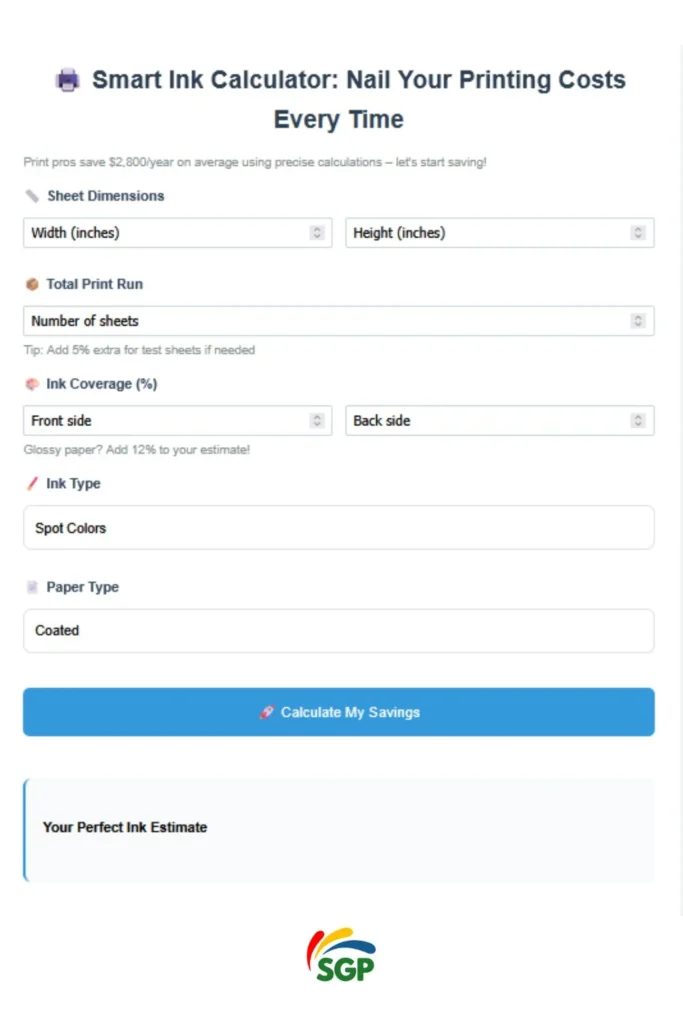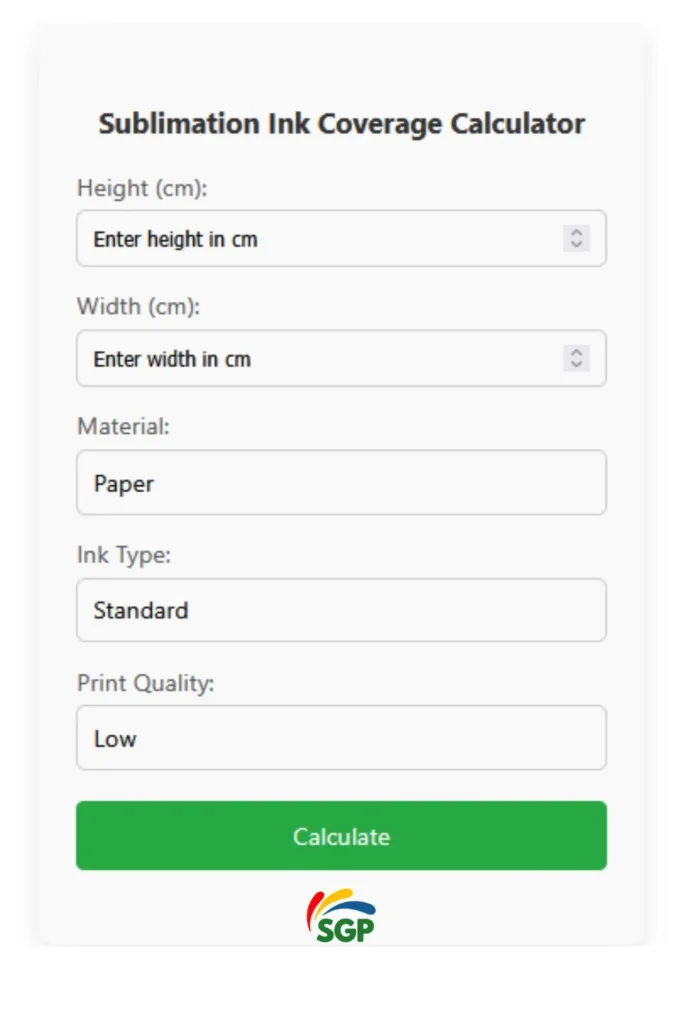Learn how I cut my printing costs significantly using an ink coverage calculator. This practical guide will show you how to estimate ink usage accurately and save money on your printing projects. It is perfect for office managers, designers, and anyone looking to print more efficiently.
Struggling to calculate ink usage without wasting time or money? Get precise estimates for flexo, offset, or digital printing with our free, easy-to-use ink coverage calculator, available online, as a PDF, or Excel template. Reduce costs, cut waste, and streamline your workflow. Check now and start saving!
That’s when I use this coverage calculator for sublimation, a tool that has made a significant difference in my printing routine.
You can save money and boost your printing efficiency using our app.
It’s important to note that ink is more than just liquid ink; it’s also liquid money. Most print shops lose 12-18% of their annual ink budget due to miscalculations alone. Your profitability is compromised not only by visible smudges, but also by invisible leaks.
Ink Coverage Calculator
🖨️ Smart Ink Calculator: Nail Your Printing Costs Every Time
Print pros save $2,800/year on average using precise calculations – let’s start saving!
Your Perfect Ink Estimate
💰 Cost Savings: $0/Year
Why This Tool Isn’t Your Grandpa’s Spreadsheet
Our free calculator cuts through the fog with laser precision. Think of it as your ink whisperer:
- 🎯 Pinpoint Usage: Calculate coverage down to the milliliter, whether you’re running 500 flyers or 50,000 packaging sleeves.
- 💸 Cost Alchemy: Turn vague estimates into exact numbers. “This 10,000-sheet job? It’ll cost 1,247, not 1,500.”
- 🌱 Waste Radar: Flag projects likely to bleed 15%+ excess ink before you hit “print.”
Real talk: A Midwest print shop saved $8,200/year using these metrics. That’s 3 months of coffee runs. ☕
How It Works (Without the Headache)
- Plug In Your Project:
- Sheet size (A4? Billboard? Custom?)
- Ink coverage per side (Pro tip: Gloss paper drinks 12% more!)
- Quantity (“Yes, Karen, we need 10,000 units by Friday”)
- Get Instant Intel:
- Exact ink volume needed (in lbs and liters)
- Cost projections based on live market rates
- Eco-impact score (e.g., “This run saves 4.5L waste ≈ 12 plastic bottles”)
Subli Genius Print’s Simple Ink Coverage Calculator
The Ink Coverage Calculator by Subli Genius Print is a user-friendly tool designed to make your printing more efficient. Here’s how to use it:
- Access: Visit the Subli Genius Print website and find the Ink Coverage Calculator (no login required).
- Input Data: Enter the height and width of your design in centimeters, and select your printing material from the provided list.
- Calculate: Click the “Calculate” button.
- Results: The calculator will display the estimated ink needed in milliliters (ml).
Sublimation Ink Coverage Calculator
Key Features
- Easy to use: Simple interface, no complex calculations.
- Accessibility: Available directly on the website.
- Material options: Supports common printing materials.
Unlock the full potential of your sublimation projects with our easy-to-use calculator apps. Click now and elevate your printing game!
Why This Matters More Than Ever
- The Industry Secret: 72% of printers over-order ink “just in case”—a $300M/year habit.
- Your Hidden Advantage: Jobs with precise ink estimates have 22% faster turnaround times.

Here’s the kicker: One user discovered they’d been over-pouring metallic inks by 33% for years. Ouch.
Ready to Print Smarter?
Click above, input your specs, and watch your margins stop shrinking. Prefer spreadsheets? Grab our free Excel template—it’s like training wheels for ink ninjas.
How to Use Ink Consumption Calculator App
- Input Dimensions: Enter the sheet width and height in inches, along with the total number of sheets.
- Set Coverage Percentages: Input the percentage of ink coverage for both sides of the sheet.
- Select Ink and Paper Type: Choose the desired ink and paper type from the dropdown menus.
- Calculate Ink: Click the "Calculate" button to see the estimated pounds of ink required.
- View Results: The estimated ink usage will be displayed, helping you plan your print project efficiently.
Printing Industry Terminology: Colors, Inks, and Coatings

Spot Colors:
- Pre-mixed inks used for specific colors
- Ensure color consistency across print runs
- Often used for logos and brand colors
Metallic Blends:
- Inks containing metal particles for a shimmering effect
- Can create gold, silver, or other metallic appearances
- Often used for luxury packaging or special editions


Golds & Fluorescents:
- Gold: Metallic ink that mimics gold appearance
- Fluorescents: Vibrant, highly visible inks that appear to glow
- Both are used for eye-catching designs and special effects
Process Colors:
- Also known as CMYK (Cyan, Magenta, Yellow, Key/Black)
- Used to create full-color images through color mixing
- Standard for most full-color printing jobs

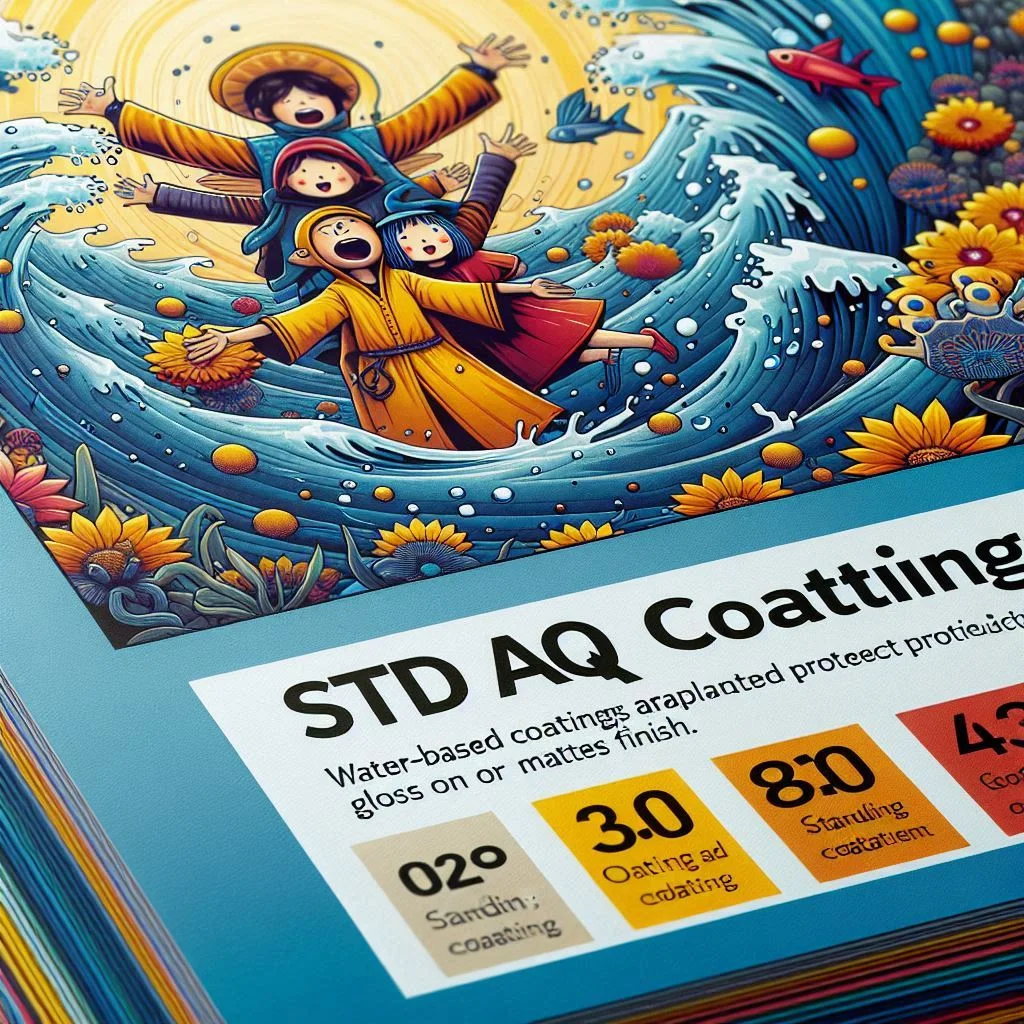
STD AQ Coatings:
- STD likely stands for "Standard", AQ for "Aqueous"
- Water-based coatings applied to printed materials
- Provide protection and can add gloss or matte finish
Paper Selection Guide: Coated, Uncoated, and Vellum Options
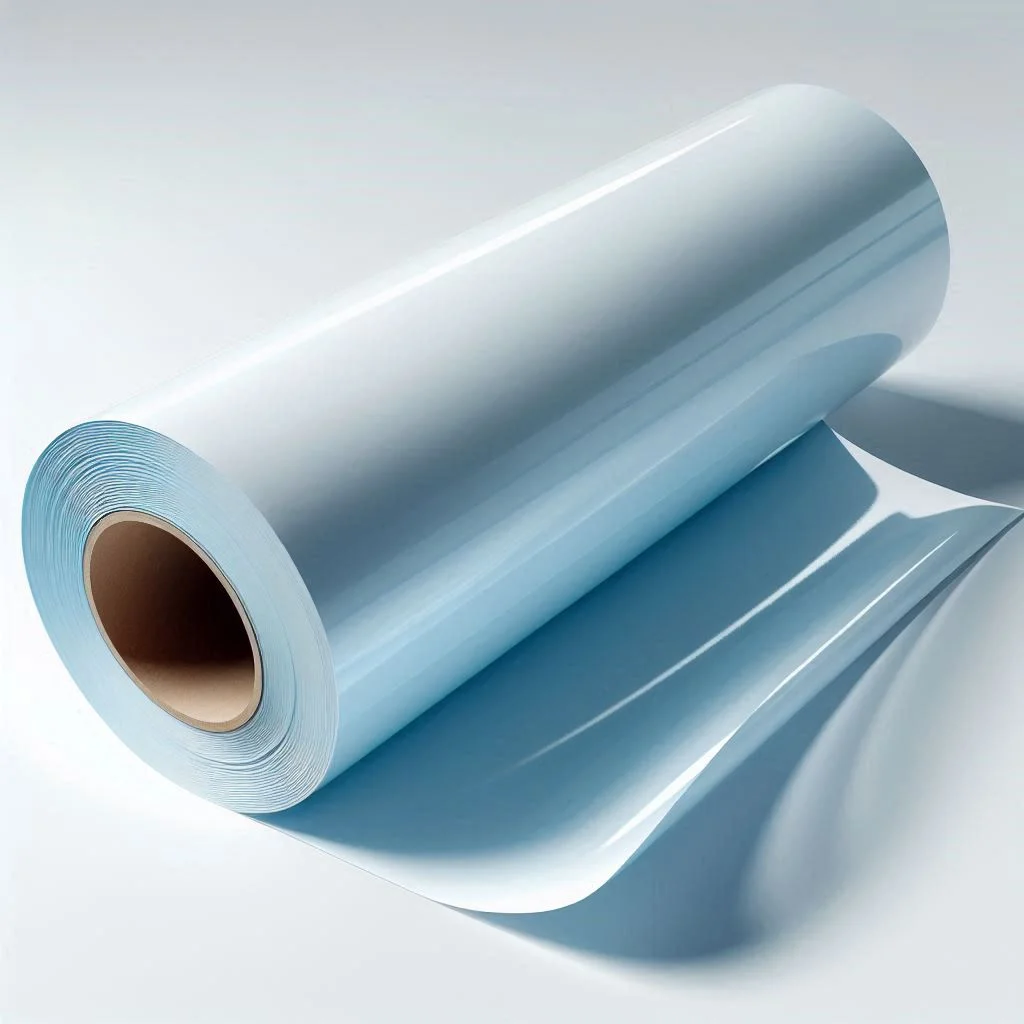
Coated
Smooth surface with a coating applied. Better ink holdout and color vibrancy. Available in glossy, matte, or silk finishes. Ideal for high-quality image reproduction.
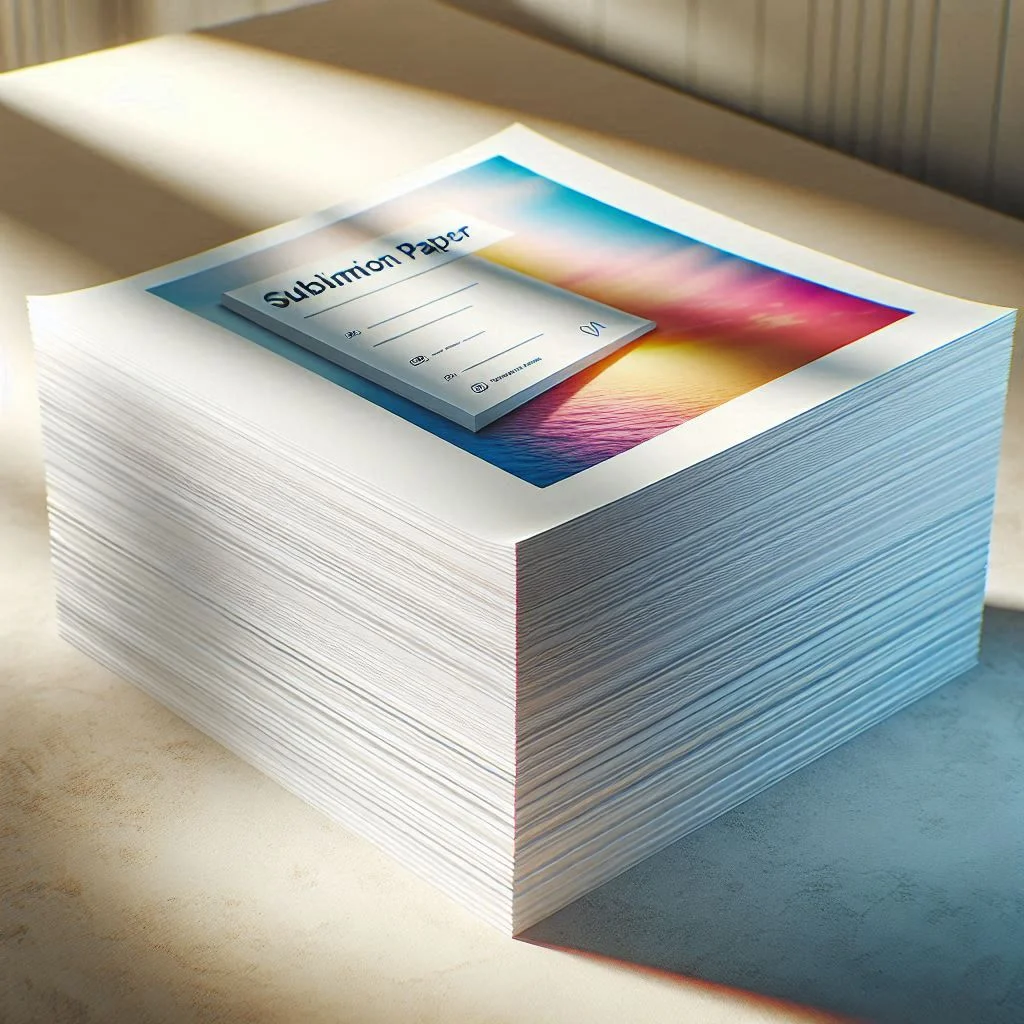
Uncoated:
No coating applied, natural paper texture. More absorbent, resulting in softer print appearance. Often used for letterheads, books, and newspapers. Has a more organic feel and is easier to write on.
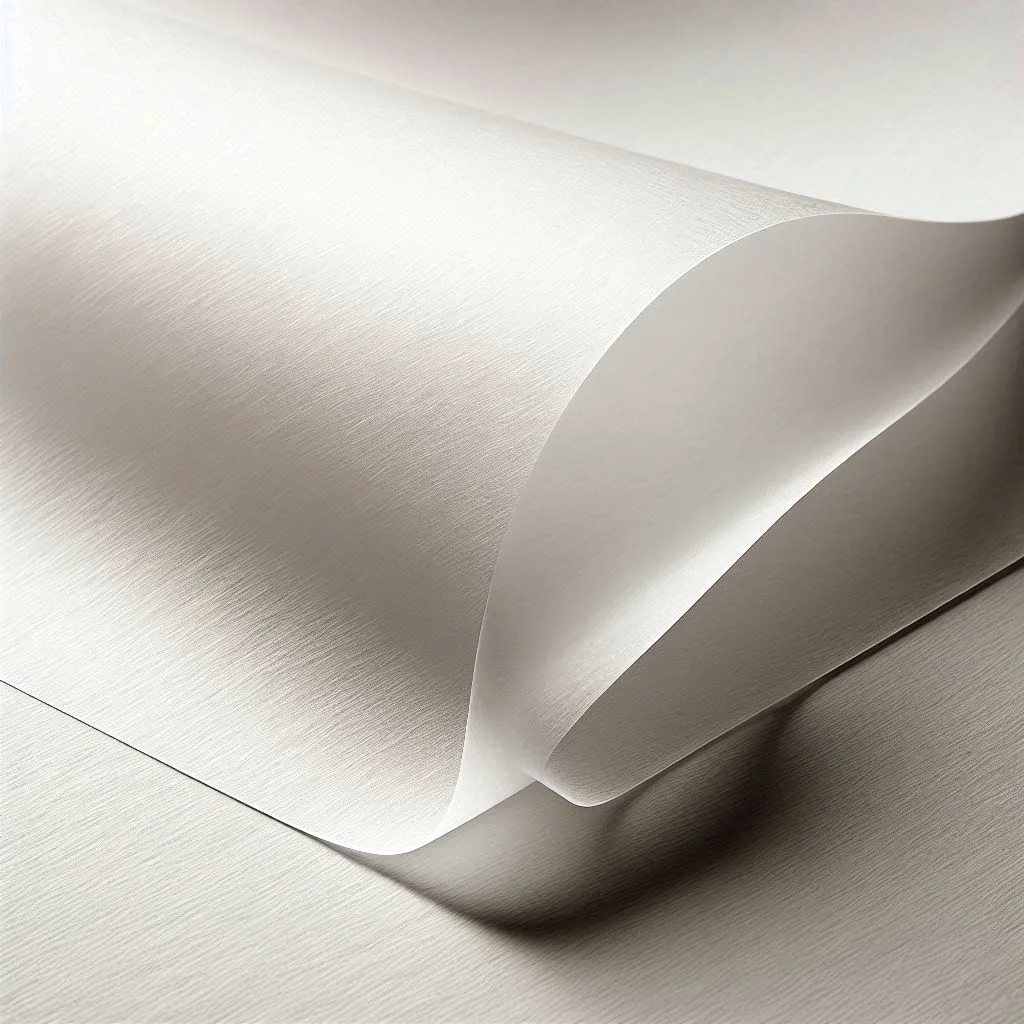
Vellum:
Smooth, translucent paper.
Made from cotton or wood pulp. Often used for tracing, overlays, or artistic purposes. Provides a soft, diffused appearance to printed material.
The High Cost of Guessing: Why Ink Math Can Make or Break Your Business
Profit is killed by ink miscalculations, which are not just rounding errors, but also hidden in plain sight. Precision is not about perfection, it's about profit. The closer we get to perfect coverage, the more money we save per 1,000 sheets. That adds up faster than you think.
Imagine pouring $20 bills down the drain every time you hit "print." That's essentially what happens when:
✔️ Overestimating = You're stockpiling expensive ink that expires before use (industry average: 7% waste)
✔️ Underestimating = Rush orders, production delays, and unhappy clients (costing $85/hour in downtime)
The Domino Effect of Bad Math
- A 5% coverage miscalculation on 50,000 sheets balloons into $1,750 in unnecessary costs
- Unused ink inventory ties up 12-15% of working capital for 60% of small print shops
- Last-minute ink orders carry 18-22% premium pricing (the "panic tax")
Real Wins From Getting It Right
- Denver Print Co. slashed ink waste by 39% in 3 months—that's $14,000/year back in their pocket
- A NYC packaging firm reduced press wash-ups by 2 hours daily just by nailing their CMYK estimates
- University Print Lab cut student project costs by 27% using coverage optimization
Funny how "measure twice, print once" works for budgets too. 🖨️💸
Pro Tip: Our calculator automatically adjusts for common pitfalls like substrate absorption and drying loss—because your margins shouldn't evaporate with your solvents.
The Ink Cheat Sheet (PDF)
- Step-by-Step Math:
- Coverage → ounces conversion table
- Density adjustment formulas (with CMYK vs. spot color examples)
- Pro Tips:
- How to calculate “hidden” ink loss from plate wear
- When to add 7-9% for high-speed web presses
Beyond the Calculator:
Our Ink Calculator is a testament to their commitment to innovation and sustainability in the printing industry. Led by Sagheer Daska, the company aims to help users optimize their printing practices and make a positive impact.
Understanding Ink Coverage
Ink coverage refers to the amount of ink applied to a page during printing. It's usually expressed as a percentage, indicating how much of the page's surface is covered with ink. For instance, a 5% ink coverage means that 5% of the page is covered with ink while the rest remains blank.
Why Ink Coverage Matters
Understanding ink coverage is crucial for several reasons:
- Cost Management: Ink is often one of the most expensive printing components. Knowing the coverage helps estimate how much ink you need, allowing you to budget accordingly and avoid unexpected expenses.
- Print Quality: The amount of ink used can affect the quality of the print. Too much ink can smudge or bleed, while too little can result in faded prints. Balancing ink coverage ensures that you achieve the desired print quality.
- Efficiency: Monitoring ink usage can optimize printing processes, reduce wastage, and ensure enough supplies for projects. This is particularly important for businesses that rely on high-volume printing.
Common Uses of Ink Coverage Calculations

Different scenarios require different levels of ink coverage, and understanding this can help you plan better:
- Office Printing: Regular documents, reports, and memos typically have low ink coverage, often around 5% per page.
- Graphic Design: Designing posters, flyers, or other marketing materials usually involves higher ink coverage, sometimes exceeding 50%.
- Photographs and Art Prints: High-quality images and art prints can require extensive ink coverage, up to 100% of the page.
What is a Sublimation Ink Coverage Calculator?
An ink coverage calculator is an online tool that helps you determine the amount of ink needed for a specific print job. It does this by factoring in:
- Dimensions of your design: Height and width (usually in centimeters)
- Material you're printing on Paper, canvas, fabric, and other materials have different ink absorption rates.
- Ink absorption rates: These vary depending on the material. Check out more about sublimation ink.
Benefits:
- Cost Savings: Avoid overspending on ink by knowing the exact amount needed.
- Waste Reduction: Minimize environmental impact by preventing the overuse of ink.
- Project Budgeting: Get accurate cost estimates for printing projects.
- Informed Ink Purchasing: Make better decisions on ink quantities to buy.
Calculating ink consumption can help you manage costs and ensure efficient use of materials. Here’s a general formula and steps to estimate ink usage:
Ink Consumption Formula
Calculate the Print Area: Measure the dimensions of the print area in inches or centimeters (width × height).
Determine Ink Coverage: Estimate the percentage of the print area that will be covered by ink. This varies based on the design's complexity and color density. For example, a solid color might be around 100% coverage, while a complex image might be less.
Use the Formula:
- Ink Consumption (ml) = (Print Area × Ink Coverage %) × Ink Density
- Ink Density: The amount of ink required per unit area. This is typically provided by the ink manufacturer and is measured in milliliters per square meter (ml/m²).
Ink Consumption Calculator
How to Use the Ink Consumption Calculator
Plan your printing needs efficiently and avoid ink shortages! 🚀
Steps to Estimate Cartridges
- Page Coverage (%): Enter ink coverage (e.g., 📝 5% for text, 🖼️ 20-50% for images).
- Number of Pages: Input total pages (e.g., 100).
- Cartridge Yield: Add pages per cartridge (check packaging).
- Calculate: Click to get cartridges needed.
Example
1,000 pages, 10% coverage, 2,000-page yield → 5 cartridges
Tips
- 🔼 Round up to stay safe.
- 🎨 Calculate colors separately for multi-color prints.
Example Calculation
30 cm × 20 cm (600 cm²), 50% coverage, 10 ml/m² ink:
- 0.06 m² × 50% × 10 ml/m² = 0.3 ml
🆓 Free Tools (Excel/PDF/Online Calculators)
Best For:
- 🎯 Startups testing the waters
- 📅 Occasional jobs (<5,000 sheets/month)
- 🛠️ DIYers who love tweaking formulas
Pros:
- 💰 Zero Cost: Perfect for bootstrap budgets
- 🔧 Customizable: Bend the math to your quirks (e.g., hemp paper rates)
- ⚡ Quick Fixes: Need a ballpark figure in 2 minutes? Done.
Cons:
- ⏳ Time Sink: Manually updating ink prices eats 3-7 hours/month
- 👀 Blind Spots: Misses complex variables like humidity-driven ink spread
- 💾 No Auto-Saves: Lose your file? Start over.
Real Talk: A bakery packaging studio used our free Excel sheet for 2 years before upgrading—it saved them $14K while they scaled.
💸 Paid Tools (Cloud Apps/Plugins/ERP Integrations)
Best For:
- 🏭 High-volume shops (>20,000 sheets/day)
- 🌱 Brands with strict sustainability quotas
- 👥 Teams managing 10+ concurrent jobs
Perks You Can’t DIY:
- 📈 Live Price Tracking: Auto-updates ink costs from 50+ global suppliers
- 🤖 AI Waste Predictors: “This design will bleed 18% extra ink → fix here →”
- 🔄 Multi-Press Sync: Manage 6 flexo lines from one dashboard
Costs:
- 💲 $100 - $800/month (worth it if you print >$15K/month)
- 📚 1-2 days staff training
Case Study: A label manufacturer cut annual waste by $92K after switching to PressSign ERP – paid for itself in 11 weeks.
Decision Cheat Sheet
| If You... | Choose... |
|---|---|
| Print <3 paper types | Free Excel + PDF guide |
| J Leaders spot colors + metallics | Hybrid (free tool + $29/month plugin) |
| Supply Fortune 500 companies | Enterprise software ($500+/month) |
3 Signs It’s Upgrade Time
- 📊 Your ink bill varies by >15% month-to-month
- 📑 You’re manually merging data from 4+ spreadsheets
- 📜 Clients demand ISO-certified waste reports
The Bottom Line
Free tools are like training wheels—perfect for finding your balance. But when speed and precision become life-or-death for your margins, pro software isn’t a cost… it’s your next competitive edge.