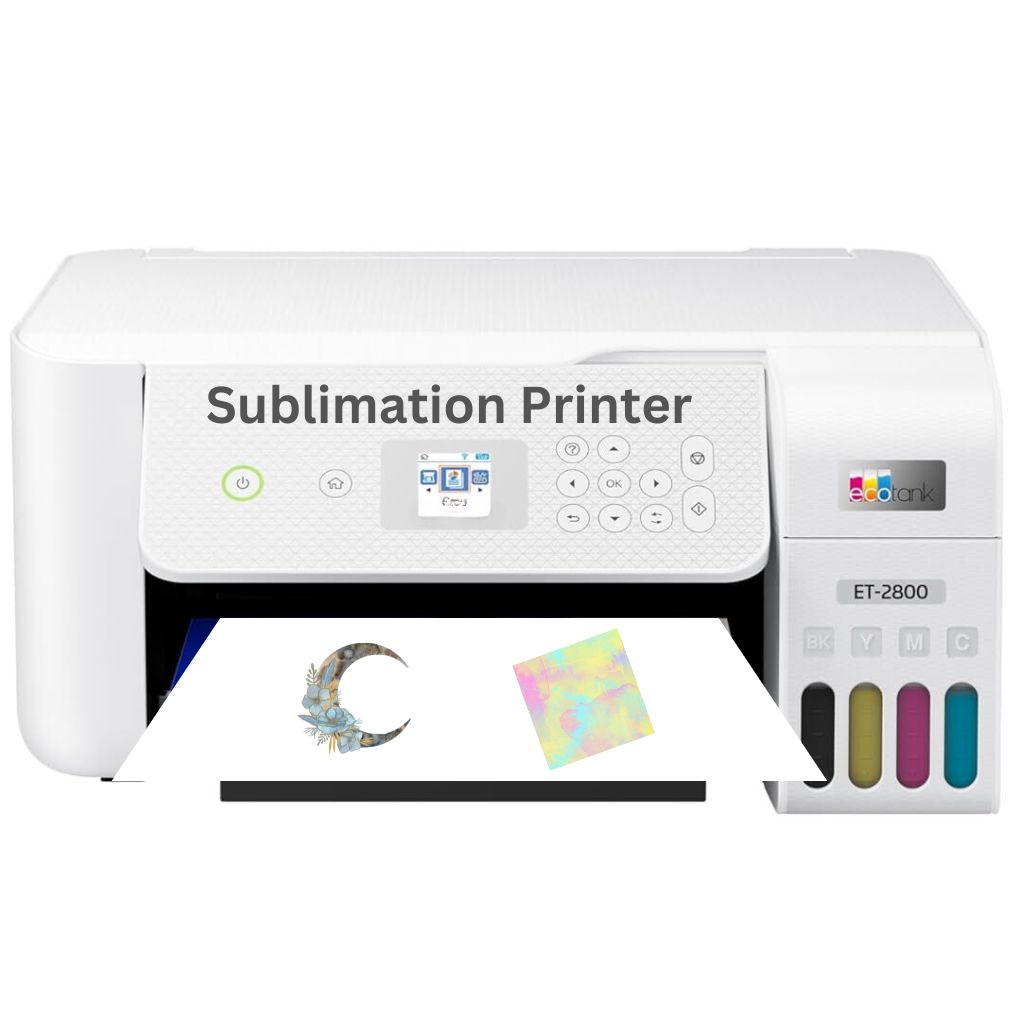We offer practical tips, expert advice, and step-by-step instructions to help you master sublimation printing. From choosing materials to troubleshooting, we’ll ensure flawless results.

Take a look at the feedback we receive from our clients who trust Subli Genius Print for quality, reliability, and exceptional results in sublimation printing.

High-quality custom sublimation products for businesses. We offer wholesale customization as your trusted partner for expanding your product offerings, if you’re a retailer, distributor, or brand.
Where Quality Meets Creativity in Sublimation Apparel

Where we specialize in sublimation wholesale apparel.
Subli Genius Print is a leader in providing wholesale apparel with high-quality sublimation printing.
Our advanced printing technology makes your designs stand out with sharp details and lasting color, whether you’re looking for vibrant T-shirts, cozy hoodies, or unique socks.
For resellers, promotional events, or custom merchandise, our wholesale services provide reliable solutions that are tailored to your needs.
Wholesale Sublimation Solutions
We specialize in wholesale sublimation printing for businesses, resellers, and brands. If you’re launching a new collection or need bulk items for an event, our services are built for scale.
✅ Consistent color output across large orders
✅ Custom packaging and branding available
✅ Fast, reliable turnaround
What We Offer
Learn why Sublimation Printing is such a popular choice for custom apparel in an introduction.

Custom T-Shirts
Customize your style with personalized designs. Add your text, image, or logo to make your t-shirt unique.

Vibrant Tie-Dye Tees
Stand out with custom tie-dye shirts! Perfect for events or personal expression, upload your design to make it stand out.

Personalized Caps
Enhance your outfit with personalized caps. Add text or images to showcase your creativity and stand out in style.
🧢 Our Sublimation Printing Services
We offer premium printing on a wide range of products, all customizable to match your brand or style.
| Product Category | Best For | Highlights |
|---|---|---|
| Custom T-Shirts | Retail, uniforms, events | Sharp details, vibrant colors, soft feel |
| Tie-Dye Tees | Festivals, merch, personal style | Bold patterns, eye-catching color blends |
| Personalized Caps | Branding, giveaways, sports teams | Add text, logos, or images |
| Home Decor | Gifts, interiors, resellers | Custom pillows, curtains, blankets |
| Accessories | Boutiques, branding | Bags, scarves, and more |
| Wholesale Orders | Resellers, promotional needs | Bulk discounts, fast production |
Premium sublimation printing for all your custom needs. Vibrant colors, lasting quality.
Custom T-Shirts
Create unique T-shirts with personalized designs, logos, and vibrant colors.
Explore T-Shirts →Vibrant Tie-Dye Tees
Bold, custom tie-dye shirts perfect for events or everyday wear.
View Tie-Dye Styles →Need Something Special?
We customize any item with your designs. Ask about our bulk discounts!
Contact Our Team →