Best Printer for Stickers: Affordable, High-Quality, and Fast Solutions for Crafting
If you want clean, vibrant stickers without wasting money on the wrong printer, this guide is for you. I tested and compared today’s most popular sticker printers based on print quality, ink cost, speed, and real-world sticker results.
Below, you’ll find quick picks for the best sticker printers, followed by short, honest reviews so you can choose the right one for your needs, whether you’re crafting at home or selling stickers online.
Choosing the right sticker printer comes down to how many stickers you print, the material you use, and how much you want to spend on ink long-term.
| Printer | Best For | Key Features | Price Range |
|---|---|---|---|
| Epson EcoTank ET-3850 | Overall pick | Supertank ink, wireless, fast | $$ |
| Epson EcoTank ET-2800 | Budget | Low ink cost, compact | $ |
| Canon Pixma Pro-100S | Photo stickers | 8-color dye, stunning detail | $$$ |
| Brother MFC-J6955DW | Bulk printing | Huge trays, fast | $$ |
| HP OfficeJet Pro 8034e | Small biz | Speed, smart features | $$ |
| Epson SureColor P900 | Large-format | 17″ wide, pigment inks | $$$$ |
- Print quality on sticker paper and vinyl
- Ink cost per sticker over time
- Speed for home vs bulk printing
| If You Need… | Best Printer | Jump to Section |
|---|---|---|
| Overall Best for Stickers Overall | Epson EcoTank ET-3850 | Best Overall |
| Budget-friendly stickers | Epson EcoTank ET-2800 | Budget Pick |
| Photo-quality prints | Canon Pixma Pro-100S | Photo Stickers |
| 500+ stickers/month | Brother MFC-J6955DW | Bulk Printing |
| Large-format decals | Epson SureColor P900 | Wide-Format |
| Fast office printing | HP OfficeJet Pro 8034e | Business Pick |
1. Printer for Stickers Overall: Epson EcoTank ET-3850
Epson EcoTank ET-3850 designed for those who want high-quality prints without constantly worrying about running out of ink or spending too much on replacements.

This model is perfect for both personal crafters and small business owners looking to produce a large volume of stickers efficiently.

🖨️ Epson EcoTank ET-3850 (Renewed)
Cartridge-free printing with large refillable tanks. Built-in ADF, Ethernet, wireless printing & scanning. Renewed and ready.
- ✅ All-in-One: Print, Copy, Scan
- 📶 Wireless & Ethernet ready
- ♻️ Cost-saving supertank design
- 🧾 250-sheet paper tray + ADF
- 💡 Crisp color and fast prints
Specifications:
- Type: Inkjet
- Print Resolution: Up to 4800 x 1200 dpi
- Ink System: EcoTank (refillable ink tanks)
- Connectivity: Wi-Fi, Ethernet, USB
- Media Types: Sticker paper, vinyl, labels, plain paper
Reasons to Buy:
- Affordable long-term ink costs thanks to the EcoTank system.
- High-quality print output, even for intricate sticker designs.
- Versatile media handling, so you can print on different types of sticker paper and vinyl.
- Wireless printing options make it easy to print from any device.
Reasons to Avoid:
- The initial cost is higher compared to traditional printers.
- Larger footprint, so it might take up more space than compact models.
2. Budget Printer for Stickers: Epson EcoTank ET-2800
Epson EcoTank ET-2800 is a budget option that offers both affordability and quality.


🏠 Epson EcoTank ET-2800 (White)
Simple setup, no cartridges. Perfect for everyday prints. Scan and copy with wireless convenience.
- 🖨️ All-in-One: Print, Scan, Copy
- 📡 Built-in Wireless
- 💧 Refillable Supertank System
- 🎯 Ideal for Home Use
- 🧼 Sleek White Finish
Specifications:
- Type: Inkjet
- Print Resolution: Up to 5760 x 1440 dpi
- Ink System: Refillable EcoTank system
- Connectivity: Wi-Fi, USB
- Media Types: Sticker paper, vinyl, labels, plain paper
Reasons to Buy:
- Incredibly low ink costs thanks to the EcoTank refillable system.
- Great print quality, especially considering the price, making it perfect for home sticker projects and small business needs.
- Compact and easy to use, ideal for those with limited space.
- Versatile media compatibility, so you can print on a range of sticker materials like vinyl and glossy paper.
Reasons to Avoid:
- Slower print speeds, which may not be ideal for large-scale production.
- Basic features are compared to higher-end models, so it might not handle more complex designs or thicker media as well.
Who Should (and Shouldn’t) Buy This
- Perfect For: Casual crafters, Etsy sellers with low volume, or parents making kids’ stickers.
- Not For: High-volume shops (too slow) or those needing white ink capabilities.
3. Photo Printer for Stickers: Canon Pixma Pro-100S
Canon Pixma Pro-100S printer is known for delivering vivid, detailed prints that are ideal for those working with high-resolution designs or photography-based stickers. It’s particularly useful for artists and crafters who need precision and clarity in their stickers.

Specifications:
- Type: Inkjet
- Print Resolution: Up to 4800 x 2400 dpi
- Ink System: 8-color dye-based ink
- Connectivity: Wi-Fi, Ethernet, USB
- Media Types: Glossy sticker paper, photo paper, and vinyl
Who Should Buy This?
✅ Perfect For:
- Artists selling photorealistic or watercolor stickers
- Small shops prioritizing quality over speed
❌ Avoid If:
- You sell simple die-cut stickers (overkill)
- Need fast bulk printing (HP OfficeJet is better)

4. Printer for Paper Capacity: Brother MFC-J6955DW
If you need to print stickers in bulk, the Brother MFC-J6955DW is a workhorse. With its large paper capacity and fast printing speed, this printer is ideal for small business owners who need to produce large quantities of stickers efficiently.
It handles multiple media types, including sticker paper and labels, making it versatile for any sticker-making needs.

🏢 Brother INKvestment Tank MFC-J6955DW
Built for small offices. Wide-format prints. Wireless setup with up to 1 year of ink included.
- 🖨️ All-in-One: Print, Scan, Copy, Fax
- 📄 11 x 17 in Scanning & Printing
- 🔒 Triple Layer Security
- 🧃 INKvestment Tank: Up to 1-Year of Ink
Specifications:
- Type: Inkjet
- Print Resolution: Up to 4800 x 1200 dpi
- Paper Capacity: 500-sheet dual paper tray
- Connectivity: Wi-Fi, Ethernet, USB
- Media Types: Sticker paper, labels, vinyl, plain paper
Who Should (and Shouldn’t) Buy This
✅ Perfect For:
- Etsy shops selling 500+ stickers/month
- Sellers needing dual paper handling (vinyl + labels simultaneously)
- Those who prioritize speed over absolute color perfection
❌ Avoid If:
- You make photorealistic stickers (color gamut is limited)
- Want wireless printing (the mobile app is clunky)
5. Printer for Small Businesses Printing Stickers: HP OfficeJet Pro 8034e
When running a small business, efficiency and quality are key, and the HP OfficeJet Pro 8034e delivers on both. This printer is designed to meet the needs of business owners who need consistent, high-quality prints without the hassle of frequent maintenance.

It’s an excellent choice for businesses that require a balance between speed, affordability, and versatility in sticker production.
Specifications:
- Type: Inkjet
- Print Resolution: Up to 4800 x 1200 dpi
- Print Speed: 20 ppm (pages per minute) for black and white, 10 ppm for color
- Connectivity: Wi-Fi, Ethernet, USB
- Media Types: Sticker paper, labels, vinyl, plain paper
Who Should Buy This?
✔ Best For:
- Small businesses needing fast, reliable sticker printing
- Sellers who prioritize speed over absolute color perfection
- Those who want smart office features (app control, auto-ordering ink)
✖ Not Ideal For:
- Artists needing ultra-precise colors (Canon Pixma Pro-100S is better)
- High-volume shops (ink costs get expensive past 500 stickers/month)
6. Large Format Printer for Stickers: Epson SureColor P900 17-Inch
If you’re working with large sticker designs or need the ability to print on bigger media, the Epson SureColor P900 is your go-to option. This 17-inch wide-format printer is designed for professionals who need the flexibility to produce large, detailed stickers with stunning color accuracy.

Specifications:
- Type: Inkjet
- Print Resolution: Up to 5760 x 1440 dpi
- Maximum Print Size: 17 inches wide
- Ink System: UltraChrome PRO10 pigment inks
- Connectivity: Wi-Fi, USB, Ethernet
- Media Types: Wide-format sticker paper, vinyl, photo paper, and other large formats
🎯 Who Should (and Shouldn’t) Buy This
✅ Perfect For:
- Professional artists selling high-end stickers/decals
- Shops needing poster-sized or seamless prints
- Those who prioritize color perfection over speed
❌ Avoid If:
- You sell small, simple stickers (overkill)
- Need fast production (HP OfficeJet is 5x quicker)
- Have a tight budget (ink + printer = ~$2,500 first-year cost)

Frequently Asked Questions
What type of printer is best for making stickers?
Inkjet printers are the best choice for stickers because they handle glossy paper and vinyl better than laser printers. Models with refillable ink tanks are especially cost-effective for frequent sticker printing.
Can I print vinyl stickers with a regular inkjet printer?
Yes, most modern inkjet printers can print on printable vinyl as long as you use the correct paper setting and allow the ink to dry fully before cutting or laminating.
Are EcoTank printers good for sticker businesses?
Yes. EcoTank printers are popular for sticker businesses because of their low ink cost per print, reliable color output, and ability to handle both sticker paper and vinyl.
What printer is best for photo-quality stickers?
Photo-focused inkjet printers with dye-based inks produce the most vibrant photo stickers. These are ideal for artists, illustrators, and detailed designs but cost more to run.
Is a laser printer good for stickers?
Laser printers are generally not recommended for stickers. They struggle with vinyl, have limited color depth, and can cause heat damage to sticker materials.
How much does it cost to print stickers at home?
With an ink tank printer, the cost can be as low as $0.02–$0.05 per sticker, depending on ink usage, paper type, and print size.
Do I need a wide-format printer for stickers?
Only if you plan to print large decals, poster-size stickers, or oversized sheets. For most home and small business use, standard 8.5×11 printers are sufficient.
Can these printers be used for both stickers and regular printing?
Yes. All the printers listed work for everyday documents as well as sticker paper and vinyl, making them practical for home and business use.


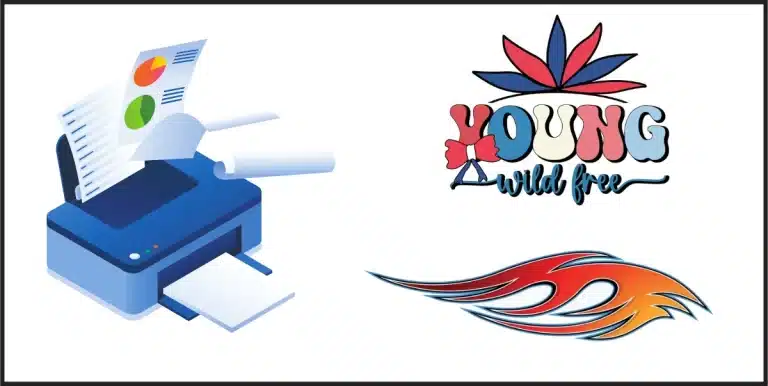
3 Comments