Sublimation Color Chart: Color Accuracy & Eliminate Printing Issues
Struggling with color inaccuracies in your sublimation prints? Download our free sublimation color charts, including CMYK and Epson-specific PDFs, to achieve vibrant and consistent results. Resolve color challenges with our printable charts, sublimation color codes, and expert test print resources today.
Sublimation Color Chart Solutions
Color charts allow you to visualize how colors will appear on different materials and help to fine-tune your workflow.
Sublimation Color Chart Printable

- Visualizing Final Colors: A printable color chart shows how various colors transfer to your specific substrate, helping you predict the outcome more accurately.
- Saving Time and Resources: Instead of trial-and-error with each design, use a chart to match colors efficiently, reducing wasted materials.
- Customizing for Your Setup: A printed chart tailored to your printer, ink, and material ensures you work with realistic expectations of your equipment’s capabilities.
Sublimation Color Chart PDF:
- Download Convenience: Sublimation color charts in PDF format are readily available online, making them easy to access and print.
- Compatibility Across Devices: PDFs ensure consistent formatting and accurate colors when viewed on calibrated monitors or printed.
- How to Use:
- Print the chart using your sublimation printer.
- Heat press the chart onto your material.
- Use the transferred colors as a reference for future designs.
CMYK Sublimation Color Chart PDF: Matching Screen Colors with Printed Results
- RGB to CMYK Challenges: Since sublimation printers often interpret RGB designs as CMYK outputs, a CMYK color chart bridges this gap.
- Improving Color Consistency: By referencing a CMYK chart, you can adjust designs to achieve colors closer to what you envision on screen.
- How to Apply It:
- Use the CMYK chart to pick colors directly for your design.
- Match these choices with the closest achievable colors in your printer’s gamut.
Complete RGB Color Reference Chart
A valuable resource for web designers and digital artists, as it provides 140+ color names with their RGB hex codes, categorised by color families from pinks to grays.
RGB hexadecimal values
|
Color Name |
RGB Value |
Color Name |
RGB Value |
|---|---|---|---|
|
Plum |
#DDA0DD |
Beige |
#F5F5DC |
|
Violet |
#EE82EE |
LightGoldenrodYellow |
#FAFAD2 |
|
Magenta |
#FF00FF |
Ivory |
#FFFFF0 |
|
Fuchsia |
#FF00FF |
LightYellow |
#FFFFE0 |
|
DarkMagenta |
#8B008B |
Yellow |
#FFFF00 |
|
Purple |
#800080 |
Olive |
#808000 |
|
MediumOrchid |
#BA55D3 |
DarkKhaki |
#BDB76B |
|
DarkViolet |
#9400D3 |
LemonChiffon |
#FFFACD |
|
DarkOrchid |
#9932CC |
PaleGoldenrod |
#EEE8AA |
|
Indigo |
#4B0082 |
Khaki |
#F0E68C |
|
BlueViolet |
#8A2BE2 |
Gold |
#FFD700 |
|
MediumPurple |
#9370DB |
Cornsilk |
#FFF8DC |
|
MediumSlateBlue |
#7B68EE |
Goldenrod |
#DAA520 |
|
SlateBlue |
#6A5ACD |
DarkGoldenrod |
#B8860B |
|
DarkSlateBlue |
#483D8B |
FloralWhite |
#FFFAF0 |
|
Lavender |
#E6E6FA |
OldLace |
#FDF5E6 |
|
GhostWhite |
#F8F8FF |
Wheat |
#F5DEB3 |
|
Blue |
#0000FF |
Moccasin |
#FFE4B5 |
|
MediumBlue |
#0000CD |
Orange |
#FFA500 |
|
MidnightBlue |
#191970 |
PapayaWhip |
#FFEFD5 |
|
DarkBlue |
#00008B |
BlanchedAlmond |
#FFEBCD |
|
Navy |
#000080 |
NavajoWhite |
#FFDEAD |
|
RoyalBlue |
#4169E1 |
AntiqueWhite |
#FAEBD7 |
|
CornflowerBlue |
#6495ED |
Tan |
#D2B48C |
|
LightSteelBlue |
#B0C4DE |
BurlyWood |
#DEB887 |
|
LightSlateGray |
#778899 |
Bisque |
#FFE4C4 |
|
SlateGray |
#708090 |
DarkOrange |
#FF8C00 |
|
DodgerBlue |
#1E90FF |
Linen |
#FAF0E6 |
|
AliceBlue |
#F0F8FF |
Peru |
#CD853F |
|
SteelBlue |
#4682B4 |
PeachPuff |
#FFDAB9 |
|
LightSkyBlue |
#87CEFA |
SandyBrown |
#F4A460 |
|
SkyBlue |
#87CEEB |
Chocolate |
#D2691E |
|
DeepSkyBlue |
#00BFFF |
SaddleBrown |
#8B4513 |
|
LightBlue |
#ADD8E6 |
Seashell |
#FFF5EE |
|
PowderBlue |
#B0E0E6 |
Sienna |
#A0522D |
|
CadetBlue |
#5F9EA0 |
LightSalmon |
#FFA07A |
|
Azure |
#F0FFFF |
Coral |
#FF7F50 |
|
LightCyan |
#E0FFFF |
OrangeRed |
#FF4500 |
|
PaleTurquoise |
#AFEEEE |
DarkSalmon |
#E9967A |
|
Cyan |
#00FFFF |
Tomato |
#FF6347 |
|
Aqua |
#00FFFF |
MistyRose |
#FFE4E1 |
|
DarkTurquoise |
#00CED1 |
Salmon |
#FA8072 |
|
DarkSlateGray |
#2F4F4F |
Snow |
#FFFAFA |
|
DarkCyan |
#008B8B |
LightCoral |
#F08080 |
|
Teal |
#008080 |
RosyBrown |
#BC8F8F |
|
MediumTurquoise |
#48D1CC |
IndianRed |
#CD5C5C |
|
LightSeaGreen |
#20B2AA |
Red |
#FF0000 |
|
Turquoise |
#40E0D0 |
Brown |
#A52A2A |
|
Aquamarine |
#7FFFD4 |
FireBrick |
#B22222 |
|
MediumAquamarine |
#66CDAA |
DarkRed |
#8B0000 |
|
MediumSpringGreen |
#00FA9A |
Maroon |
#800000 |
|
MintCream |
#F5FFFA |
White |
#FFFFFF |
|
SpringGreen |
#00FF7F |
WhiteSmoke |
#F5F5F5 |
|
MediumSeaGreen |
#3CB371 |
Gainsboro |
#DCDCDC |
|
SeaGreen |
#2E8B57 |
LightGrey |
#D3D3D3 |
|
Honeydew |
#F0FFF0 |
Silver |
#C0C0C0 |
|
LightGreen |
#90EE90 |
DarkGray |
#A9A9A9 |
|
PaleGreen |
#98FB98 |
Gray |
#808080 |
|
DarkSeaGreen |
#8FBC8F |
DimGray |
#696969 |
|
LimeGreen |
#32CD32 |
Black |
#000000 |
RGB to Hex Color Table
A table that converts RGB to Hex colors, which includes 16 standard web colors, their color names, RGB values, and hexadecimal codes. Resource for web designers and developers who work with digital color formats.
| Color | Color name | (R,G,B) | Hex |
|---|---|---|---|
| Black | (0,0,0) | #000000 | |
| White | (255,255,255) | #FFFFFF | |
| Red | (255,0,0) | #FF0000 | |
| Lime | (0,255,0) | #00FF00 | |
| Blue | (0,0,255) | #0000FF | |
| Yellow | (255,255,0) | #FFFF00 | |
| Cyan | (0,255,255) | #00FFFF | |
| Magenta | (255,0,255) | #FF00FF | |
| Silver | (192,192,192) | #C0C0C0 | |
| Gray | (128,128,128) | #808080 | |
| Maroon | (128,0,0) | #800000 | |
| Olive | (128,128,0) | #808000 | |
| Green | (0,128,0) | #008000 | |
| Purple | (128,0,128) | #800080 | |
| Teal | (0,128,128) | #008080 | |
| Navy | (0,0,128) | #000080 |
Sublimation Color Problems
Sublimation printing can produce vibrant and professional results, but achieving consistent color accuracy often presents challenges. Understanding the root causes of these problems is the first step toward solving them.
Common Issues in Sublimation Color Accuracy
- Colors Not Matching the Design: The final print may differ significantly from what you see on the screen, often due to mismatched color profiles or incorrect settings.
- Faded or Washed-Out Prints: This usually happens because of low-quality ink, insufficient heat, or poor material compatibility.
- Unexpected Color Shifts: Colors might lean toward undesired tones, such as red appearing orange, due to issues with printer calibration or ICC profiles.
Why Colors Look Different on Screen vs. Final Print
- Screen vs. Print Color Models: Screens use the RGB (Red, Green, Blue) model, while printers often rely on CMYK (Cyan, Magenta, Yellow, Black). This difference can result in visible shifts.
- Monitor Calibration: If your monitor is not calibrated, the colors displayed may not reflect the actual design file.
- Material Properties: The type of substrate—polyester fabric, coated mugs, or other items—affects how colors appear after heat transfer.
Factors Affecting Sublimation Colors
- Printer Settings: Incorrect heat, pressure, or time settings can lead to dull or inconsistent colors.
- Ink Quality: Low-quality sublimation ink can cause uneven tones and poor vibrancy.
- Material Compatibility: Sublimation works best on polyester-rich surfaces; other materials may not absorb the dye properly.
Preventing Future Sublimation Color Issues
Maintaining consistent color quality is the key to success. The creation of eye-catching designs isn’t enough; we must guarantee that they look as vibrant on the 100th print as they did on the first one.
Best Practices for Maintaining Consistent Color Quality
Consistency is key in sublimation. To keep your colors vibrant, consider these tried-and-true techniques:
- Calibrate your equipment regularly: This isn’t just a one-and-done deal. Make it a habit to calibrate your printer and heat press at least once a month.
- Store materials properly: Your sublimation paper and ink are like fine wine – they need the right environment. Keep them in a cool, dry place away from direct sunlight.
- Use high-quality substrates: Don’t cut corners here. Investing in top-notch materials can make a world of difference in your final product.
Tips on Managing Printer Maintenance, Ink Quality, and Materials
- Clean print heads weekly: A quick clean can prevent 90% of print quality issues.
- Check ink levels daily: Running low on ink can cause color shifts. Stay topped up!
- Use manufacturer-recommended inks: Off-brand might save a buck, but it could cost you in quality.
When it comes to materials, keep in mind that garbage in and garbage out. Here’s a quick comparison of the quality of materials and their impact:
|
Material Quality |
Color Vibrancy |
Longevity |
Cost-Effectiveness |
|---|---|---|---|
|
Premium |
Excellent |
5+ years |
High initial cost, better long-term value |
|
Standard |
Good |
2-3 years |
Moderate cost, suitable for most projects |
|
Economy |
Fair |
6-12 months |
Low cost, best for short-term use |

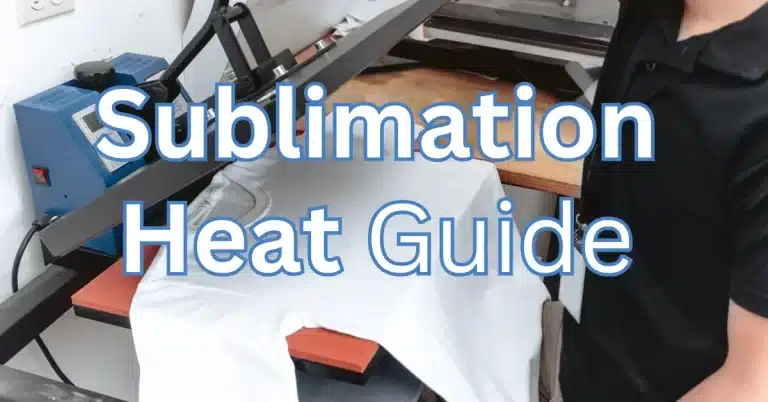


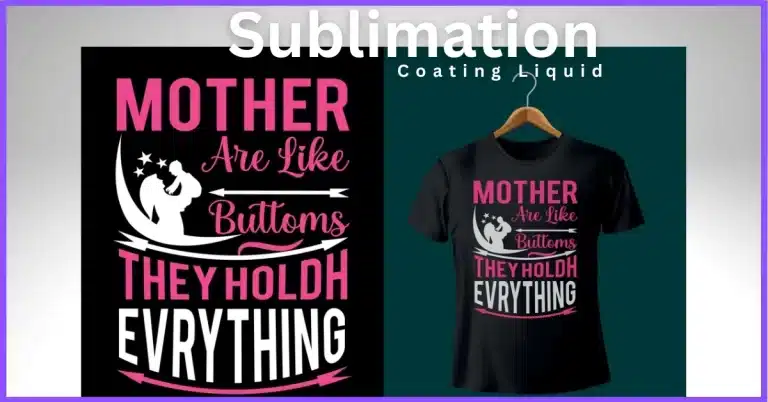


This color chart guide fixed my washed out reds instantly. The test print PDF saved me hours, highly recommend grabbing it!