How to Print Sublimation Images: My Journey to Perfect Prints
Learn how to print sublimation images with my personal tips and tricks. Follow my journey from beginner to expert and create stunning prints with ease.
Printing sublimation images can seem a bit daunting at first, but with the right guidance, it becomes an enjoyable and rewarding process.
When I first started, I had no idea what I was doing. My prints were blurry, colors were off, and I didn’t know why. Over time, through trial and error, I learned the ropes and perfected my technique.
Explore more at Subli Genius Print.
⚡ Quake Overview Fact
Sublimation printing uses heat and pressure to transfer ink into polyester-coated materials. It’s fast, durable, and perfect for full-color designs.
What You Need for Sublimation Printing
Before diving into the sublimation printing process, gathering all the necessary materials and equipment is essential. Here’s a list of what you’ll need to get started:
Sublimation Printer
A specialized sublimation printer is crucial for this process. When heated, these printers use sublimation inks that turn into gas and embed into the substrate.
Sublimation Paper
This paper is designed to hold and transfer sublimation inks efficiently. It’s different from regular printer paper, so make sure you get the right type.
Sublimation Inks
These inks are specifically formulated for sublimation printing. They are vibrant and can withstand the heat press process.
Heat Press
A heat press transfers the sublimation inks from the paper to the substrate. It provides the necessary heat and pressure to complete the transfer.
Substrates
These are the items you’ll be printing on. Substrates can include:
- Fabric: Polyester or polyester-coated materials work best.
- Mugs: Specially coated mugs for sublimation.
- Metal: Aluminum sheets with a polyester coating.
- Other Items: Such as phone cases, keychains, and mouse pads, which are designed for sublimation printing.
Design Software
You’ll need software such as Adobe Photoshop, Illustrator, or any other graphic design program that supports high-resolution images and ICC profiles to create or edit your designs.
Accessories
Additional tools and accessories can make the process smoother:
- Heat-resistant tape: This is used to hold your design in place during the transfer process.
- Protective paper or Teflon sheets: To prevent ink from transferring to your heat press.
- Lint roller: To ensure substrates like fabric are clean before pressing.
Compatible Substrates: Shirts, Mugs, Tumblers, Etc.
Not every blank works for sublimation. You need high-polyester fabrics or polymer-coated items.
- Shirts: 65%+ polyester blends, white or light-colored
- Mugs: Poly-coated ceramic only
- Tumblers: Stainless steel with sublimation coating
- Other items: Mousepads, keychains, puzzles, aluminum panels—all need a sublimation surface

Preparing Your Design
Creating the perfect sublimation print starts with a well-prepared design. Here’s how to get your design ready for sublimation printing:
Choosing the Right Software
To create and edit your designs, you’ll need reliable design software. Popular choices include:
- Adobe Photoshop: Great for photo editing and complex designs.
- Adobe Illustrator: Ideal for vector graphics and detailed illustrations.
- CorelDRAW: Another powerful tool for vector design and layout.
Design Tips for Sublimation Printing
- High Resolution: Ensure your images are high resolution (at least 300 DPI) to achieve crisp, clear prints.
- Color Profiles: Use the appropriate ICC color profiles for your printer and inks. This ensures accurate color reproduction.
- Mirror Your Image: Always flip your design horizontally before printing, especially for text. This ensures the image transfers correctly onto the substrate.
- Avoid Large Solid Colors: Large areas of solid colors can sometimes transfer unevenly. Using patterns or gradients can help achieve a more even finish.
Adjusting Image Settings
- Brightness and Contrast: Adjust these settings to ensure your image is vibrant after printing. Sublimation prints often appear slightly dull on paper but will brighten up once transferred.
- Saturation: Increase saturation slightly to ensure colors are vivid after the heat press process.
Adding Bleed Areas
- Include Bleed: Add a bleed area around your design to ensure it covers the entire substrate without any white edges. Typically, an additional 0.125 inches around the design is sufficient.
Saving Your Design
- File Formats: To maintain detail and resolution, save your design in a high-quality format such as PNG or TIFF.
- Layered Files: Keep a layered version (e.g., PSD for Photoshop) of your design if you need to adjust it later.
Step-by-Step Guide to Printing Sublimation Images
Now that you have your design ready, it’s time to print your sublimation images. Follow these steps for a successful printing process:
1. Gathering Materials
Ensure you have all the necessary materials:
- Sublimation printer
- sublimation paper
- Sublimation inks
- Heat press
- Substrates
- Heat-resistant tape
- Protective paper or Teflon sheets
- Lint roller
2. Setting Up Your Printer
Proper setup of your sublimation printer is crucial for high-quality prints:
- Install Sublimation Inks: Follow the manufacturer’s instructions to install the sublimation inks in your printer.
- Printer Settings: Adjust your printer settings to match the sublimation paper and design requirements. Ensure you select the correct paper type and print quality.
3. Printing the Image
Now you’re ready to print your design:
- Load Sublimation Paper: Place the sublimation paper in your printer, making sure the print side is correctly oriented.
- Mirror the Image: Ensure your design is mirrored before printing to avoid incorrect transfers.
- Print: Print your design onto the sublimation paper. Allow the ink to dry completely before moving to the next step.
4. Heat Press Setup
Prepare your heat press for the transfer process:
- Preheat the Press: Set your heat press to the recommended temperature for your substrate. For most materials, this is usually around 400°F (204°C).
- Adjust Pressure: Set the pressure according to the substrate. Medium to firm pressure is ideal for fabrics, while other materials may require different settings.
5. Transferring the Image
Follow these steps to transfer your printed image onto the substrate:
- Prepare the Substrate: Use a lint roller to remove any dust or debris from the substrate. Ensure it is clean and dry.
- Position the Image: Place the printed sublimation paper onto the substrate with the image side facing down. If needed, secure it in place with heat-resistant tape.
- Protective Layer: Place a protective paper or Teflon sheet over the sublimation paper to prevent any ink from transferring to the heat press.
- Press the Image: Close the heat press and apply the recommended pressure for the specified time. This is usually around 60 seconds but can vary based on the material.
- Cooling: After the transfer is complete, carefully remove the substrate from the heat press and let it cool. Remove the sublimation paper to reveal your vibrant print.
Best Practices for High-Quality Sublimation Prints
Achieving consistently high-quality sublimation prints requires attention to detail and adherence to best practices. Here are some tips to help you get the best results every time:
Using High-Resolution Images
- Image Quality: Always use high-resolution images (at least 300 DPI). Low-resolution images can result in blurry or pixelated prints.
- Scaling: Avoid enlarging low-resolution images as it can reduce print quality. Instead, use images that are already at the desired size.
Regular Printer Calibration
- Color Accuracy: Regularly calibrate your printer to ensure accurate color reproduction. This can help prevent color mismatches and ensure your prints look exactly as intended.
- Maintenance: To avoid print quality issues, perform routine maintenance on your printer, such as cleaning print heads and checking ink levels.
Choosing the Right Substrates
- Material Compatibility: Use substrates specifically designed for sublimation printing. Polyester or polyester-coated materials work best for fabrics, while specially coated items are needed for hard surfaces like mugs and metal.
- Testing: Test a small area or use a sample substrate to check how well it takes the sublimation ink before printing on larger or more expensive items.
Ensuring a Clean and Dust-Free Environment
- Work Area: Keep your work area clean and free of dust and debris. Contaminants can affect print quality and cause defects in your final product.
- Substrate Preparation: Before printing, use a lint roller or clean cloth to remove dust or particles from your substrates. This is especially important for fabrics.
Managing Heat Press Settings
- Temperature and Time: Always follow your specific substrate’s recommended temperature and time settings. Using incorrect settings can result in poor transfers or damage to the substrate.
- Pressure: Adjust the pressure settings on your heat-press according to the substrate. Ensure even pressure distribution to avoid incomplete transfers or uneven prints.
Experimenting and Adjusting
- Trial and Error: Don’t be afraid to experiment with different settings, materials, and techniques. Keep notes on what works best for different types of prints and substrates.
- Continuous Learning: Stay updated with the latest sublimation printing techniques and trends. Join online forums or communities to share experiences and learn from others.
Troubleshooting Common Issues
Even with careful preparation and attention to detail, you may encounter some common issues in sublimation printing. Here’s how to troubleshoot and resolve them:
Color Mismatches
- Check Printer Settings: Ensure your printer settings match the sublimation paper and ink profiles. Use the correct ICC profile for your printer and inks.
- Calibrate Your Monitor: A properly calibrated monitor ensures the colors you see on the screen match your printed results.
- Ink Levels: Low ink levels can cause color inconsistencies. Check and refill your inks as needed.
Blurry Prints
- Image Resolution: Ensure your images are high resolution (at least 300 DPI). Low-resolution images can result in blurry prints.
- Clean Substrates: Dust or debris on the substrate can cause blurriness. Use a lint roller to clean the substrate before printing.
- Printer Maintenance: Perform regular printer maintenance, including cleaning print heads and checking for clogs.
Incomplete Transfers
- Heat Press Settings: Ensure your heat press is set to the correct temperature and time for your substrate. Insufficient heat or pressing time often results in incomplete transfers.
- Even Pressure: Uneven pressure can cause parts of the design to transfer poorly. Adjust the pressure settings on your heat press and ensure it is evenly distributed.
- Protective Layer: Use a protective paper or Teflon sheet to ensure even heat distribution and prevent ink from transferring to the heat press.
Ghosting or Shadowing
- Movement During Pressing: If the paper shifts during pressing, it can cause ghosting. Use heat-resistant tape to secure the paper in place.
- Cooling Process: Allow the substrate to cool completely before moving it. Premature movement can cause ghosting.
Substrate Damage
- Heat Sensitivity: Some substrates are sensitive to high heat and may warp or discolor. Check the manufacturer’s recommendations for heat settings.
- Protective Paper: Use protective paper or Teflon sheets to prevent ink from transferring to the heat press and causing damage.
Image Fading
- Ink Quality: Use high-quality sublimation inks designed for your printer. Low-quality inks can fade quickly.
- Substrate Coating: Ensure your substrate has a proper sublimation coating. Without it, the image may not adhere properly and can fade over time.
Tips for Maintaining Your Sublimation Equipment
Proper maintenance of your sublimation equipment is essential for ensuring long-lasting, high-quality prints. Here are some tips to help you keep your equipment in top condition:
Regular Cleaning and Maintenance of the Printer
- Print Head Cleaning: Run print head cleaning cycles regularly to prevent clogs and maintain print quality. Follow the manufacturer’s instructions for cleaning.
- Ink Cartridges: Check ink levels frequently and replace cartridges as needed. Avoid letting the ink run completely dry, as this can cause air bubbles in the lines.
- Internal Cleaning: Periodically clean the interior of the printer to remove any dust or ink residue. Use a soft, lint-free cloth and avoid using harsh chemicals.
Storing Inks and Paper Properly
- Ink Storage: Store sublimation inks in a cool, dark place to prevent them from drying out or becoming contaminated. Ensure the bottles are tightly sealed.
- Paper Storage: Keep sublimation paper in a dry, dust-free environment. Store it flat to prevent curling or warping. Avoid exposing the paper to direct sunlight or high humidity.
Calibrating the Heat Press Regularly
- Temperature Calibration: Check the accuracy of your heat press’s temperature settings. Use a digital thermometer to ensure it reaches and maintains the correct temperature.
- Pressure Adjustment: Regularly inspect and adjust the pressure settings on your heat press to ensure even distribution. Uneven pressure can lead to poor transfers and inconsistent results.
Inspecting and Replacing Worn Parts
- Heat Press Components: Inspect the heat press for worn or damaged components, such as the heating element or platen. Replace any parts that show signs of wear to maintain optimal performance.
- Printer Parts: Check for any worn-out parts in your printer, such as rollers or belts, and replace them as needed to prevent jams and ensure smooth operation.
Keeping Software and Firmware Updated
- Software Updates: Keep your design software and printer drivers up to date. Updates often include bug fixes and improvements that can enhance performance and print quality.
- Firmware Updates: Regularly check for firmware updates for your printer and heat press. Updating firmware can improve functionality and address any known issues.
Preventive Maintenance Schedule
- Routine Checks: Create a maintenance schedule to regularly check and service your equipment. Consistent preventive maintenance can help identify potential issues before they become major problems.
- Professional Servicing: If you encounter complex issues or if your equipment requires significant repairs, consider professional servicing. Expert technicians can diagnose and fix problems more efficiently.
🚀 Elevate Your Printing Game
Professional printing resources for stunning results

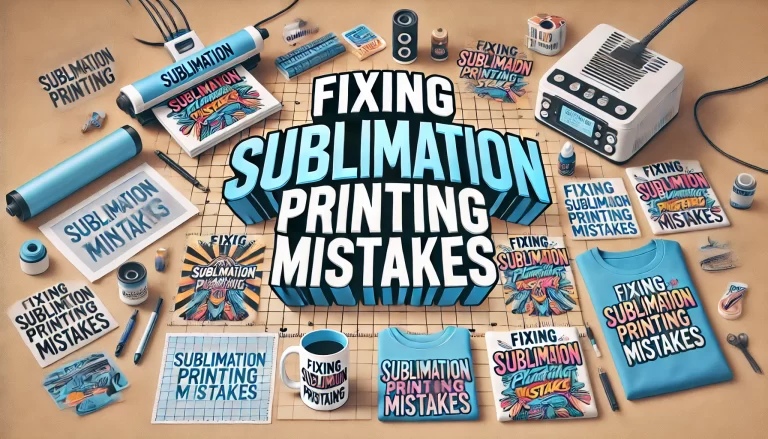


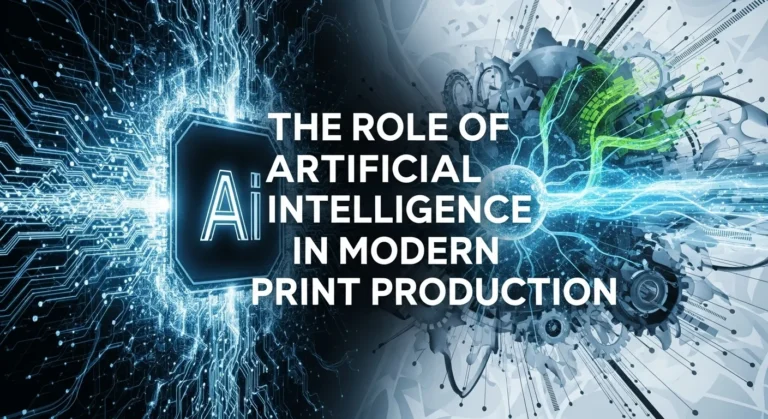

One Comment