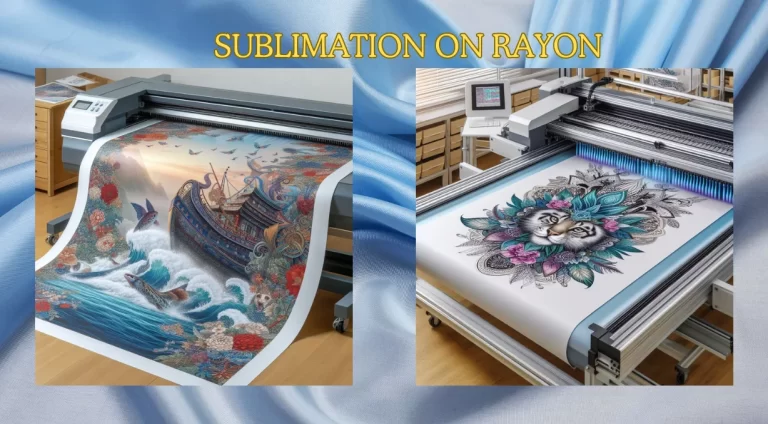Infusible Ink vs Sublimation: Choose the Right Printing Method
Infusible Ink’s great if you just want quick wins, no printer, no hassle. Grab a Cricut, cut your design, press it, and you’re done. Pre-inked sheets and pens make it super beginner-friendly, especially if you’re sticking to Cricut blanks.
Sublimation’s a different beast. It takes more gear, printer, ink, special paper but opens the door to high-res, photo-level designs on way more products. If you’re selling or want full control over your prints, it’s worth the setup.
I messed up my first batch by skipping the right pressure, so yeah, there’s a learning curve. But once you get it dialed in, the results speak for themselves.
Infusible Ink vs Sublimation
Go with Infusible Ink if you’re crafting for fun and want simplicity. Choose sublimation if you want full control, professional results, or plan to sell products.
| Feature | Infusible Ink | Sublimation |
| Custom Designs | Only with pens (hand-drawn) | Fully customizable via digital printing |
| Printer Needed | No (uses sheets/pens) | Yes (Epson, Sawgrass, etc.) |
| Compatible Blanks | Cricut-specific only | Polyester or poly-coated wide range |
| Detail & Color | Limited to available sheet colors | Full-color, high-resolution |
| Ease of Use | Easier for beginners | Steeper learning curve |
| Long-Term Costs | Lower upfront, but limits scale | Higher startup, better scalability |
| Project Versatility | Good for small, simple items | Ideal for business and pro projects |
Pick the tool that matches your vision, not just your budget.

Read here My Cricut Infusible Ink Experience
Understanding the Basics
Both methods use heat, but their setup, flexibility, and results vary. If you want easy, go with Infusible Ink. If you want full control, sublimation opens more doors.
🖍️ What is Infusible Ink?
A heat transfer method created by Cricut that bonds ink with fibers for smooth, durable results. Best for polyester materials or poly-coated items.
🔧 What You’ll Need:
- Cricut machine
- Infusible Ink transfer sheets or pens
- Laser copy paper
- Heat press (EasyPress recommended)
- Polyester-coated blanks
🌟 Best Uses:
- T-shirts, tote bags
- Coasters, mugs
- Simple bold designs
🖨️ What is Sublimation?
Digital printing that turns solid dye into gas to bond with materials. Requires light-colored, polyester-rich surfaces (65%+ polyester).
🔧 What You’ll Need:
- Sublimation printer
- Sublimation ink and paper
- Heat press machine
- Polyester fabrics or coated items
🌟 Best Uses:
- High-detail, full-color prints
- Custom mugs, tumblers
- Bulk production
💡 Key Difference
Infusible Ink = Easier setup, limited to Cricut ecosystem
Sublimation = More versatile, better for professional results
What You’ll Need:
🎯 Quick crafts? Infusible Ink is cheaper and faster.
💰 Selling custom mugs or tees? Sublimation’s your long-term winner.
🔧 Infusible Ink Setup (Beginner-Friendly)
Machines
- Cricut Explore Air 2
- Cricut Maker series
- Cricut Joy (for small stuff)
These cut the transfer sheets or draw designs with pens.
Materials
- Pre-inked sheets (solids, patterns)
- Infusible Ink pens/markers + laser paper
Blanks That Work
- Cricut-certified shirts, totes, coasters
- Light polyester (65% or more)
- Poly-coated mugs, metals, plastics
🚫 No cotton. No dark fabrics. The ink won’t bond.
🧰 Sublimation Setup (Pro-Level Customization)

Printers
- Epson EcoTank (converted): ~$200
- Sawgrass SG500/SG1000: Built for sublimation
They need real sublimation ink, not regular ink.
Inks & Paper
- CMYK sublimation ink
- Special sublimation paper (not copy paper)
Heat Press Machines
- Clamshell or swing-away (flat items)
- Mug or tumbler press (rounded items)
Blanks That Work
- Polyester fabrics (65–100%)
- Poly-coated mugs, keychains, signs
🚫 No cotton or plain ceramics. Designs won’t transfer.
Design Capabilities and Limitations
If your designs are bold and simple, Infusible Ink gets the job done. But if you need detail, depth, or full-color control, sublimation gives you the freedom to go big.
Need to print 20 mugs, each with a different name and design? No problem. Sublimation handles bulk and variety with ease.
Infusible Ink
Infusible Ink keeps things simple, but that also means you’re working within a few creative fences.
Pre-Designed Sheets vs. Custom Pens
- The transfer sheets come in solid colors, gradients, or pre-made patterns
- You can’t print your own artwork onto them—they are what they are
- For custom work, you’ll need Cricut-compatible pens or markers
- Draw your design directly onto laser copy paper
- Then transfer it using heat like you would a sheet
The pens are fun for hand-drawn projects, but they’re not ideal for detailed artwork or photography-level prints.
Color Limitations and Layering Challenges
- No white ink, so light colors may get lost on light blanks
- Designs with multiple colors need to be flattened into one layer
- Layering sheets can cause alignment issues or ghosting
It’s great for simple text, silhouettes, or basic patterns. But if you’re trying to recreate a full-color logo or photo, you’re going to hit a wall.
Sublimation
Sublimation doesn’t play by the same rules and that’s where it shines.
Full-Color, Intricate Designs
- Prints like a photo—down to the tiniest detail
- Gradients, shadows, and textures transfer cleanly
- Supports RGB and CMYK color profiles for true-to-screen accuracy
From watercolor-style art to full-body t-shirt prints, sublimation lets your creativity off the leash.
Greater Flexibility and Customization
- Print any image, logo, or artwork directly from your design software
- Resize, tile, or split designs without affecting clarity
- No limit on the number of colors or complexity
💸 Cost Breakdown:
Starting small? Infusible Ink is cheaper upfront.
Printing for profit? Sublimation scales better as you grow.
📦 Startup Costs
🔹 Infusible Ink (Beginner Setup)
- Cricut machine: $200–$400 (or $0 if you’ve already got one)
- Transfer sheets or pens: $15–$25 per pack
- Heat press: $150–$250
- Blanks: $5–$15 each
🟢 Total: $300–$600 (or less if you own a Cricut)
🔸 Sublimation (Pro Setup)
- Printer (Epson or Sawgrass): $200–$600+
- Sublimation ink set: $50–$100
- Transfer paper: $20–$30 per pack
- Heat press machine: $200–$500+
- Blanks: $5–$20 each
🔴 Total: $500–$1,200+
🔁 Ongoing Costs
Infusible Ink
- $1–$3 per print (sheets or pen use)
- Certified blanks cost more
- Low maintenance—no ink or printer fuss
✅ Great for casual crafters or small batches.
Sublimation
- $0.50–$1.50 per print (ink)
- $0.30–$0.50 per transfer paper
- Blanks may cost less in bulk
- Regular printer upkeep needed
📈 Better value for bulk orders or business use.
Quality and Durability
Both Infusible Ink and sublimation last longer than vinyl. Sublimation gives sharp, detailed prints with full color. Infusible Ink offers clean, consistent results on Cricut-certified blanks. Your choice depends on material and design complexity.
Print Vibrancy
Infusible Ink creates bold, smooth colors that blend into light polyester fabric. Sublimation delivers photo-quality prints with gradients, fine detail, and high color accuracy.
Longevity and Wear
Infusible Ink designs don’t crack, peel, or fade easily, even after many washes. Sublimation also resists cracking and peeling, but colors may fade under sunlight or harsh cleaning.
Resistance to Damage
Both outperform vinyl and screen printing since the ink bonds inside the surface, not on top. Sublimation handles complex images better, while Infusible Ink works best with simpler designs on approved blanks.
Ease of Use and Learning Curve
For quickly and stays simple, Infusible Ink is your go-to. For flexibility and vibrant designs to learn the ropes and handle a few extra steps than the sublimation is best.

Infusible Ink: Friendly for Beginners
- Designed with simplicity in mind, especially if you already have a Cricut machine.
- Cutting and applying transfer sheets is pretty straightforward, think of it like using stickers, but with heat.
- Pens let you add a personal touch without complex software or printer setup.
- Heat pressing is forgiving; Cricut’s EasyPress makes temperature and timing easy to manage.
- Mistakes are costly but learning how to handle delicate blanks and avoiding ghosting is manageable after a few tries.
Sublimation: Steeper but Worth It
- Setting up sublimation takes patience, installing the right printer, inks, and learning heat press settings.
- Color management and print alignment require some trial and error.
- It’s easy to get frustrated with the specifics: temperature, pressure, timing, and materials all affect final quality.
- However, once mastered, sublimation opens up endless possibilities from full-bleed prints to detailed photos.
- Regular maintenance of the printer and press adds to the learning curve but boosts consistency.
Compatibility with Blanks and Materials
Both Infusible Ink and sublimation depend heavily on polyester-based blanks. Sublimation offers broader options and works on more materials, while Infusible Ink is more picky but delivers smooth, integrated designs on approved blanks.
Sublimation blanks are available shapes and sizes, giving you creative freedom.
Infusible Ink Compatibility
- Works best on polyester or polyester-coated surfaces.
- Perfect for light-colored blanks—white or very pale tones make colors pop.
- Common compatible items: t-shirts, tote bags, coasters, and mugs certified for Infusible Ink.
- No cotton or natural fibers—they won’t absorb the ink, leaving dull or faded results.
- Blanks must be smooth and have a special polyester coating for the ink to bond properly.
Keep in mind, the official Infusible Ink blanks are specifically designed for this process. Using uncertified blanks can lead to weak or uneven designs.
Sublimation Compatibility
- Also requires polyester or polymer-coated materials but offers more variety in blanks.
- Works on fabric, ceramic, metal, glass, and even wood if coated properly.
- Suitable for both light and dark polyester blanks—though colors look best on white or light surfaces.
- Can sublimate onto rigid items like mugs, phone cases, and keychains with the right coating.
- Natural fibers like cotton don’t hold sublimation ink well, leading to washed-out prints.
Material Selection Tips
- Always check the blank’s polyester content higher polyester means better ink bonding.
- Avoid natural fibers when working with either method to prevent fading and poor ink absorption.
- For durable, vibrant results, stick to certified blanks designed for your chosen method.
- Consider your project’s purpose, software for apparel, Hardwear for mugs or accessories each method has tailored blanks.
Pros and Cons Summary
| Feature | Infusible Ink | Sublimation |
| Setup Cost | Lower startup cost if you have a Cricut | Higher initial investment for printer & inks |
| Ease of Use | Beginner-friendly, simple workflow | Steeper learning curve, more technical setup |
| Design Flexibility | Limited to simpler designs and pen drawings | Full-color, detailed, photo-quality prints |
| Material Options | Only works on certified polyester blanks | Works on wider range of polyester-coated items |
| Durability | Designs won’t peel or crack; ink bonds inside fabric | Long-lasting with vibrant colors; slight fading possible over time |
| Print Quality | Bright, smooth colors but limited layering | High-resolution, complex images with gradients |
| Maintenance | Minimal upkeep needed | Requires printer and heat press maintenance |
| Ongoing Cost | Predictable with transfer sheets and pens | Variable ink and paper costs; maintenance adds up |
Choosing the Right Sublimation Ink

What is sublimation ink used for?
Sublimation ink changes into gas when heated and bonds with polyester fabrics or coated surfaces. It’s perfect for custom shirts, mugs, tumblers, and photo gifts.
Can sublimation ink be used for regular printing?
No. Sublimation ink won’t work on plain paper or cotton. It needs heat and a polyester or coated surface to transfer correctly.
Best sublimation ink for Epson EcoTank printers
Brands like Hiipoo, Printers Jack, and WOKOK pair well with Epson EcoTank models such as 2720, 2803, and 2400. Always check if ICC profiles are included for accurate colors.
White ink in sublimation printers
Standard sublimation does not print white. To add white designs, you’ll need a specialty option like Uninet iColor or a DTF printer setup.
Canon and HP sublimation ink
Most Canon and HP printers aren’t designed for sublimation. Only converted models can use sublimation ink, but results and support are limited.
Eco-solvent ink vs. sublimation ink
Eco-solvent ink works on vinyl, banners, and other hard surfaces. Sublimation ink is best for polyester fabric and coated blanks.
Sublimation ink and vinyl
Regular inkjet vinyl doesn’t work with sublimation ink. Use specialty vinyl like Siser EasySubli that’s made to hold sublimation transfers.
Sublimation Shrink Wrap Guide
Why use shrink wrap for tumblers?
Shrink wrap keeps designs tight against round items like mugs and tumblers, giving even pressure during pressing.
Why is my shrink wrap melting during sublimation?
The temperature might be too high or the wrap is low quality. Most shrink wraps work best around 375–400°F for 5–6 minutes.
Where to buy shrink wrap
Look for sublimation shrink wrap sleeves online or in stores like Michaels, Hobby Lobby, and Amazon. Choose wraps sized for your blank.
🚀 Elevate Your Printing Game
Professional printing resources for stunning results