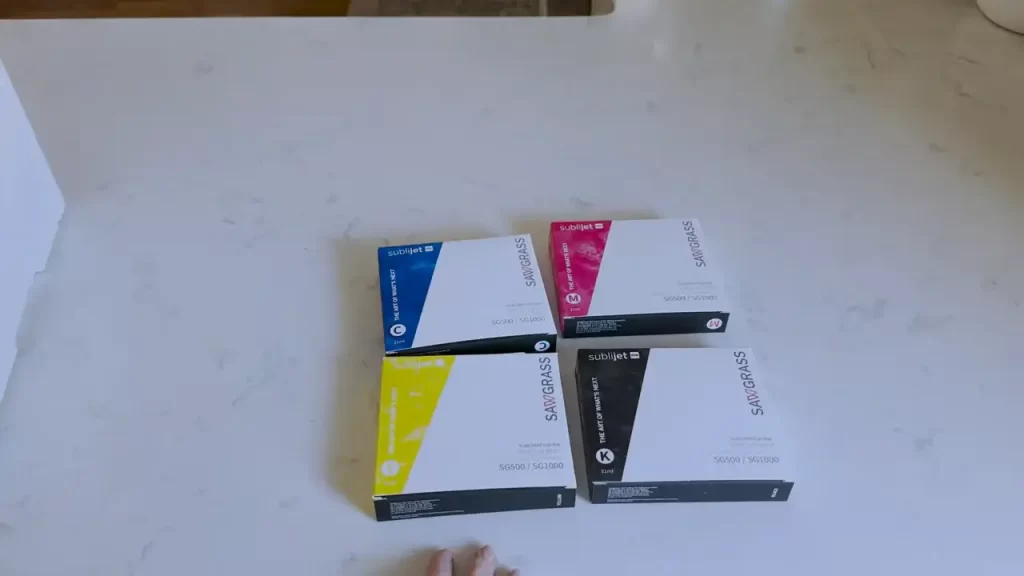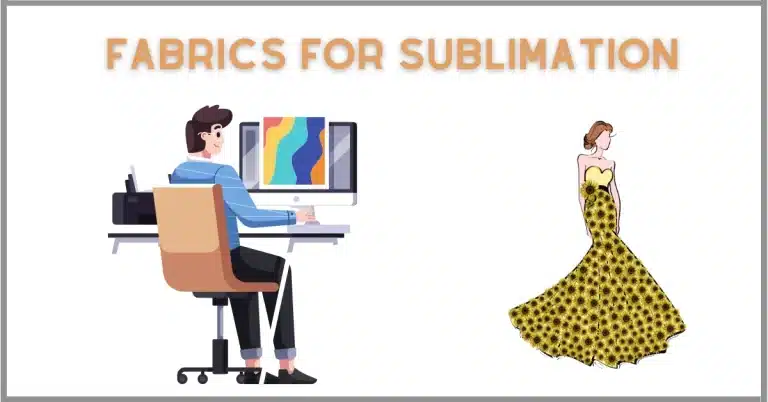10 Reasons Why Sawgrass Sublimation Printers are Best
Choosing the right Sawgrass sublimation printer can feel confusing, especially with options like the SG500, SG1000, and VJ628, each offering different features and price points.
You might wonder which model suits your needs best or how to navigate tools like Sawgrass Print Manager and Creative Studio. And when it comes to ink compatibility and finding the best deals, it’s easy to feel overwhelmed by the choices.
This guide will help you cut through the clutter, answering your questions on model differences, software setup, and where to find the best prices so that you can make a confident choice.
10 Reasons Why Sawgrass Sublimation Printers Reign Supreme
Choosing Sawgrass means investing in quality, reliability, and innovation. If you want creative passion or building a successful business, Sawgrass provides the tools and support to achieve your sublimation goals.
- Purpose-Built for Sublimation: Unlike many other printers that require conversion or modification for sublimation use, Sawgrass printers are designed specifically for this purpose. This means optimal performance, reliability, and consistent results right out of the box.
- Superior Ink Quality: Sawgrass SubliJet inks are formulated to deliver vibrant colors, exceptional durability, and smooth printing. They’re engineered to bond with the substrate at a molecular level, resulting in prints that won’t crack, peel, or fade.
- User-Friendly Design: Whether you’re a seasoned pro or a sublimation newbie, Sawgrass printers are designed with ease of use in mind. Intuitive controls, straightforward software, and helpful resources make the printing process a breeze.
- Wide Range of Models: From compact desktop printers like the SG500 to high-volume production workhorses like the VJ 628, Sawgrass offers a printer to suit every need and budget.
- Advanced Technology: Sawgrass incorporates cutting-edge technology to ensure optimal print quality and efficiency. Features like Intelligent Interweave Printing (i²) and automated maintenance cycles minimize issues and maximize productivity.
- Dedicated Support: Sawgrass provides comprehensive support resources, including online tutorials, FAQs, and expert assistance. They’re committed to helping you get the most out of your sublimation printer.
- Warranty Protection: Sawgrass printers come with warranty coverage, providing peace of mind and protection for your investment.
- Strong Community: Join a thriving community of Sawgrass users, where you can share tips, tricks, and inspiration. Online forums and social media groups offer a wealth of knowledge and support.
- Focus on Innovation: Sawgrass continues to push the boundaries of sublimation technology, developing new inks, printers, and solutions to empower creators and businesses.
- Eco-Conscious Practices: Sawgrass is committed to sustainability, offering eco-friendly ink options and promoting responsible printing practices.
Sawgrass Sublimation Printers: Find the Right Model, Easy Setup & Best Price
Sawgrass printers are leading the way when it comes to high-quality printing. These printers are designed to transform your printing experience, offering exceptional color vibrancy, durability, and versatility.
Here we will explore the Sawgrass printers, providing valuable insights and essential tips for successful sublimation printing.
Sawgrass Printer Series Overview
High-Performance, Low Stress
Sawgrass printers are designed for both hobbyists and professionals, offering high-quality results with user-friendly designs:
- SG500: A compact, desktop sublimation printer. Ideal for smaller projects or limited spaces.
- SG1000: A powerful desktop printer suited for larger paper sizes and high-demand printing needs.
- VJ628: Built for enterprises, this model supports large-scale printing and maximum productivity.
Comparison table key features and differences
| Feature | SG500 | SG1000 | VJ 628 |
|---|---|---|---|
| Target User | Hobbyists, beginners, small businesses | Growing businesses, entrepreneurs | High-volume production businesses, enterprises |
| Print Technology | Sublimation | Sublimation | Sublimation |
| Max. Print Size | 8.5″ x 11″ (up to 8.5″ x 51″ with bypass) | 11″ x 17″ (up to 13″ x 19″ with bypass) | 24″ wide roll |
| Print Speed | Moderate | Fast | Very Fast |
| Resolution | 4800 x 1200 dpi | 4800 x 1200 dpi | Up to 1440 x 1440 dpi |
| Ink System | SubliJet UHD cartridges | SubliJet UHD cartridges | SubliJet-HD Pro bulk ink |
| Connectivity | Wi-Fi | Wi-Fi, Ethernet | Ethernet, USB |
| Color Configuration | CMYK | CMYK | CMYK Lc Lm Lk Or |
| Special Features | Compact size, user-friendly | Larger print area, faster printing | Dual-roll functionality, i² printing technology |
| Ideal Uses | Personalized gifts, small products, hobbyist projects | T-shirts, larger designs, increased production | Large-scale production, wide-format applications, industrial printing |
| Price | Most affordable | Mid-range | Highest price |
Key Features
- Unmatched Print Quality: These printers come ready for sublimation—no conversions needed.
- Superior Inks: With over 30 years of expertise, Sawgrass inks are engineered to deliver vibrant, fade-resistant colors.
- Precision & Support: Free print management software for quality control, plus a 2-year warranty with lifetime support.
Printer and Ink Bundles
Each printer is available in various bundles, providing options for beginners and professionals. Bundles often include starter ink sets, paper, and accessory kits, ideal for quickly getting started.
Choosing the Right Printer
Sawgrass offers a tool to help you decide which printer fits your needs. From creative designs to large print volumes, there’s an option suited to every level.
1. Sawgrass SG500

The Sawgrass SG500 is a fantastic sublimation printer, especially for those starting out or with limited space. Here’s a breakdown of what makes it special:
Key Features:
- Compact Design: Perfect for small businesses or home-based operations where space is at a premium.
- High-Resolution Printing: Produces vibrant, detailed images with a resolution of 4800 x 1200 dpi.
- User-Friendly: Easy to set up and operate, even for beginners.
- Versatile: Handles a variety of sublimation blanks, including mugs, phone cases, t-shirts, and more.
- Wi-Fi Connectivity: Allows for wireless printing from your computer or mobile device.
- Energy Efficient: Designed to minimize power consumption.
Ideal Uses:
- Hobbyists: Perfect for exploring sublimation printing and creating personalized gifts.
- Small Businesses: Great for producing custom products on demand.
- Startups: An affordable option for launching a product line that incorporates sublimation printing.
Where to learn more: Sawgrass Website: https://www.sawgrassink.com/products/printers/sg500/ – The official Sawgrass website provides detailed specifications, information about accessories, and helpful resources.
Pros
- Compact and Portable: Its small footprint makes it perfect for those with limited workspace. You can easily move it around as needed.
- Ease of Use: Designed with beginners in mind, it’s simple to set up and operate. The software is user-friendly.
- Wireless Connectivity: Wi-Fi capability allows for convenient printing from your computer, tablet, or smartphone.
- High-Quality Prints: Delivers vibrant and detailed images with a resolution of 4800 x 1200 dpi, essential for professional-looking results.
- Versatile: Compatible with a wide range of sublimation blanks, giving you the freedom to create various personalized items.
- Cost-Effective: The SG500 is one of the more affordable sublimation printers on the market, making it a good entry point.
Cons
- Limited Print Size: The SG500 can only handle letter-size paper (8.5″ x 11″), which might restrict you if you plan on larger projects.
- Slower Print Speed: Compared to higher-end models, the SG500 might take a bit longer to print, especially for complex designs.
- Ink Cartridge System: Uses cartridges, which can be more expensive in the long run compared to bulk ink systems found in some other printers.
- Occasional Connectivity Issues: Some users have reported occasional issues with Wi-Fi connectivity, which can be frustrating.
Overall:
SG500 is a great choice for beginners, hobbyists, and small businesses that need a compact and user-friendly sublimation printer. For personalized gifts, small custom products, or explore the world of sublimation, a solid starting point.
2. SG1000 – High-Performance Desktop Printer

For users who require more speed and capability, the SG1000 delivers a boost in performance while maintaining a desktop-friendly size. It’s well-suited for individuals or small businesses with moderate production demands, allowing for high-quality prints with a wider range of capabilities than the SG500.
Features:
- Larger Print Area: Accommodates media up to 11″ x 17″ (and up to 13″ x 19″ with an optional bypass tray), opening up possibilities for larger designs and products.
- Faster Print Speeds: Produces prints quicker than the SG500, improving efficiency for higher-volume projects.
- High Resolution: Maintains the same impressive 4800 x 1200 dpi resolution for sharp, detailed images.
- Versatile Media Handling: Prints on a wide variety of sublimation blanks, from fabrics and mugs to phone cases and more.
- Advanced Photo Mode: Offers an “Advanced Photo” print mode (1200 x 600 dpi) for even faster output when producing photographic images.
- Wi-Fi Connectivity: Enables wireless printing for added convenience.
- Ethernet Connection: Provides a stable and reliable wired networking option for busy work environments.
- User-Friendly Interface: Features a backlit display for easy navigation and monitoring of ink levels.
- Automatic Maintenance Cycle: Helps prevent clogs and ensures consistent print quality.
Uses:
- Growing Businesses: Ideal for businesses with increasing demand for personalized products.
- Ambitious Entrepreneurs: Allows for expanded product offerings and greater creative freedom.
- T-Shirt Printing: The larger print area is perfect for creating full-size designs on t-shirts.
- Photo Panels: Produce high-quality photo panels up to 13″ x 19″.
- Promotional Products: Create a wide range of custom promotional items like mugs, phone cases, and keychains.
- Interior Decor: Produce personalized home décor items like cushions, coasters, and canvas prints.
Why choose the SG1000 over the SG500?
If you anticipate needing to print larger designs, require faster print speeds, or plan to produce a higher volume of sublimated products, the SG1000 is a worthwhile investment. It offers greater flexibility and productivity while maintaining the user-friendly experience Sawgrass is known for.
Pros
- Ease of Use: Many reviewers emphasize how user-friendly this printer is, especially for beginners. Setup is straightforward, and the software is intuitive.
- Cricut Compatibility: A significant advantage highlighted by users is its seamless integration with Cricut Design Space, making it convenient for Cricut users.
- Print Quality: Customers generally praise the vibrant colors and high-quality prints achieved with this printer.
- Versatility: Reviewers appreciate the ability to use this printer for a variety of sublimation blanks, expanding their creative possibilities.
Cons
- Ink Costs and Restrictions: A common concern is the high cost of Sawgrass ink and the restriction to using only their brand. This limits options for finding more affordable alternatives.
- Customer Service Issues: Several reviewers express frustration with Sawgrass customer service, citing difficulties in getting support and resolving issues.
- Technical Glitches: Some users report encountering technical problems like connectivity issues, error messages, and print head malfunctions.
- Paper Jams: A few reviewers mention experiencing paper jams, which can disrupt workflow and potentially damage prints.
3. VJ628 – Enterprise-Grade Printer for Large-Scale Production
The VJ628 is Sawgrass’s solution for businesses engaged in high-volume sublimation printing. This large-format printer is built for enterprise use, delivering exceptional productivity for large-scale projects. With its capability for producing large prints in a continuous workflow, the VJ628 is perfect for businesses aiming to maximize efficiency and output.
Features:
- High-Speed Printing: The VJ 628 boasts impressive print speeds, allowing for rapid production of large quantities of sublimated items.
- Dual-Roll Functionality: It can handle two rolls of media simultaneously, maximizing efficiency and reducing downtime.
- Large Format Printing: With a print width of 24 inches (610mm), it can accommodate larger designs and substrates, opening up possibilities for banners, signage, and wide-format textiles.
- Advanced Ink Configuration: Utilizes an 8-color ink configuration (CMYK plus Lc, Lm, Lk, and Orange) for a wider color gamut and smoother gradations, resulting in vibrant and accurate prints.
- Intelligent Interweave Printing (i²): Minimizes banding and ensures smooth color transitions even at high speeds.
- Automated Maintenance: Features an automated maintenance cycle to prevent clogs and ensure consistent print quality, reducing downtime.
- Mutoh Status Monitor: Allows for real-time monitoring of printer status and ink levels, enabling proactive maintenance and efficient workflow management.
- Robust Construction: Built for demanding production environments, ensuring reliability and longevity.
Uses:
- High-Volume Production: Ideal for businesses producing large quantities of sublimated products like apparel, promotional items, and personalized gifts.
- Wide-Format Applications: Enables the creation of large banners, signs, soft signage, and interior décor.
- Mass Customization: Facilitates efficient production of personalized items on a large scale.
- Industrial Applications: Suitable for industrial printing needs, including product prototyping and short-run manufacturing.
- Textile Printing: Excellent for businesses specializing in sublimated apparel, sportswear, and fashion accessories.
Why choose the VJ 628?
If your business requires a high-performance sublimation printer capable of handling large-scale production, the VJ 628 is a top contender. Its speed, efficiency, and advanced features make it a valuable asset for businesses aiming to maximize output and profitability in the sublimation market.
Pros
- High-speed, high-volume production
- Dual-roll functionality for increased efficiency
- 24-inch wide format printing
- Exceptional image quality with vibrant colors
- Advanced features for smooth printing and easy maintenance
- Robust and reliable for demanding workloads
Cons
- Significant upfront investment
- Ongoing ink costs can be high
- Requires dedicated space
- Slight learning curve for optimal use
- May have limited availability
Why Choose Sawgrass Sublimation Printers?
They are renowned for their outstanding performance and reliability. Here are a few reasons why they stand out:
- Superior Color Vibrancy and Accuracy: Sawgrass printers deliver stunningly vibrant and accurate colors, ensuring your prints come to life with exceptional detail and clarity.
- Long-Lasting and Durable Prints: The sublimation prints created by Sawgrass printers are highly resistant to fading, cracking, and peeling. They can withstand repeated washes and maintain their brilliance over time.
- Versatile Printing on Various Materials: Whether printing on fabrics, mugs, or metal surfaces, Sawgrass printers offer exceptional versatility, allowing you to unleash your creativity across different mediums.
- Cost-Effective and Efficient Printing: Sawgrass printers are designed to optimize ink usage, minimizing waste and reducing overall printing costs. Their efficiency ensures you can achieve high-quality results while saving resources.
- Eco-Friendly Printing Solution: With a focus on sustainability, Sawgrass utilizes eco-friendly inks and reduces the environmental impact associated with traditional printing methods.
Sawgrass Sublimation Ink: Superior, Lasting Prints

Sawgrass isn’t just in the printer business; they’ve mastered the art of sublimation ink. This isn’t your average ink cartridge, it’s specifically formulated to transform from a solid to a gas when heated, bonding with polyester or polymer-coated substrates on a molecular level.
The result? Vivid, long-lasting prints that won’t crack, peel, or fade. Think of it as becoming one with the material, rather than just sitting on top.
But what makes Sawgrass ink stand out from the crowd? Let’s break it down:
- Vibrant Color Payoff: Sawgrass inks provide vibrant colors and accurate reproduction, making them ideal for both photographs and bold graphics.
- Exceptional Durability: Sawgrass inks resist fading, keeping your creations vibrant through washes and sun exposure. Your memories will last.
- Smooth and Consistent Printing: Sawgrass inks flow smoothly, preventing blotchy prints and clogged heads. Enjoy consistent results and less wasted ink.
- Optimized for Sawgrass Printers: Though third-party inks may be appealing, Sawgrass inks are specially formulated for their printers, ensuring optimal performance, print head longevity, and consistent color.
Ink Compatibility and Refilling Options
To keep your Sawgrass printer running like a well-oiled machine, it’s essential to use the correct ink type. Here’s a quick guide:
| Printer Model | Ink Type | Refilling Options |
|---|---|---|
| SG500 | SubliJet UHD | Pre-filled cartridges |
| SG1000 | SubliJet UHD | Pre-filled cartridges |
| VJ 628 | SubliJet-HD Pro | Bulk ink system with refillable cartridges |
While the SG500 and SG1000 rely on pre-filled cartridges for easy replacement, the VJ 628 utilizes a bulk ink system. This allows for more cost-effective printing, especially for high-volume production.
Remember, using genuine Sawgrass ink is an investment in the quality and longevity of your creations. While it might seem like a small detail, the right ink can make all the difference.
Sawgrass Print Manager and Creative Studio: Tools to Boost Your Printing Experience
Sawgrass provides powerful software tools designed to streamline your sublimation workflow and unleash your creativity. Let’s explore these valuable resources:
Effortless Color Management with Sawgrass Print Manager
Say goodbye to color woes and hello to consistent, accurate prints with Sawgrass Print Manager. This intuitive software acts as the command center for your Sawgrass printer, providing advanced color management and print settings optimization.
Key Features:
- ICC Profile Management: Ensures accurate color reproduction by seamlessly integrating with color profiles specific to your Sawgrass printer and chosen substrate.
- Print Presets: Simplifies the printing process with pre-defined settings for various substrates and applications. No more guesswork!
- Customizable Settings: Fine-tune print settings like color density, sharpness, and mirror image for precise control over your output.
- Job Saving and Management: Save your preferred print settings for future use, ensuring consistent results across multiple projects.
- Printer Status Monitoring: Keep tabs on ink levels, print progress, and printer status for a smooth and efficient workflow.
Step-by-Step Guidance:
- Download and Install: Head to the Sawgrass website and download the Print Manager software compatible with your operating system. Follow the on-screen instructions for installation.
- Connect Your Printer: Ensure your Sawgrass printer is properly connected to your computer via USB or network connection.
- Select Your Substrate: Choose the specific substrate you’ll be printing on from the Print Manager’s extensive library. This automatically loads the correct ICC profile for accurate color matching.
- Adjust Print Settings: Fine-tune settings like print quality, color mode, and mirror image based on your project requirements.
- Print and Enjoy: Send your design to the printer and watch your sublimation masterpiece come to life with vibrant, accurate colors.
Sawgrass Creative Studio – Your Creative Partner
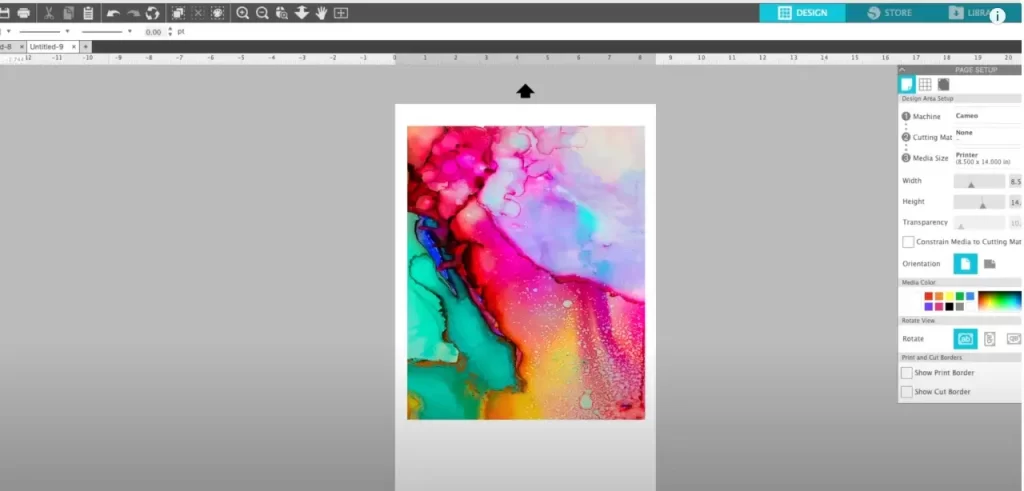
Sawgrass Creative Studio empowers you to bring your creative visions to life with ease. If you’re a seasoned designer or just starting, create stunning, personalized products.
Key Features:
- Extensive Design Library: Access a vast collection of ready-to-use templates, graphics, and fonts to jumpstart your creativity.
- Intuitive Design Tools: Utilize user-friendly tools for image editing, text manipulation, and design customization.
- Substrate-Specific Templates: Find templates tailored to various sublimation blanks, ensuring your designs fit perfectly on mugs, phone cases, t-shirts, and more.
- Personalization Options: Add your images, graphics, and text to create unique, personalized designs.
- Print and Color Management: Seamlessly integrates with Sawgrass Print Manager for accurate color reproduction and hassle-free printing.
Uses:
- Creating Personalized Gifts: Design one-of-a-kind gifts for friends and family with custom photos, messages, and graphics.
- Producing Promotional Products: Craft eye-catching promotional items like mugs, keychains, and phone cases with your brand logo and message.
- Designing Apparel and Accessories: Create custom t-shirts, tote bags, and other apparel with unique designs and personalized touches.
- Developing Home Décor: Produce custom home décor items like coasters, photo panels, and canvas prints with personalized images and artwork.
Which Sawgrass Printer is Right for You?
Find Your Perfect Match Based on Your Printing Needs. By carefully assessing your needs and considering the strengths of each Sawgrass printer, you can make an informed decision that empowers you to achieve your sublimation goals.
Sawgrass SG500: The Compact Companion
- Ideal for: Hobbyists, beginners, and small businesses with limited space and budget.
- Strengths:
- Compact and portable design
- User-friendly operation
- Affordable price point
- Excellent for small-scale projects and personalized gifts
- Consider if: You’re new to sublimation, creating personalized items, or working with smaller designs and products.
Sawgrass SG1000: The Versatile Workhorse
- Ideal for: Growing businesses, entrepreneurs, and those needing larger print sizes and faster output.
- Strengths:
- Larger print area (up to 13″ x 19″)
- Faster print speeds
- Versatile media handling
- Increased productivity for moderate-volume production
- Consider if: You’re expanding your product line, tackling larger designs, or experiencing increased demand for sublimated items.
Sawgrass VJ 628: The Production Powerhouse
- Ideal for: High-volume production businesses, enterprises, and those needing maximum efficiency and large-format capabilities.
- Strengths:
- 24″ wide format printing
- Dual-roll functionality for continuous production
- Exceptional print speed and quality
- Advanced features for optimal color management and workflow
- Consider if: You’re running a large-scale sublimation operation, producing wide-format products, or require maximum productivity and efficiency.
Beyond the Specs:
While technical specifications are important, consider these factors too:
- Your Budget: Establish a realistic budget for your sublimation printer, factoring in ink costs and media expenses.
- Production Volume: Estimate your anticipated print volume to determine the necessary speed and capacity.
- Product Diversity: Consider the variety of products you plan to sublimate, ensuring the printer accommodates the required sizes and substrates.
- Space Constraints: Evaluate your available workspace to ensure the printer fits comfortably.
Sawgrass Sublimation Printers for Sale and Price Comparisons
So, you’re ready to take the plunge and invest in a Sawgrass sublimation printer? Great choice! But where’s the best place to make your purchase? Let’s explore your options:
Buying from Authorized Dealers vs. Amazon and Other Platforms
Sawgrass printers are available through a variety of channels, each with its pros and cons:
Authorized Dealers:
Pros
- Expert Advice: Dealers often have specialized knowledge and can provide personalized recommendations based on your needs.
- Support and Service: They can offer valuable support, troubleshooting assistance, and potentially even on-site maintenance.
- Bundled Packages: Many dealers offer attractive bundles that include printers, inks, paper, and other accessories at a discounted price.
- Warranty Assurance: Buying from an authorized dealer ensures your warranty is valid and easily accessible.
Cons
- Potentially Higher Prices: Dealers might have slightly higher prices compared to online retailers.
- Limited Selection: Smaller dealers might have a limited selection of models and accessories in stock.
Amazon and Other Online Platforms:
Pros
- Competitive Pricing: Online platforms often offer competitive prices and deals, especially during sales events.
- Wide Selection: You’ll find a wide range of Sawgrass printer models and bundles to choose from.
- Customer Reviews: Access numerous customer reviews and ratings to gain insights into the experiences of other buyers.
- Convenience: Enjoy the convenience of online shopping with doorstep delivery.
Cons
- Support Variability: Support quality can vary depending on the seller.
- Potential for Counterfeit Products: Exercise caution to avoid purchasing counterfeit or gray market products.
- Warranty Concerns: Ensure the seller is authorized to provide warranty support.
Finding Competitive Pricing:
- Compare Prices: Don’t settle for the first price you see. Compare prices from multiple dealers and online platforms.
- Look for Deals and Promotions: Keep an eye out for sales events, discounts, and bundled offers.
- Consider Refurbished Options: Authorized dealers sometimes offer certified refurbished printers at a lower cost.
- Negotiate: Don’t hesitate to negotiate with dealers, especially if you’re making a significant purchase.
Understanding Price Variations by Model and Features
When evaluating price, consider the long-term value and return on investment. A more expensive printer might offer features that increase your productivity, expand your product offerings, and ultimately boost your profitability.
- SG500: The most affordable option, typically ranging from $500 to $700.
- Justifications: Compact size, ease of use, ideal for beginners and small projects.
- SG1000: A mid-range option, generally priced between $1,200 to $1,800.
- Justifications: Larger print area, faster print speeds, increased versatility for growing businesses.
- VJ 628: The high-end model, with prices ranging from $6,000 to $8,000.
- Justifications: Wide-format printing, dual-roll functionality, exceptional speed, and productivity for large-scale production.
Additional Supplies You’ll Need for Sublimation Printing
Essential Materials and Where to Find Them
By gathering these essential supplies, you’ll be well-equipped to embark on your sublimation printing journey and create personalized products that impress.
- Apparel: T-shirts, hoodies, hats, tote bags
- Drinkware: Mugs, tumblers, water bottles
- Home Décor: Coasters, photo panels, pillowcases
- Accessories: Phone cases, keychains, jewelry
- Where to find them: Specialty sublimation suppliers, online retailers (Amazon, Etsy, Conde), craft stores
2. Heat Press: A heat press for transferring designs from the sublimation paper to the blank. Choose a press that’s appropriate for the size and type of items you’ll be creating.
- Types: Clamshell, swing-away, mug press, flatbed
- Where to find them: Specialty sublimation suppliers, online retailers (Amazon, HeatPressNation), equipment wholesalers
3. Sublimation Paper: This specialized paper holds your design and releases the ink when heated, enabling the transfer to the substrate.
- Types: Tacky, high-release, fast-drying
- Where to find them: Sawgrass website, online retailers (Amazon, Coastal Business Supplies), sublimation suppliers
4. Heat-Resistant Tape: Secure your sublimation paper to the blank with heat-resistant tape to prevent shifting and ensure a crisp transfer. Where to find them: Online retailers (Amazon), sublimation suppliers, craft stores
5. Protective Paper (Butcher Paper): Protect your heat press and work surface from ink transfer with a layer of protective paper. Where to find them: Grocery stores, restaurant supply stores, online retailers
6. Heat-Resistant Gloves: Protect your hands from the high temperatures of the heat press with heat-resistant gloves. Where to find them: Hardware stores, online retailers (Amazon), safety equipment suppliers
7. Design Software (Optional): While Sawgrass Creative Studio offers a great starting point, you might want to explore other design software for more advanced features.
- Popular Options: Adobe Photoshop, Adobe Illustrator, CorelDRAW, Affinity Designer
- Where to find them: Software developers’ websites, online retailers
8. Measuring Tools: Accurate measurements are crucial for the precise placement of your designs.
- Tools: Rulers, measuring tapes, templates
- Where to find them: Office supply stores, craft stores, online retailers
9. Lint Rollers: Keep your blanks free from lint and dust for a flawless sublimation transfer. Where to find them: Grocery stores, drugstores, online retailers
10. Scissors or Rotary Cutter: Trim your sublimation paper and designs accurately. Where to find them: Craft stores, office supply stores, online retailers
Related Article:
Exploring Sublimation with Cricut: A Comprehensive Guide of Sublimation with your Cricut machine through this comprehensive guide. Learn about the basics of sublimation printing, compatible materials, and the endless creative possibilities that await.
How to Print Sublimation on Cricut: Step-by-Step Tutorial” Discover the step-by-step process of printing sublimation on your Cricut with this detailed tutorial.
Choosing the Right Sublimation Printer: Key Factors to Consider” If you’re in the market for a sublimation printer, this manual will help you make an informed decision.
Frequently Asked Questions
What is the difference between sublimation printing and other printing methods? It differs from inkjet or screen printing methods because it directly transforms ink from a solid to a gas, ignoring the liquid stage.
Can I use Sawgrass sublimation printers for small-scale or home-based printing businesses? Absolutely! They are ideal for small-scale or home-based printing businesses.
Are Sawgrass sublimation printers suitable for printing on dark-colored fabrics? Yes, It can produce vibrant prints on dark-colored fabrics.
Can I print photographs using Sawgrass sublimation printers? Certainly! It can produce high-quality photo prints with exceptional detail and color accuracy. They are an excellent choice for printing photographs on various materials.
What types of materials can be used for sublimation printing? It agrees with various materials, including polyester fabrics, ceramics, metals, and certain plastics.