Best DTG Printers for
The best DTG printers for beginners and small businesses are compact, user-friendly, and affordable. They’re designed for easy setup, low maintenance, and high-quality T-shirt printing. Many models fit under $5,000, making them ideal for startups and home shops.
These printers help small businesses create custom apparel quickly while keeping costs manageable and results professional.
What “Best DTG Printers for Beginners & Small Businesses”
New to t-shirt printing? Direct-to-Garment (DTG) lets you create vibrant, full-color designs with zero fuss. It’s perfect for beginners and small businesses, offering on-demand printing with no big upfront costs. Think of it as an inkjet for fabrics: design, print, sell.

Why DTG rocks:
- Low Risk: Print one shirt at a time, no inventory stress.
- Flexible: Make custom designs or small batches fast.
- Creative: Unlimited colors and details.
Pick the right DTG printer to match your budget and goals, or you’ll face high costs and headaches. This guide highlights top models to kickstart your printing journey.
If you’re curious how DTG stacks up against older methods, check out our detailed guide on DTG vs screen printing for side-by-side pros and cons.
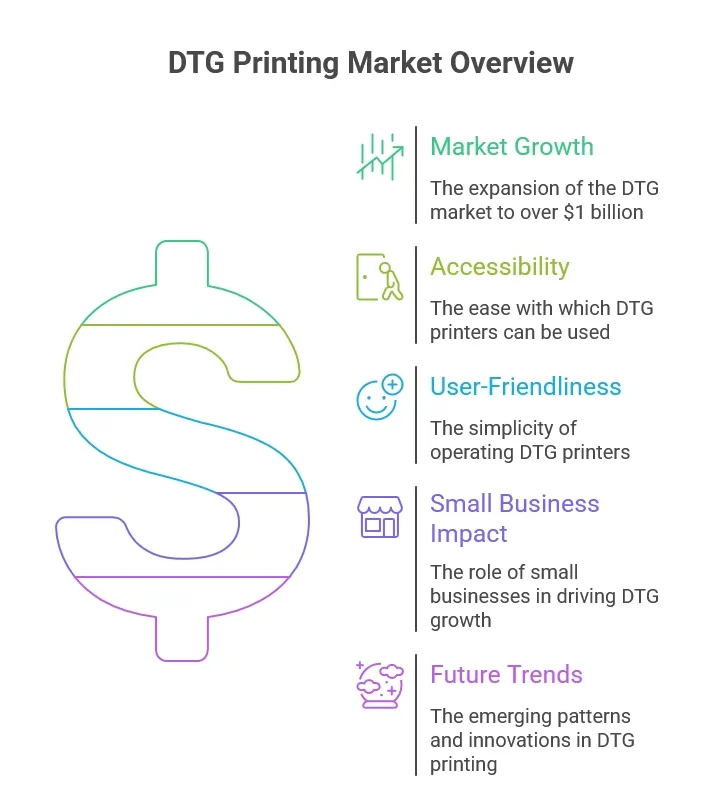
DTG Printing 101
DTG printing like a super-powered inkjet printer for clothes. A DTG machine sprays water-based inks directly onto fabric, usually cotton, through a print head. A pretreatment solution is applied first to help the ink stick and pop, especially on darker shirts. The design cures under heat, and boom, your custom tee is ready.
Here’s a quick rundown of key terms:
- DPI: Dots per inch. Higher DPI means sharper prints.
- Platen: The flat surface where you place the garment.
- RIP Software: Controls color and print quality for crisp results.
- White Ink: Essential for vibrant designs on dark fabrics.
Why DTG Shines:
- No screens, so setup is fast and cheap.
- Full-color designs with no limit on detail.
- Great for small runs or one-offs.
The Catch:
- Ink costs can add up, especially white ink.
- Slower than screen printing for big batches.
- Regular maintenance keeps the print head happy.
📋 Key Considerations Before Buying (2025)
Budget & Costs
Consider initial investment and ongoing maintenance expenses
Print Volume
Assess your expected daily/weekly production needs
Garment Types
Ensure compatibility with fabrics you plan to print on

📊 DTG Market Adoption 2024
Industry Insight: Over 60% of small print shops now use DTG for custom orders, making it the preferred choice for beginners seeking flexibility without complexity.
Buyer’s Checklist for Beginners & Small Businesses
Picking your first DTG printer can feel overwhelming, but it’s all about matching the machine to your needs. Whether you’re printing tees from your garage or scaling a small shop, here’s what to consider to get the most bang for your buck.
- Budget & Total Cost: Look beyond the sticker price. Factor in inks (about $0.50-$2 per print), pretreatment, and maintenance. Entry-level printers start at $10,000-$15,000, but running costs matter more over time.
- Print Quality: Check DPI (1200+ for crisp designs) and color accuracy. Test samples if you can—nobody wants faded logos after one wash.
- Speed: Need 20 shirts an hour or 100? Entry-level models handle small runs; mid-range ones push higher volumes. Match this to your orders.
- Ease of Use: Look for intuitive software and simple setup. If you’re new, you don’t want a machine that needs a PhD to operate.
- Maintenance: Print heads clog if neglected. Pick a model with clear upkeep guides and available parts. Downtime kills profits.
- Support & Warranty: Go for brands with solid customer service and at least a one-year warranty. Local support is a bonus.
- Size & Power: Got a small space? Check the printer’s footprint (some are as big as a desk) and power needs (standard 120V or 240V?).
Running costs can add up, but our guide on how to save money on sublimation printing shares practical tips that apply to DTG shops too.
Top DTG Printer Models Worth Considering
Start with an entry-level printer if you’re testing the waters or running an Etsy shop. Move into mid-range once orders grow, and consider premium or industrial systems when you’re ready to scale big. Matching your printer to your current business stage keeps costs in check and leaves room to grow.
Entry-Level Picks (best for home use or small runs)
- Roland VersaSTUDIO BT-12: Compact and easy to use, this printer is popular with beginners who need simple T-shirt printing without a steep learning curve.
- Ricoh Ri 100 / Ri 1000: Affordable and reliable, these models are often recommended for startups and small shops. The Ri 1000 adds faster output and sharper prints.
- PolyPrint TexJet Shortee: Known for flexibility, this printer can handle a wider range of fabrics and substrates than most beginner machines.
Mid-Range Models (for growing businesses)
- Epson SureColor F2100: A go-to choice for many print shops, offering consistent results, solid support, and a reputation for reliability.
- Brother GTX Pro: Favored for its speed and color accuracy, this printer helps small businesses handle higher volumes with professional results.
- Kornit Breeze: Designed with industrial features but scaled down for smaller shops, giving you durability and efficiency without jumping to a full production line.
Premium & Future-Ready Models
- DTG G4: Packed with new platen technology and faster speeds, this model appeals to businesses ready to upgrade from entry or mid-range printers.
- High-End Industrial Units: For shops scaling into large contracts or wholesale, top Kornit or Aeoon systems offer unmatched volume and automation but come at a higher investment.
best dtg printer under $5,000
If your budget is under $5,000:
- The Ricoh Ri 100 stands out as a safe, tested option.
- The Roland BT-12 is excellent if your designs are mostly light shirts and you want a known brand.
- If leaning toward lesser-known brands like Neixo, validate their support, do test prints, and be ready to troubleshoot more.
| Model | Approx Price* | Why It’s Good | Things to Check / Trade-Offs |
|---|---|---|---|
| Ricoh Ri 100 | ~$2,000-$2,500 | Very beginner-friendly, desktop size, good image quality, ideal for small spaces, lower cost of entry. | Slower output compared to premium machines; print area & platen size are smaller; dark garment printing requires solid pretreatment. |
| Roland VersaSTUDIO BT-12 | Typically under $5,000 (often closer to ~$4,000-$5,000 depending on deal) | Compact format, reliable brand, lots of support, solid choice for light color shirts. (Users often recommend it in beginner threads.) | Limited platen size; dark shirts require good pretreat & ink handling; speed is modest. |
| NEIXO A3 / A4 DTG Series | ~$2,000-$5,000 depending on model and size | Multiple size options, cost-effective, good for subs, experimental or low-volume work. | Risk of support & parts; print quality & reliability may vary; buying from smaller brands may require careful vetting. |
*Prices approximate, MSRP or typical market price, before shipping/import duties/taxes.
What to Check Before You Buy
- Print Area / Platen Size — Even if a printer is cheap, if the platen is tiny, you’ll be limited.
- Support for White Ink / Dark Garments — Dark shirts need more steps, white ink, more maintenance.
- Maintenance & Parts Availability — Big brands (Ricoh, Roland, Epson) usually have better support. With smaller vendors, double-check their warranty, how easy it is to get spare parts.
- Pretreatment & Curing Workflow — You’ll need a good pretreatment solution and reliable heat press or dryer. Don’t forget to budget for that.
- Speed vs Quality — Cheaper DTG printers may sacrifice speed or require tweaking to get high quality. If you want higher throughput, you may pay more upfront or invest more in setup.
Some shop owners test both DTG and Cricut workflows, see our Cricut printing guide for creative add-ons beyond shirts.
Best DTG Printer for T-Shirts
If I had to pick one “sweet spot” model for someone serious about t-shirts but not yet doing industrial volume, I’d go with the Epson F2100. It balances quality, reliability, support, and enough power. If you mainly need dark shirts, go with something with strong white ink performance like the Brother GTX Pro or Ricoh Ri 1000.
| Model | Why It’s Great for T-Shirts | Trade-Offs / Considerations |
|---|---|---|
| Epson SureColor F2100 | Very popular. Excellent color on both light & dark shirts. Reliable support and solid field performance. | Higher cost of entry, larger footprint, ongoing ink & maintenance costs. |
| Brother GTX Pro | Great speed + vibrant prints. Good for t-shirt shops that need faster turnarounds. | More expensive consumables, need good ventilation & curing setup. |
| Ricoh Ri 1000 | Good balance of size, quality, and handling dark garments. Great for small to medium runs. | Still sizable investment; dark-color performance depends heavily on pretreatment and white ink management. |
| Kornit Breeze | More premium but built for quality and consistency, especially for shops pushing volume. | Larger cost + space. More setup for optimal performance. Not ideal if you’re just doing one-offs. |
| HRM A4 DTG Printer | Smaller form factor, for tight spaces or test prints. Good for hobbyists or starting with low volume. | Slower for full‐size prints; size limits; likely more hands-on to get wash durability. |

What to Prioritize When Choosing One for T-Shirts
Here are some quick checks to make sure your t-shirt prints come out great:
- White Ink Handling: On dark tees, white ink lays white base → bad base = faded or cracked prints. Check the machine handles white well (nozzle circulation, agitation).
- Pretreatment Uniformity: Uneven pretreatment = blotches or color bleed. Using a reliable pretreatment machine (or strong manual method) helps.
- Curing Capacity: Does your curing tool match the output? A big printer + weak heat press or dryer = prints won’t last.
- Fabric Compatibility: If you print a lot of blends or polyester, you’ll need a machine that can deal with dye migration etc.
- Support & Spare Parts: T-shirts are forgiving, but misprints, clogging, and wear happen. Brands with good support save you a lot of trouble.
We’ve also covered the top DTG printers for newbies, which can help if you’re looking for a solid first machine.
Epson DTG Printers: What Makes Them Stand Out
- Epson’s SureColor F-Series printers handle both DTG (direct-to-garment) and DTFilm (direct-to-film) workflows, giving more flexibility.
- They use PrecisionCore printhead tech and UltraChrome DG / DG2 inks, designed for good vibrancy, durability, and consistent performance.
- Features like automatic cleaning, integrated maintenance, and design for less downtime are built into their systems.
- Epson supports software like Garment Creator, color profiling tools, and full ecosystem support (parts, service) which help with reliability and trust.
Popular Epson DTG Models You Should Know
| Model | Intended Use | Key Features / Strengths | Things to Watch |
|---|---|---|---|
| SureColor F2100 | Small-to-medium shops printing mostly cotton and basic runs | Purpose-built DTG, quick-load platen, simultaneous white & color printing, decent speed improvements over older models. | It’s been “discontinued” per Epson’s listing (though many are still in service) |
| SureColor F2270 | More versatile, hybrid DTG + DTFilm work | Better garment thickness adjustment, bulk-ink style, faster operations on dark garments. | It’s more expensive; to see ROI you’ll need consistent volume |
| SureColor F3070 | Production / high-volume shops | Dual printheads, automatic thickness detection, integrated bulk ink, high throughput. | Large investment, needs more space, power, and a solid maintenance plan |
If you’re already an Epson fan, don’t miss our Epson 8550 sublimation setup guide to see how their printheads perform in different workflows.
Pricing, Ink & Running Costs
DTG isn’t the cheapest print method, but with smart pricing and consistent maintenance, you can balance running costs and keep margins healthy.
Typical Price Ranges by Tier
- Entry-level DTG printers usually fall under $5,000, making them accessible for home use or side businesses.
- Mid-range machines land between $10,000 and $20,000, built for small shops handling steady orders.
- Premium or industrial printers can run $25,000 and up, aimed at high-volume production with automation features.
Ink & Pretreatment Cost per Shirt
On average, ink costs range from $1.50 to $3.00 per T-shirt, depending on design size and color coverage. Pretreatment adds another 20 to 40 cents per shirt. Light garments cost less to print than dark ones since dark shirts require more white ink.
Waste, Downtime & Consumables
Expect to factor in cleaning solution, wipes, and occasional replacement parts. Ink waste during maintenance cycles can add hidden costs, and downtime for clogged heads or misprints can eat into profits. Routine upkeep helps minimize these losses.
How Much a DTG Print Should Cost
Most shops estimate $2 to $4 in total consumables per shirt. Retail prices usually run $15 to $25, leaving room for $10 or more in profit if managed well.
Profitability & Business Viability
If your business model leans on customization, quick turnaround, and smaller batch sizes, DTG delivers solid profitability with room to grow.
Is DTG Printing Profitable?
Margins are often $10 to $15 per shirt when pricing in the $20 to $30 range. Break-even usually happens after printing a few hundred shirts, though exact numbers depend on your machine’s price and running costs.
How Many Shirts Do You Need Monthly?
A small shop with an entry-level or mid-range printer often needs to print around 100 to 150 shirts a month to cover expenses. Higher-volume printers may require 300 to 500 shirts monthly to stay profitable.
Best Use Cases for DTG
- Custom, one-off designs where screen printing isn’t practical
- Limited runs for events, small brands, or test products
- Ecommerce shops offering print-on-demand with no inventory risk
When DTG Makes Sense
DTG shines when flexibility and detail matter more than bulk pricing. If you’re outsourcing small orders, you’ll likely save money and turn jobs faster by printing in-house. For large uniform orders or simple designs, methods like screen printing or DTF may be more efficient.
DTG vs Alternatives: DTF, Screen Printing & Heat Transfer
There’s no one-size-fits-all answer. Pairing DTG with at least one other method gives your shop flexibility to handle more jobs and keep profits steady.
DTG (Direct-to-Garment)
- Strengths: Full-color detail, soft feel, great for small runs and one-off designs.
- Weaknesses: Higher ink cost, works best on cotton, slower than other methods for bulk orders.
DTF (Direct-to-Film)
- Strengths: Prints on cotton, polyester, and blends, no pretreatment needed, transfers store well for later use.
- Weaknesses: Slightly less soft feel, film handling adds a step, colors may look less vibrant than DTG on cotton.
Screen Printing
- Strengths: Lowest cost per shirt at high volumes, durable prints, excellent for simple designs.
- Weaknesses: High setup time, not cost-effective for small orders, limited detail for complex artwork.
Heat Transfer (Vinyl or Infusible Ink)
- Strengths: Affordable startup cost, easy for small projects, works on many fabrics.
- Weaknesses: Less durable than DTG or screen printing, limited in color range and design complexity.
Which to Choose for Your Business
- Startups or custom shops: DTG or DTF for flexibility and lower risk.
- High-volume apparel: Screen printing for bulk production.
- Hobbyists or small craft sellers: Heat transfer for simple, low-cost projects.
Hybrid Strategies
Many small shops mix methods. For example, use DTG for detailed one-offs, DTF for polyester gear, and screen printing for bulk uniforms. Vinyl or heat transfer can fill gaps for specialty orders like names and numbers on jerseys.
| Method | Best For | Strengths | Weaknesses |
|---|
| DTG (Direct-to-Garment) | Small runs, full-color custom designs | High detail, soft feel, no setup screens | Slower for bulk, higher ink cost |
| DTF (Direct-to-Film) | Versatility across fabrics, small to medium runs | Works on most fabrics, durable prints | Requires film transfer step, can feel heavier |
| Screen Printing | Large bulk orders, simple bold designs | Low cost per unit in volume, vibrant colors | High setup time, not ideal for one-offs |
| Heat Transfer (Vinyl / Paper) | Personalized items, small runs | Affordable entry cost, easy to learn | Less durable, can peel or crack over time |
Operation & Maintenance Best Practices
Daily, weekly, monthly upkeep tasks
“Clean your print heads daily, shake ink cartridges weekly, and run a full maintenance check every month to keep your DTG printer healthy.”
Troubleshooting common issues
“If prints look streaky or faded, check for clogged nozzles, low ink, or wrong pretreatment before calling for service.”
Tips to extend print head life
“Use your printer often, keep the workspace dust-free, and always run nozzle checks to prevent print head clogs.”
Choosing ink & chemicals wisely
“Stick with manufacturer-approved inks and pretreatments, since off-brand supplies can damage the printer and void warranties.”
Setup & Workflow Tips for Beginners
Stick to a repeatable process, file prep, pre-treatment, print, cure, test. The more consistent your setup, the more professional your results.
How to design for DTG
Prepare files in high resolution (300 DPI works well). Use transparent PNGs when possible, and stick to RGB color profiles since DTG printers convert them accurately. Keep designs simple at first to test how colors land on fabric.
Pre-treatment & curing workflow
Pre-treating shirts is non-negotiable if you’re printing on dark or colored fabrics. Apply evenly, let it dry, then press it with a heat press before printing. After printing, cure the ink with a heat press or conveyor dryer so the design holds up after washes.
Optimizing print order & batch setups
Batch similar garments together to save time. For example, run all light-colored shirts in one go, then switch to darks. This reduces downtime spent adjusting settings. Lining up multiple shirts for a print run also speeds up production.
Quality control & testing
Print test samples before large runs. Check for color accuracy, placement, and wash durability. It’s better to catch mistakes on one shirt than on an entire batch.





