How to Choose Best Dye Sublimation Printers
Learn how to choose the best dye sublimation printers for your business and how to use them to create high-quality, durable, and colorful prints on various materials.
In this journey of discovery, Subli Genius Print serves as your compass, guiding you through the nuances of dye sublimation printing with unparalleled expertise.
But how do you choose the best one for your business? There are many factors to consider, such as the size, speed, quality, cost, and compatibility of the printer.
In this article, we will help you find the best sublimation printer for your needs by explaining what sublimation printing is, how it works, and what to look for when buying it.

What Pros Care About (And You Should Too)
- Print Quality: Look for 2880+ DPI resolution—anything less risks grainy designs.
- Cost Sneak Attacks: A 500 MHz printer might seem sweet, but ink can cost 1.50/mL. ouch.
- Speed vs. Patience: Home printers churn out ~5 pages/minute; pro models hit 15+.
- Size Flexibility: Can it handle 24″ posters or just 8×10″ mugs?
- Durability: Cheap printers often die after 6–12 months of heavy use.
Best Dye Sublimation Printers in 2025
- Epson SureColor SC-F100: This is a great all-around for beginners and professionals alike. It is cheap, easy to use, and produces high-quality prints.
- Sawgrass Virtuoso SG500: This printer is known for its excellent color accuracy and print quality. It is versatile and can print on various substrates, including fabric, ceramic, and metal.
- Epson SureColor F570 Pro: This is a high-end printer that is perfect for professional businesses. It is fast and efficient, and it can produce large-format prints.
- Epson EcoTank ET-2400: This is a great budget-friendly. It uses EcoTank ink bottles, which are very affordable. The ET-2400 also produces high-quality prints.
Our Recommended Sublimation Printer: SureColor F170
Affiliate Disclosure: This post may include affiliate links. As a participant in the Amazon Services LLC Associates Program, we earn a small commission from qualifying purchases. Clicking or buying through these links supports our site at no extra cost to you. For more information, check out our Disclaimer.

Sublimation Color Printer SureColor F170
The SureColor F170 Dye-Sublimation Printer is a fantastic choice for anyone looking to create vibrant, professional-quality sublimation prints for t-shirts, mugs, tumblers, and more. With its compact design, easy setup, and high-capacity ink bottles, this printer is perfect for beginners and small businesses alike.
Why We Recommend It: This printer stands out for its affordability and ease of use, making it ideal for those new to sublimation. It delivers stunning color quality, and the included 150-sheet auto-feed tray boosts efficiency for small-batch projects. The high-capacity ink bottles mean you won’t be constantly refilling, saving you time and money. Based on user feedback, it consistently produces clear, vibrant prints, making it a reliable choice for hobbyists and entrepreneurs.
Check Price on AmazonPros and Cons
Pros
- Vibrant, clear prints with excellent color saturation, perfect for sublimation projects.
- Easy to set up, even for beginners, with a user-friendly guide included.
- High-capacity ink bottles reduce the need for frequent refills, saving money.
- Compact design fits well in small workspaces.
- Reliable performance, as noted by multiple users for t-shirts and mugs.
Cons
- Some users reported issues with printer functionality, though this was rare.
- Customer service experiences vary, with one user noting unhelpful support.
- Ink refilling requires careful handling to avoid spills, as mentioned by a user.
Have questions? Reach out via our Contact Us page.
Top Pick: Epson EcoTank ET-2400 Supertank Printer 🖨️
Affiliate Disclosure: This post may include affiliate links. As a participant in the Amazon Services LLC Associates Program, we earn a small commission from qualifying purchases. Clicking or buying through these links supports our site at no extra cost to you. For more details, visit our Disclaimer.

Epson EcoTank ET-2400 All-in-One Printer
The Epson EcoTank ET-2400 is a game-changer for home printing, offering cartridge-free printing with high-capacity ink tanks that last up to 2 years. Perfect for families, students, or small businesses, it prints, scans, and copies with vibrant colors and sharp text.
Why We Recommend It: With a 4.1-star rating from over 2,600 reviews, this printer saves you up to 90% on ink costs, making it ideal for frequent printing. Its compact design, easy Wi-Fi setup, and eco-friendly ink bottles make it a top choice for budget-conscious users. Users love its vibrant prints for art projects and Cricut designs, though Wi-Fi connectivity can be tricky for some.
Check Price on AmazonPros and Cons ⚖️
Pros
- Saves up to 90% on ink with high-capacity tanks.
- Vibrant, high-quality prints for documents and photos.
- Easy setup for most users, with app-guided installation.
- Compact and lightweight at 8.6 pounds, ideal for small spaces.
- Eco-friendly with zero cartridge waste.
Cons
- Wi-Fi connectivity issues for some users, especially with mesh networks.
- No display screen, which can make navigation tricky.
- Requires internet for printing, which may inconvenience offline users.
Top Contenders in 2025
Here’s the scoop on crowd favorites, minus the marketing hype:
- Epson SureColor F170
- Best for: Newbies & small biz
- Price: $699
- Perks: Built-in sublimation ink, handles fabrics and hard surfaces.
- Watch out: Only 8.5″ width—no posters here.
- Sawgrass Virtuoso SG500
- Best for: Crafters & detail junkies
- Price: $1,299
- Perks: SubliGel ink = no fading, even after 50 washes.
- Watch out: Proprietary ink ($$$ refills).
- Ricoh SG 3110DN
- Best for: Volume sellers
- Price: $2,450
- Perks: 30 pages/minute, industrial-grade durability.
- Watch out: Weighs 70 lbs—good luck moving it.
Quick Comparison: At a Glance
| Model | Price Range | Print Speed | Max Resolution | Best For |
|---|---|---|---|---|
| Epson F170 | 600–600–800 | 5 ppm | 2880 DPI | Small batches |
| Sawgrass Virtuoso | 1,200–1,200–1,500 | 3 ppm | 4800 x 1200 DPI | Precision crafts |
| Ricoh SG 3110DN | $2,000+ | 30 ppm | 1200 DPI | High-volume orders |
Don’t Skip These Pro Tips
- Ink Hacks: Third-party inks save 30% but may void warranties. Risk-reward game.
- Heat Press Harmony: Mismatched temps = cracked designs. Pair your printer with a 360°F-capable press.
- Software Secrets: Free RIP tools exist, but paid ones (like Caldera) boost color accuracy by 40%.
The Real Talk Finale
If you’re printing mugs for a weekend market, the Epson F170’s your ride-or-die. Cranking out 100 shirts daily? Ricoh’s your beast. And if “washable” is your mantra, Sawgrass won’t let you down.
Bottom line: Your printer should sweat the small stuff for you—so you can focus on turning ideas into income.
What is Sublimation Printing and How Does It Work?
Sublimation printing is a technique that uses heat to transfer digital images onto sublimation-friendly surfaces.
The images are first printed on a special transfer paper using sublimation ink, which is a type of ink that can change from solid to gas without becoming liquid.
The transfer paper is then placed on top of the surface to be printed, such as a t-shirt, a mug, or a metal plate, and pressed with a heat press or an iron.
The heat causes the ink to sublimate, turn into gas, and penetrate the surface, creating a permanent bond. The result is a high-resolution, full-color, and edge-to-edge print resistant to fading, washing, and scratching.
Sublimation printing has many advantages over other printing methods, such as screen printing, inkjet printing, or laser printing. Some of the benefits are:
- It produces vibrant and realistic colors that can cover the entire surface of the material, unlike screen printing, which can only print on flat and limited areas.
- It does not require any additional materials, such as screens, plates, or toners, unlike screen printing or laser printing, which can be costly and time-consuming to set up and maintain.
- It does not alter the texture or feel of the material, unlike inkjet printing or laser printing, which can leave a layer of ink or toner on the surface, making it stiff or glossy.
- It works well with various materials, such as polyester, nylon, spandex, ceramic, metal, glass, and wood, unlike inkjet printing or laser printing, which can only print on certain paper or plastic.
What to Look for When Buying a Dye Sublimation Printer
Depending on your budget, space, and printing needs, you will need to consider the following factors:
Size:
The size of the printer determines the maximum size of the print you can make. If you want to print on large items, such as banners, flags, or curtains, you will need a large-format printer to handle wide rolls of paper and fabric.
If you want to print on small items, such as mugs, keychains, or phone cases, you will need a compact printer that can fit on your desk or table. The size of the printer also affects the portability and storage of the printer, so you will need to consider how much space you have and how often you will move the printer.
Speed:
The printer’s speed determines how fast you can print your images. If you have a high-volume or time-sensitive business, such as a photo studio, a gift shop, or a promotional company, you will need a fast printer to print multiple images quickly.
If you have a low-volume or hobby-based business, such as a craft store, a home office, or a personal project, you will need a moderate printer that can print high-quality images at a reasonable speed.
The printer’s speed also depends on the resolution and complexity of the images, so you will need to balance the quality and quantity of your prints.
Quality:
The quality of the printer determines how sharp, clear, and accurate your prints are. Suppose you want to print detailed, realistic, and professional-looking images, such as photos, logos, or artwork.
In that case, you will need a high-quality printer that can print at a high resolution and with a wide color gamut. Suppose you want to print simple, cartoonish, or casual-looking images, such as texts, shapes, or patterns.
In that case, you will need a standard-quality printer that can print at a medium resolution and with a basic color range. The quality of the printer also depends on the ink and paper you use, so you will need to choose the best sublimation ink and paper for your printer and your material.
Cost:
The cost of the printer determines how much you will spend on buying and maintaining the printer. If you have a large budget and a long-term business plan, you will need a high-end printer that can offer you the best performance and durability and the highest initial and operating costs.
If you have a small budget and a short-term business goal, you will need a low-end printer with basic functionality and reliability and the lowest upfront and running costs.
The cost of the printer also depends on the ink and paper consumption, the warranty and support, and the availability and compatibility of the parts and accessories, so you will need to compare the total cost of ownership of different printers.
How to Use a Sublimation Printer
- Prepare your image. You must design or edit your image using graphic software, such as Photoshop, Illustrator, or CorelDraw. You will need to adjust the size, resolution, color, and orientation of your image according to your printer and material specifications. You will also need to flip or mirror your image horizontally, as it will be reversed when transferred to the surface.
- Print your image. You will need to load your printer with the sublimation paper and ink and select the appropriate print settings, such as the paper type, the print quality, and the color mode. You will need to print your image using the sublimation mode, optimizing the ink output and the color profile for sublimation printing. You will need to let the printed paper dry completely before using it.
- Transfer your image. You must place your printed paper on top of your sublimation surface, ensuring the image is facing down and aligned correctly. You must secure the paper and the surface with heat-resistant tape or a spray adhesive to prevent them from shifting or wrinkling during the transfer process.
For more reading about Subli Genius Print, or more about Buyers Guide.
Final Thoughts:
In the vast canvas of dye sublimation printing, Subli Genius Print is your artistic mentor, unravelling the secrets that transform imagination into tangible reality.
As you navigate this vibrant landscape, remember to leverage the expertise of Subli Genius Print for a seamless and fulfilling journey. So, are you ready to breathe life into your designs and explore the boundless possibilities of dye sublimation printing?
To get the best results, you must choose the best dye sublimation printer for your needs, considering the size, speed, quality, cost, and compatibility of the printer.
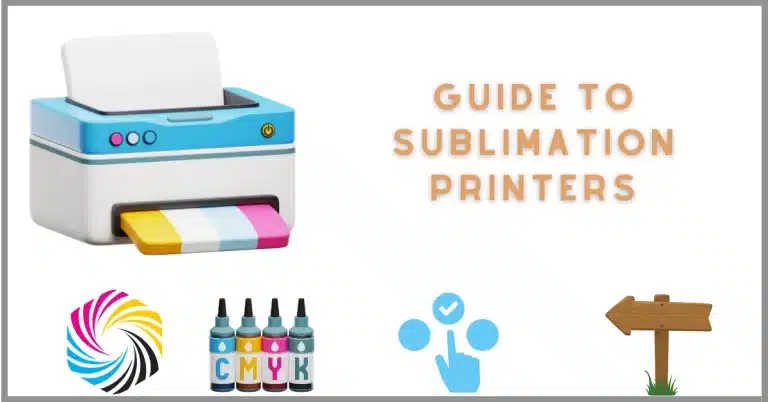

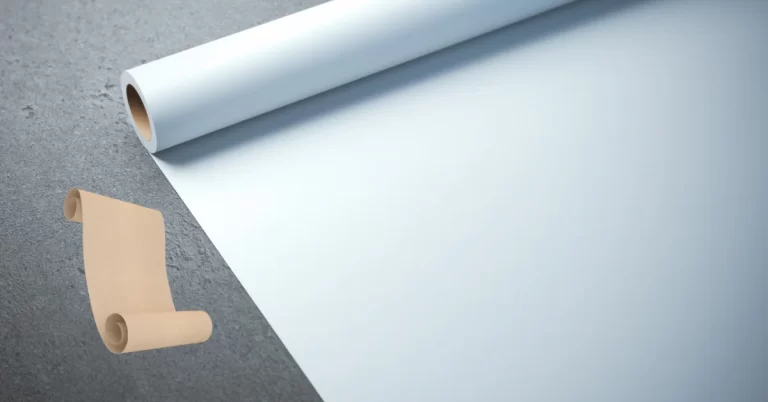

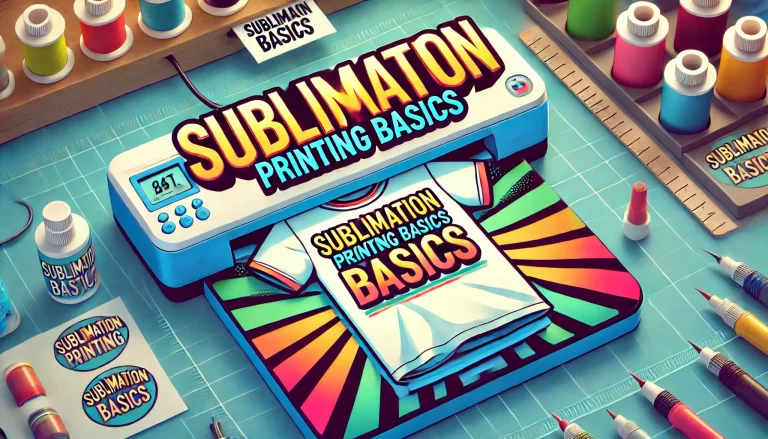

2 Comments