5 Reasons Why You Can Sublimate on Canvas Tote Bags
Yes, you can sublimate on canvas tote bags. It’s necessary to use a canvas tote bag that has been sublimated. The reason for this is that sublimation ink is limited to polyester or polyester-coated materials.
Using a canvas tote bag that is not sublimation-coated will result in ink not adhering correctly and washing away.
Our polyester sublimation guide breaks it down by fabric percentage for best results.
Knowing the ideal heat press temperature for sublimation can make or break your project.
Canvas tote bags are accessories that can be used for multiple purposes due to their versatility, durability, and eco-friendliness. Canvas tote bags can be used as a shopping bag, lunch bag, laptop carrier, or gift bag. Did you know that sublimation is also possible on canvas tote bags?
Can Sublimate on Canvas Tote Bags
It’s possible, but it’s dependent on the canvas’s material composition. Sublimation-ready canvas material or coating can ensure vibrant, long-lasting prints. For 100% cotton, consider alternatives or coatings for limited success.
| Material | Works with Sublimation? | Required Prep |
|---|---|---|
| Polyester-blend canvas (50%+ polyester) | ✅ Yes | None |
| Polymer-coated cotton canvas | ✅ Yes (with limitations) | Pre-coated blanks |
| 100% untreated cotton canvas | ❌ No (ink washes out) | Sublimation spray or HTV |
💡 Pro Tip: For best results, use pre-coated sublimation tote bags (like these Amazon bestsellers).
Requirements:
- Material Matters:
- Polyester Blend: Sublimation works best on synthetic fibers (50%+ polyester). The dye bonds to polyester under heat, creating vibrant, lasting prints.
- Polymer-Coated Canvas: Some cotton canvas totes are treated with a special coating to accept sublimation ink. Check if your tote has this coating.
- 100% Cotton: Untreated cotton won’t hold sublimation dye well—colors will appear faded and wash out.
- Workarounds for 100% Cotton:
- Polymer Spray: Apply a sublimation coating spray (Polyart, Siser EasySubli) to create a printable surface. Results may be less durable than polyester.
- Sublimation Blanks: Purchase pre-coated canvas totes designed for sublimation.
🎨 Step-by-Step: How to Do Like a Pro
1️⃣ Design & Print Preparation
- Create your design in software like Canva, Photoshop, or Sublimation-specific programs
- Mirror your image (flip horizontally) – this is crucial for correct transfer!
- Print on sublimation paper using a sublimation printer (regular ink won’t work!)
- Pro Tip: Use high-resolution (300 DPI+) designs for crisp results
2️⃣ Heat Press Setup
- Preheat your press to:
- 400°F (204°C) for polyester-blend canvas
- 385°F (196°C) for coated cotton
- Pre-press the tote for 5-10 seconds to remove moisture/wrinkles
3️⃣ Transfer Process
- Position the design face-down on the tote
- Secure with heat-resistant tape (prevents shifting/ghosting)
- Add protective paper (Teflon sheet or butcher paper) to prevent ink bleed
- Press firmly for:
- 45-60 seconds for polyester
- 60 seconds for coated cotton
4️⃣ Finishing Touches
- Wait 10-15 seconds before peeling – rushing causes smudging!
- Peel slowly at a 180° angle for cleanest results
- Let cure 24 hours before washing for maximum durability
⚠️ Critical Notes:
- 100% cotton? Must use sublimation spray first!
- First try? Test on a small area or scrap fabric
- Uneven press? Add a silicone pad for better pressure distribution
🔥 Pro Hack: For extra vibrancy, increase temp to 400°F and reduce time to 40 seconds (test first!)
Real Results from Subli Genius Print Crafters
My First Successful Tote!
After 50 Washes—Still Bright
Alternatives if Sublimation Isn’t Viable
- Heat Transfer Vinyl (HTV): Works on any fabric, including cotton.
- Screen Printing: Ideal for bold designs on cotton.
- Direct-to-Garment (DTG) Printing: For complex artwork on untreated cotton.
Key Considerations
- Washability: Sublimated polyester blends retain color better. Coated cotton may degrade over time.
- Test First: Experiment with a small area to check vibrancy and adhesion.
- Durability: Polyester or coated totes will yield the most professional results.
Tips for sublimating on canvas tote bags:
- Use a high-quality sublimation printer and sublimation ink.
- Make sure your design is high resolution.
- Use a sublimation-coated canvas tote bag.
- Preheat your heat press to the correct temperature.
- Apply the correct amount of pressure for the correct amount of time.
- Allow the tote bag to cool completely before peeling away the sublimation paper.
With a little practice, you’ll be able to create beautiful and durable sublimated canvas tote bags. In this post, I will share five reasons you can sublimate on canvas tote bags and how to do it.
5 Key Reasons to Sublimate on Canvas Tote Bags
1️⃣ Material Versatility: Works with Polyester & Cotton
✅ Polyester Blends (50%+):
- Ideal for sublimation (inks bond permanently under heat)
- No prep needed – just press and go!
🛠 100% Cotton Workaround:
- Requires polymer coating spray (like Siser EasySubli)
- Or use white HTV as a transfer base
Pro Tip: Look for “sublimation-ready” labels when buying blank totes.
2️⃣ Color & Size Options for Every Project
Best for Sublimation:
- White totes = truest color reproduction
- Colored totes = use white HTV underlayer
Popular Sizes:
| Size | Best For |
|---|---|
| 12″x12″ | Small logos, text |
| 14″x16″ | Photo prints |
| 18″x20″ | Large artwork |
Design Hack: Dark bags? Try glow-in-the-dark sublimation ink for night visibility!
3️⃣ Built to Last: Fade-Resistant & Durable
Why Professionals Choose Canvas:
- 50+ washes without fading (polyester blends)
- No cracking/peeling like vinyl transfers
- Abrasion-resistant for daily use
Testimonial:
*”My sublimated market totes still look new after 2 years of weekly use!” – Sarah K., Etsy Seller*
4️⃣ Beginner-Friendly Process
Essential Supplies Checklist:
🖨️ Printing:
- Sublimation printer (Epson F170 recommended)
- High-release paper
🔥 Pressing:
- Heat press (clamshell style works best)
- Butcher paper/Teflon sheet
🛡️ Extras:
- Heat-resistant tape
- Sublimation spray (for cotton)
Time Saver: Pre-cut designs to size before pressing.
5️⃣ Unlimited Customization Potential
Popular Design Ideas:
- Family photos (perfect for gifts!)
- Branded logos (great for businesses)
- Seasonal patterns (holiday bestsellers)
- Inspirational quotes (top-selling category)
Creative Techniques to Try:
- Ombré dye effects
- Metallic ink accents
- Hidden UV-reactive designs

I hope you enjoyed reading this post and learned something new about sublimating on canvas tote bags. If you have any questions or comments, please leave them below. Thank you for reading!
For more about fabrics for sublimation.
🛍️ 15+ Canvas Products Perfect for Sublimation
Fashion & Accessories
👛 Wearable Items:
- Tote bags (best seller!)
- Backpacks & duffel bags
- Hats & caps
- Shoes & sneakers
- Aprons (popular for chefs & artists)
Home & Decor
🏠 Household Essentials:
- Pillow covers
- Wall art & prints
- Table runners & placemats
- Storage bins & organizers
Office & Stationery
📓 Work & School Gear:
- Notebook covers
- Laptop sleeves
- Banners & signs (great for businesses)
Small Leather Goods
💼 Compact Carriers:
- Wallets & coin purses
- Pouches (makeup, pencil, etc.)
Why Crafters Love Canvas:
✔️ Holds sublimation ink better than cotton
✔️ Durable for daily use
✔️ Textured surface adds professional look
Pro Tip: Start with tote bags or pillow covers, they’re the easiest for beginners!
Supplies for Sublimation Printing
To get started with sublimation printing, you’ll need the following supplies:
1. Sublimation Printer & Ink
- A dedicated sublimation printer (Epson, Sawgrass)
- Sublimation ink (regular ink won’t work)
2. Sublimation Paper
- Specially coated sublimation transfer paper for holding and transferring the ink
3. Heat Press Machine
- A flat heat press for shirts, tote bags, and hard substrates
- A mug press or tumbler press for curved items
4. Sublimation Blanks
- Polyester fabric (shirts, pillowcases, tote bags)
- Hard substrates with a polyester coating (mugs, tumblers, keychains, mousepads)
5. Heat-Resistant Tape & Accessories
- Heat-resistant tape to keep designs in place
- Teflon sheet or butcher paper to prevent ink bleed
- Lint roller for fabric blanks (removes dust for better transfers)
6. Design Software
- Programs like Adobe Illustrator, Photoshop, or Canva for creating designs
Polyester Tote Bag Sublimation: Temperature & Time Settings

For polyester tote bags, sublimation works best when using the correct temperature, time, and pressure. By following these guidelines, you’ll achieve vibrant and durable prints on polyester tote bags. 🎨✨
Optimal Sublimation Settings
| Parameter | Value |
|---|---|
| Temperature | 380–400°F (193–204°C) |
| Time | 45–60 seconds |
| Pressure | Medium to firm (even pressure is key) |
Step-by-Step Process
- Pre-Press the Tote
- Preheat the bag for 5–10 seconds at 300–320°F (150–160°C) to remove wrinkles and moisture.
- Use a Teflon sheet or parchment paper to protect the fabric during pressing.
- Print & Prepare the Design
- Print your design (mirrored) on sublimation paper using sublimation ink.
- Trim excess paper to avoid ghosting.
- Sublimate
- Secure the design on the tote with heat-resistant tape.
- Press at 380–400°F for 45–60 seconds.
- For thicker canvas, extend time to 60–75 seconds (test first!).
- Cooling
- Let the tote cool slightly before peeling the paper to prevent smudging.
Critical Tips
- Material Check: Ensure the tote is at least 50% polyester (higher polyester = brighter results).
- Avoid Steam: Use a heat press (not an iron) for even heat distribution.
- Pressure: Too little = faded colors; too much = fabric texture flattened.
- Test First: Always run a test print to dial in settings for your specific tote.
Troubleshooting
- Faded Colors: Increase temperature/time or check ink quality.
- Ghosting: Secure the paper tightly with tape.
- Fabric Damage: Reduce temperature if the material scorches.
Post-Sublimation Care
- Wait 24 hours before washing.
- Wash in cold water with mild detergent to preserve vibrancy.
Sublimation Tote Bags Temperature & Time Settings
For best results, always use protective paper to prevent ink bleed and ensure even heat distribution.
| Material | Temperature (°F) | Time (Seconds) | Pressure |
|---|---|---|---|
| Polyester Tote Bag | 380–400°F | 45–60 sec | Medium-Firm |
| Canvas Tote (with coating) | 380–400°F | 60 sec | Firm |
| Cotton Tote (with sublimation spray) | 385–400°F | 60 sec | Medium-Firm |
| Jute Tote (with sublimation HTV) | 385–400°F | 50–60 sec | Firm |
Sublimation on Canvas Without Laminate: Does It Work?
Sublimation on untreated canvas without a coating is not viable for long-lasting results. Use a polymer spray, specialty paper, or pre-coated blanks for success! 🎨
We are discussing if you are working with uncoated canvas (like cotton or a cotton blend).
1. Sublimation on Untreated Canvas: Challenges
- 100% Cotton Canvas: Sublimation ink will not adhere—it will wash out or fade quickly.
- Cotton-Poly Blends (50/50): Colors may appear muted, but minimal transfer is possible (not recommended for professional results).
2. Workaround: Add a Polymer Coating
If you want to sublimate on uncoated canvas without pre-laminated blanks, apply a sublimation coating spray to create a polymer layer.
Steps:
- Clean the Canvas: Remove dust or debris.
- Spray Coating: Use a sublimation-ready spray (Koala Sublimation Prep, PolyArt Coating, or Siser EasySubli Spray). Follow the product’s drying/curing instructions.
- Sublimate: Use standard sublimation settings (380–400°F for 45–60 seconds).
⚠️ Note: Results are less durable than polyester or pre-coated blanks. Washing may degrade the coating over time.
3. Alternative: Use a Sublimation Paper with Adhesive Layer
Some specialty sublimation papers (JTrans EasySubli Paper) have a built-in adhesive layer that transfers onto fabrics. This acts like a temporary “laminate” during pressing.
- Process:
- Print on the adhesive paper.
- Press onto canvas at 330°F (166°C) for 30–45 seconds.
4. Best Results: Use Pre-Coated Canvas Blanks
For vibrant, wash-resistant results, purchase canvas totes pre-coated for sublimation (Nova Sublimation Canvas Bags or Cosmos Coated Canvas). These have a polymer layer already applied.
If You Skip All Coatings…
- Polyester Canvas Blends (65%+ polyester): Sublimate at 400°F (204°C) for 60 seconds. Colors will be softer than coated surfaces.
- 100% Cotton: Avoid—sublimation ink will not bond.
Key Tips
- Test First: Always experiment with a small section.
- Pre-Press: Remove moisture/wrinkles at 300°F (150°C) for 5–10 seconds.
- Post-Press Care: Wash gently in cold water to preserve the design.
Alternatives to Sublimation
If coatings aren’t an option, try:
- Heat Transfer Vinyl (HTV): Works on any fabric.
- Screen Printing: Ideal for cotton canvas.
- Direct-to-Garment (DTG): For detailed designs.
Check more Is it good for DTG printing on a black shirt?
Explore more about sublimation and printers with our comprehensive guide, for more information or a step-by-step how-to guide.
FAQs
You can also choose from various colors and sizes of canvas tote bags to suit your needs and preferences. Sublimating on canvas tote bags is a great way to express creativity and style. Try it today and see what you can create!



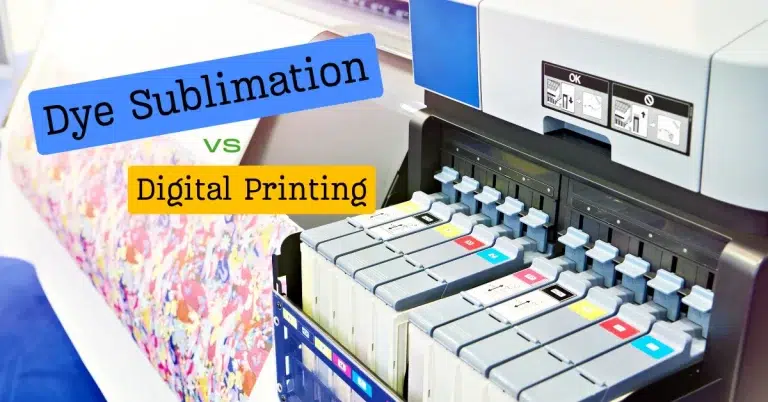



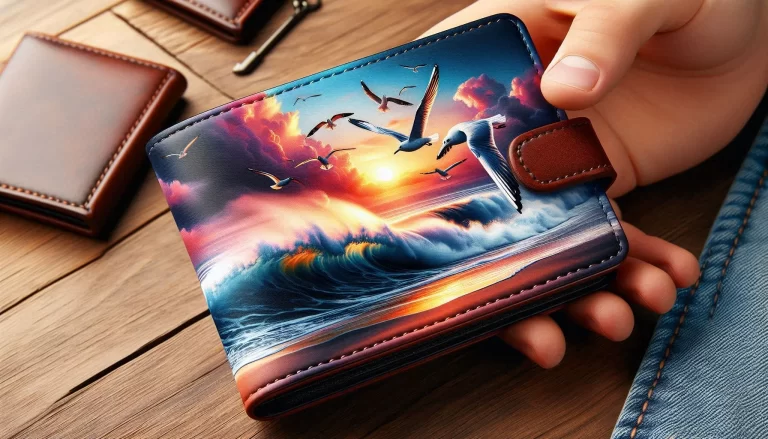

One Comment