Sublimation Printer User Manuals: Official Downloads for All Manufacturers
Get the most out of your Sublimation Printer with this comprehensive User Manual from the leading manufacturers. Learn how to use and maintain your printer for optimal performance.
Sublimation Printer User Manuals help you set up, operate, and troubleshoot your printer with clear instructions from the manufacturer. They include details on ink loading, ICC profiles, print settings, maintenance, and common error fixes.
Checking the Manufacturer’s Website
Choose your sublimation printer brand to open the official support page and download the correct user manual:
Look for a search bar or a “Support” or “Downloads” tab on their website, and type in the model number or name of your printer to find the manual. If you’re having trouble finding it, you can always ask an adult to help!
| Manufacturer | Official Support / Manual Download Link |
|---|---|
| Epson | Epson Printer Support – Manuals & Drivers (Epson) |
| Sawgrass Technologies | Sawgrass Support – Get Started & Learn Resources (Sawgrass Technologies) |
| Ricoh | Ricoh USA – Support & Download Center |
| DNP (Dai Nippon Printing) | DNP Photo Support – Manuals |
| Roland DGA (Texart Series) | Roland DGA Support – Dye Sublimation Printers |
| Mitsubishi Electric | Mitsubishi Electric US – Support |
| Mutoh | Mutoh Dye Sublimation Printers – Support |
| Mimaki | Mimaki USA – Sublimation Printers |
| Canon | Canon USA – Crafting & Sublimation Printers |
| Brother | Brother USA – Sublimation Printers Product Support |
| HP | HP USA – Sublimation Printers Support |
| OKI Data | OKI USA – Sublimation/Value Printers |
| Xerox | Xerox – Sublimation Printing Solutions |
| Graphtec America | Graphtec America – Sublimation Printers |
| DGI | DGI Net – Sublimation Printers |
Use a manual to solve color issues, prevent clogs, improve print quality, and keep your sublimation printer running reliably.
| Brand | Model | Manual Link |
|---|---|---|
| Epson | SureColor F7170 | User’s Guide PDF |
| Sawgrass | SG500 / SG1000 | Manual Dutch PDF |
| Ricoh | SG 3110DNw | Instruction Manual PDF |
| Ricoh | SG 3110DN | Manual via Manuals.co.uk |
What Is a Sublimation Printer User Manual?
A sublimation printer user manual is a step-by-step guide created by the manufacturer that explains how to set up, operate, maintain, and troubleshoot your printer.
It gives you clear instructions to avoid mistakes, improve print quality, and prevent costly damage.
Most users search for manuals when they need help with:
- Setting up a new machine
- Fixing color problems
- Loading ink or paper correctly
- Understanding error codes
- Maintaining printheads
How to Identify Your Printer’s Exact Model Number
To download the correct manual, you must know your exact model. You can find it:
- On a label on the back or bottom of the printer
- On the startup screen when you power it on
- On your original box, invoice, or warranty card
- Inside the printer’s settings menu under “Device Information”
Tip: The serial number is not the model number. Manuals are model-specific.
What’s Inside Most Sublimation Printer Manuals
Although each brand formats their manual differently, most include:
Setup & Installation
- How to unbox and assemble
- Ink cartridge or tank installation
- Paper loading
- ICC profile guidance
- First nozzle check and head alignment
Software & Drivers
- Driver installation
- RIP software instructions
- Color management basics
Operating Your Printer
- Choosing the right media type
- Adjusting print quality settings
- Using mirror mode
- Print queue management
Maintenance
- Cleaning cycles
- Preventing clogs
- Long-term storage tips
- Updating firmware
Troubleshooting
- Fixing color banding
- Solving clogs
- Dealing with ghosting
- Handling paper jams
- Temperature and pressure guidelines
Why are user manuals essential?
User manuals are like superhero guides that help you properly understand how to use your sublimation printer. They provide step-by-step instructions, safety precautions, troubleshooting tips, and more! Just like you need a map to find your way around a new place, you need a user manual to navigate your sublimation printer and create awesome prints.
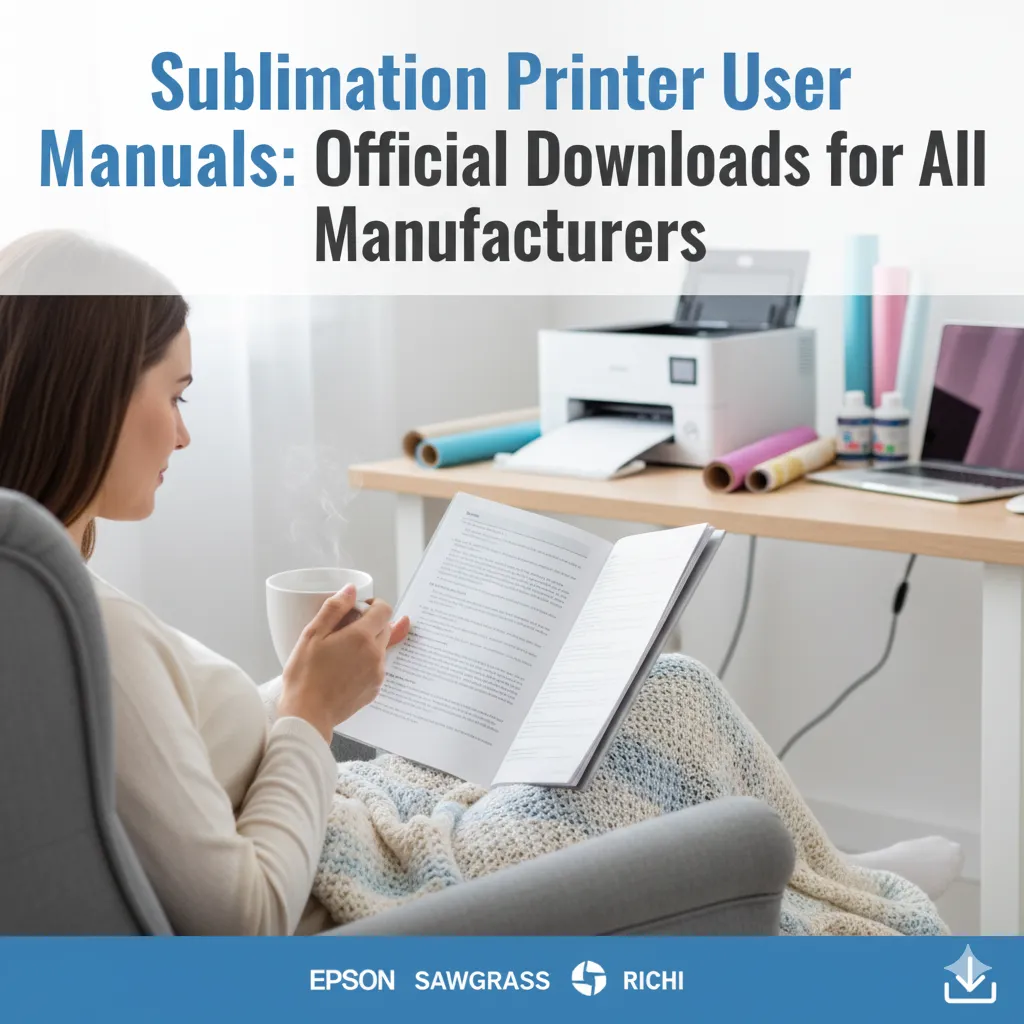
User Manual of Sublimation Printer’s Manufacturers
If you not found your manual above, Now, let’s talk about finding the user manual for your sublimation printer. It’s super easy, so don’t worry! Here are some ways you can do it:
Contacting the Manufacturer’s Customer Support
If you can’t find the user manual on the manufacturer’s website, don’t worry! You can try contacting their customer support. Manufacturers often have a toll-free phone number or an email address where you can reach out for help. Politely ask them if they can provide you with the manual for your printer, and they will gladly assist you!
Searching on Online Retailer Websites
Another place you can look for user manuals is on online retailer websites. Sometimes, they have product pages that contain downloadable manuals. You can search for your printer’s model number or name on the retailer’s website and see if the manual is available for download. If not, you can always try other methods.
Exploring Online Forums and Communities
Online forums and communities are like virtual playgrounds where people discuss different topics. You can search for your printer’s model number or name on these forums and communities to see if anyone has shared the manual.
People often help each other out by sharing manuals and other helpful resources. Just make sure to ask for permission and follow the forum rules!
Utilizing Search Engines
Search engines are like treasure chests of information! You can type in your printer’s model number or name in the search bar of a search engine, like Google or Bing, and hit enter. The search engine will show you a list of websites that might have the manual you’re looking for.
Just click on the websites and see if they have the manual available for download. Remember to always seek help from an adult when using search engines!
Checking Social Media
Social media platforms like Facebook, Instagram, and Twitter can also help find user manuals for sublimation printers. Some manufacturers may share manuals or other resources on their social media pages.
You can try searching for your printer’s manufacturer on these platforms and check their posts or announcements. Don’t forget to follow the safety rules for using social media and seek adult supervision if needed.
Asking for Help from Adults
When all else fails, don’t be shy to ask for help from the grown-ups around you! Your parents, teachers, or other responsible adults can assist you in finding the user manual for your sublimation printer.
They may have experience searching for manuals or contacting manufacturers, and they can guide you in the right direction. Remember, it’s always okay to ask for help when needed!
Keeping Manuals Safe
Once you find the user manual for your sublimation printer, please keep it safe! You can save it on your computer, bookmark the website where you found it, or print a hard copy and keep it secure. Manuals are like treasure maps that you may need to refer to again in the future, so it’s essential to keep them organized and easily accessible.
Troubleshooting Issues a Manual Can Help You Fix
Most sublimation print problems come from incorrect settings, poor maintenance, or using incompatible materials. Manuals help you fix:
Common Problems
- Banding: Often caused by a clogged printhead or wrong paper type
- Faded colors: Low ink levels or incorrect ICC profile
- Ghosting: Heat press movement or low pressure
- Incorrect colors: Wrong color mode or print settings
- Paper jams: Low-quality paper or incorrect loading
- Ink not recognized: Expired cartridges or loose placement
Example:
Sawgrass reports that users reduce color issues by 40–60 percent after following the color setup section in the manual.
Step-by-Step: How to Download Your Printer Manual
If the direct links above don’t show your exact model, use these methods:
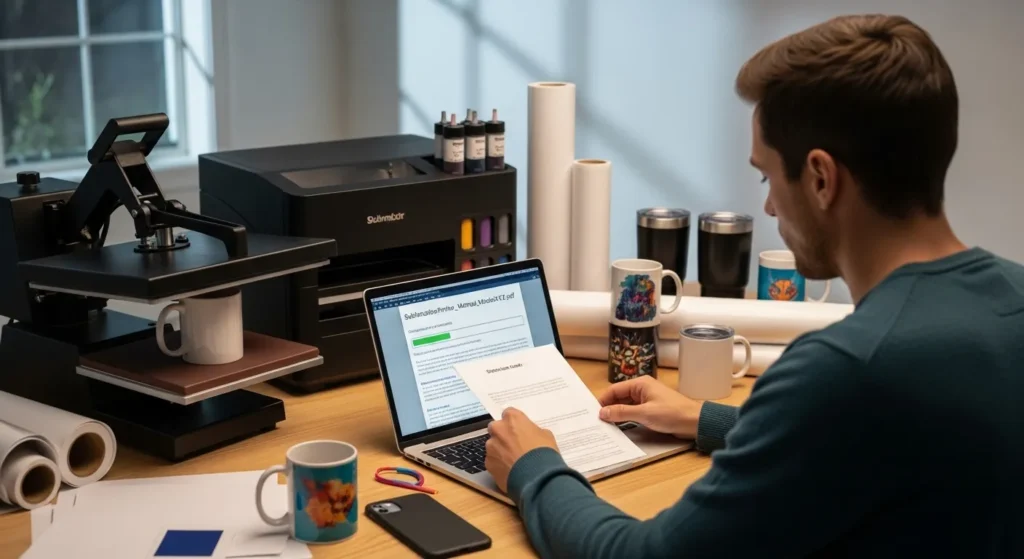
1. Visit the Manufacturer’s Support Page
Search your model number and download the PDF manual.
2. Use Online Retailer Product Pages
Amazon, Staples, and B&H Photo often host manuals.
3. Search User Forums
Communities frequently upload PDF copies or link to archived versions.
4. Contact Support
Brands like Epson, Sawgrass, and Ricoh respond quickly with manual links.
5. Search Engines
Use search terms like:
- “Epson F170 manual PDF”
- “Sawgrass SG500 user guide download”
Real-World Examples & Mini Case Studies
Case Study 1: Small Business OwnerA home-based Etsy seller reduced misprints by 48 percent after following the Sawgrass SG500’s recommended heat-press settings from the manual.
Case Study 2: Print Shop TechnicianA technician fixed recurring banding by using Mimaki’s step-by-step printhead maintenance instructions.
Case Study 3: Beginner UserA beginner avoided nozzle damage after reading Epson’s warning about not letting tanks run dry.
Pro Tips for Using Your Manual Effectively
- Save the PDF on your phone and computer
- Highlight pages for maintenance and troubleshooting
- Print the quick-start guide
- Follow the recommended maintenance schedule
- Keep ICC profile settings handy
How Often Should You Refer to Your Manual?
Check your manual:
- When setting up your printer
- Any time you notice color issues
- Before changing substrates
- When storing your printer for long periods
- After a firmware update
Safety Guidelines Every Manual Covers
- Avoid touching printheads
- Use approved sublimation inks only
- Handle inks with care
- Keep printers in a ventilated area
- Follow heat press safety precautions
- Unplug before maintenance
How to Keep Your Manual Safe
- Save a digital copy in cloud storage
- Keep a printed version in a binder
- Bookmark the official support page
- Keep notes for settings and color profiles
🚀 Elevate Your Printing Game
Professional printing resources for stunning results



