Best Sublimation Printers: for High-Quality Output
Looking for the best sublimation printers? Check out our top picks and learn how to choose the right one for your needs.
At Subli Genius Print, we understand the importance of having the right tools for your sublimation printing needs. Whether you are a professional photographer looking to print stunning images on fabric or a business owner seeking to create custom promotional products, choosing the best sublimation printer is crucial to achieving exceptional results.
Understanding Sublimation Printing
Sublimation printing is a unique process that involves transferring dye onto a substrate, such as fabric or coated materials, using heat and pressure.
Unlike traditional inkjet printing, sublimation offers superior image quality, vivid colours, and durable prints that are long-lasting and resistant to fading, making it an ideal choice for various applications, including apparel, home décor, signage, and promotional products.
Factors to Consider When Choosing the Best Sublimation Printers
- Print Size and Resolution:
- Regarding sublimation printing, print size, and resolution are critical factors. Depending on your printing needs, you may require a printer that offers a larger print size for more oversized products or high-resolution prints for detailed images. Look for printers with a minimum resolution of 1440 dpi (dots per inch) for sharp and vibrant prints.
- Ink System:
- The ink system used in it is also crucial in determining print quality. There are two main types of ink systems: cartridge-based and bulk ink systems. Cartridge-based systems are more user-friendly and convenient for small-scale printing, while bulk ink systems are ideal for high-volume printing, offering more cost-effective and efficient printing.
- Connectivity and Compatibility:
- Ensure your choose is compatible with your computer operating system and design software. Look for printers that offer multiple connectivity options, such as USB, Wi-Fi, and Ethernet, for seamless integration into your workflow.
- Durability and Reliability:
- It is a good investment, and you want to ensure you choose a printer built to last. Look for printers that are made of high-quality materials and have solid construction. Also, check customer reviews and ratings to gauge the reliability and performance of the printer.
- Brand Reputation and Support:
- opt for sublimation printers from reputable brands known for their quality and reliability. A reliable brand will also provide excellent customer support, including technical assistance and after-sales service, to ensure a smooth printing experience.
Top 5 Sublimation Printers to Consider
1. Epson SureColor P800 17″ Inkjet Color Printer
Product Features:
- Unit Dimensions: 26.93″W x 14.80″D x 9.85″H | Weight: 43 lbs
- Maximum Printable Area: Maximum paper width: 17″ | Maximum cut-sheet size: 17″ x 22″ | Minimum cut-sheet size: 3.5″ x 5″ | Maximum printable area: 17″ x 129″
- Unmatched print quality with Epson UltraChrome HD Inks, delivering vivid color, superior black density, and improved print longevity.
- Versatile media handling up to 17″ wide, allowing for borderless prints on photo papers, fine art papers, and poster board.
- Optional roll feeder for printing from roll-based media.
- Superior black-and-white prints with three-level black ink technology and advanced black-and-white photo mode for professional-level neutral or toned black-and-white prints.
- Production-capacity cartridges with nine 80 ml ink cartridges, including auto-switching between photo and matte black ink.
- Complete connectivity with Apple AirPrint and Google Cloud Print support, USB 2.0, Wireless N, Wi-Fi Direct, and 100Mbit Ethernet.
Pros:
- High-quality print output with vivid colors and superior black density.
- Versatile media handling, allowing for borderless prints on a variety of paper types.
- Optional roll feeder for convenient printing from roll-based media.
- Superior black-and-white print capabilities with advanced black ink technology.
- Production-capacity cartridges for extended printing without frequent cartridge changes.
- Complete connectivity options for easy printing from various devices.
Cons:
- Expensive printer with higher operating costs due to the cost of ink cartridges.
- Warranty concerns with potential issues related to grey market machines.
- Some users may find the printer bulky and heavy.
- Limited connectivity options compared to newer printer models.
- May require additional troubleshooting or support for optimal performance.
- May not be suitable for users with limited printing needs or budget constraints.
2. Epson EcoTank ET-15000 Wireless Color All-in-One Supertank Printer
Features:
- Wireless connectivity with Wi-Fi and Ethernet options for easy printing from various devices including tablets, smartphones, and computers.
- Inkjet printing technology with auto-duplex, energy star, refillable ink tank, and auto document feeder as special features.
- Print, scan, copy, and fax capabilities in one machine, making it a versatile all-in-one solution for office or home use.
- High-quality printing with Epson Genuine Cartridges for optimal performance and longevity.
- Cost-effective printing with low-cost replacement ink bottles, saving up to 90% on ink costs compared to traditional ink cartridges.
- No.1 Best Selling Supertank Printer with high productivity and hands-free voice-activated printing.
- Large paper capacity of 250 sheets and the ability to print up to 13″ x 19″ paper size through rear feed.
- Cartridge-Free Printing with one set of replacement ink bottles equivalent to about 80 individual cartridges, reducing waste and saving money.
Pros:
- Cost-effective printing with low-cost replacement ink bottles.
- Versatile paper handling with the ability to print up to 13″ x 19″ paper size.
- Large paper capacity of 250 sheets for high productivity.
- All-in-one solution with printing, scanning, copying, and faxing capabilities.
- Cartridge-Free Printing with high-yield ink bottles, reducing waste.
Cons:
- Warranty may be void if purchased from a third-party seller.
- Some users may find the initial cost of the printer higher compared to traditional inkjet printers.
- Printing speed of 9 ppm for color and 17 ppm for monochrome may be slower compared to some other printers on the market.
3. WorkForce WF-7210 Wireless Wide-format Color Inkjet Printer with Wi-Fi Direct and Ethernet,
Features:
- Brand: Epson
- Connectivity Technology: Wi-Fi
- Printing Technology: Inkjet
- Special Feature: Auto-Duplex
- Color: Black
- Recommended Uses For Product: Office, Home
- Model Name: WF-7210
- Printer Output: Color
- Maximum Print Speed (Color): 10 ppm
- Max Printspeed Monochrome: 18 ppm
- Get Performance Beyond Laser with Precision Core technology
- Print shop quality color graphics and laser sharp black text with borderless prints up to 13″ x 19″
- Economical, uses up to 80 percent less power compared to color laser printers
- Printer features Dash Replenishment which automatically orders more ink when running low
- Comes with Amazon Dash Replenishment Ready feature for convenient ink replenishment
- Supports Wi-Fi Direct and Ethernet for easy wireless and wired connectivity
Pros:
- High-quality printing with Precision Core technology
- Wide-format printing up to 13″ x 19″ for larger documents and marketing materials
- Economical, using less power compared to color laser printers
- Convenient automatic ink replenishment with Amazon Dash Replenishment
- Supports Wi-Fi Direct and Ethernet for easy connectivity options
Cons:
- Possible issues with used or refurbished models, as reported by some customers
- Non-genuine ink cartridges may cause damage not covered under warranty
- Complaints about receiving defective or non-working items from third-party sellers on Amazon
4. Canon Pixma Pro-100 Wireless Color Professional Inkjet Printer
Features:
- 8 Dye-based inks for amazing gradients and color, including 3 dedicated grayscale inks for beautiful black & white prints
- The Optimum Image Generating System reproduces colors as intended by logically selecting the optimum ink combination and placement
- Output tray capacity of up to 150 sheets of plain paper in the auto sheet feeder, and manual feeder for one sheet of photo paper
- Compatible with individual CLI 42 ink tanks, allowing for cost-effective replacement of only the inks that run out
- High print resolution of 4800 x 2400 dots per inch with fine technology for incredible detail
- Can print up to 13 inches x 19 inches size, making it suitable for professional-quality photos on various media
- Wireless connectivity with Airprint and mobile device printing for convenient printing from smartphones and tablets
Pros:
- High-quality prints with excellent color gradients and grayscale reproduction
- Wide compatibility with different media sizes and types
- Wireless printing options for convenience and flexibility
- Cost-effective individual ink tank replacement
- High print resolution for detailed and professional-looking prints
Cons:
- Reported issues with paper feeding and printing errors, as mentioned in the review
- Difficulty in troubleshooting and resolving issues
- Limited return window for potential returns or exchanges
5. Epson Expression Photo HD XP-15000 Wireless Color Wide-Format Printer
Features:
- Professional ultra HD photo quality for brilliant borderless prints up to 13 inches x 19 inches.
- Individual 6-color Claria Photo HD ink system includes red and gray inks for an ultra-wide color gamut and enhanced black and white prints.
- Convenient printing features, including auto 2-sided document printing and a 200-sheet front tray.
- Supports a variety of paper finishes and borderless sizes from 4 inches x 6 inches to 13 inches x 19 inches with a 50-sheet rear tray for specialty media.
- Ultra-compact wide-format A3 plus printer, 30% smaller than its predecessor, making it easy to fit on your desktop.
- Includes Amazon Dash Replenishment, which automatically orders more ink when you’re running low, so you never run out of ink.
- Comes with Claria Photo HD ink cartridges in black, cyan, magenta, yellow, gray, and red for easy setup.
Pros:
- High-quality photo printing: The Claria Photo HD ink system and wide color gamut allow for professional-quality photo prints with vivid colors and sharp details.
- Wide-format printing: The printer supports borderless printing up to 13 inches x 19 inches, making it ideal for printing large photos and posters.
- Convenient features: Auto 2-sided printing and a large front tray with a 200-sheet capacity make it easy to print documents and photos without frequent paper replacement.
- Amazon Dash Replenishment: The printer includes Dash Replenishment, which automatically orders ink when you’re running low, saving you the hassle of monitoring ink levels.
Cons:
- Exclusive use of Epson Genuine Cartridges: The printer is designed to be used exclusively with Epson Genuine Cartridges, and use of non-genuine ink may cause damage not covered under the printer’s warranty.
- Noise level: The printer’s sound pressure level is listed as 49 dB(A), which may be loud for some users.
Key factors to consider when selecting.
- Print quality – Look for superior print resolution and color accuracy.
- Versatility – Seek a printer that can handle different print sizes, materials, and applications.
- Speed – Faster print speeds allow higher productivity.
- Reliability – Choose a durable printer from a reputable brand.
- Cost-effectiveness – Balance budget and performance.
- Software/connectivity – User-friendly controls and workflow integration are ideal.

See more about sublimation and printers with our comprehensive guide, for more product Reviews here.
Final Thoughts:
Selecting the best sublimation printer for your needs is a critical decision that can significantly impact your prints’ quality and overall printing experience.
Consider factors like print quality, versatility, speed and productivity, reliability and durability, cost-effectiveness, and software/connectivity options when evaluating different printers.
FAQs
Proper ventilation and safety precautions should also be taken when working with sublimation inks and heat presses.








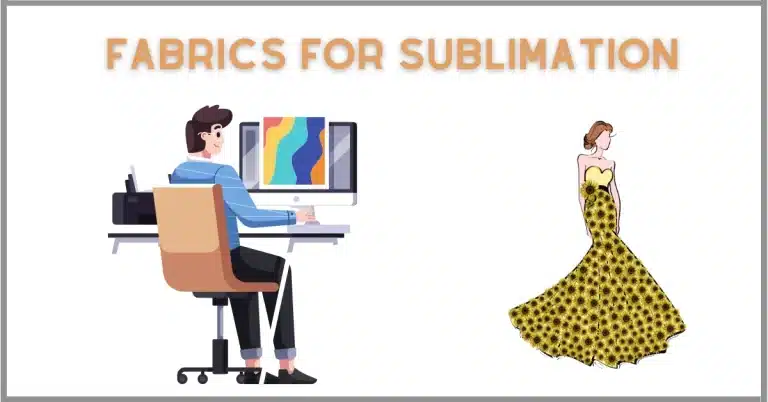
3 Comments