Comprehensive Guide to Fixing Sublimation Printing Mistakes
With our easy-to-follow guide, learn how to fix common sublimation printing mistakes. From faded colors and ghosting to alignment issues and peeling prints, I’ll help you troubleshoot and prevent errors for perfect results every time.
Sublimation printing is a fantastic method for transferring vibrant designs onto various materials, but it has challenges. Mistakes can happen if you deal with faded colors, ghosting, or alignment issues. The good news is that most of these problems have straightforward solutions.
In this guide, I’ll explain how to fix common sublimation mistakes and share tips for preventing them in the future. Let’s dive in and ensure your prints come out perfect every time.
Understanding Common Sublimation Mistakes
Before diving into the solutions, it’s essential to understand the typical mistakes that occur in sublimation printing. Recognizing these issues early on can save you time and frustration. Here are some of the most common sublimation mistakes:
1. Faded Colors
Faded colors are a frequent issue in sublimation printing. This problem can result from insufficient heat, pressure, or short pressing times. Using low-quality inks or substrates can also lead to less vibrant prints.
2. Ghosting
Ghosting occurs when the transfer paper shifts during the pressing process, causing a blurry or shadow-like effect. This often happens if the substrate or transfer paper moves when the heat press is opened or closed.
3. Incorrect Colors
Color mismatches can be frustrating. They usually stem from improper color calibration, incorrect color profiles, or incompatible software settings. Sometimes, it can also be due to printer or ink issues.
4. Alignment Issues
Misaligned prints are another common problem. This happens when the design is not correctly positioned on the substrate, leading to off-center or skewed prints. This can be due to improper placement or movement during pressing.
5. Peeling or Flaking Prints
Peeling or flaking occurs when the print doesn’t adhere properly to the substrate. This can be caused by inadequate pressure, incorrect temperature, or using incompatible substrates or coatings.
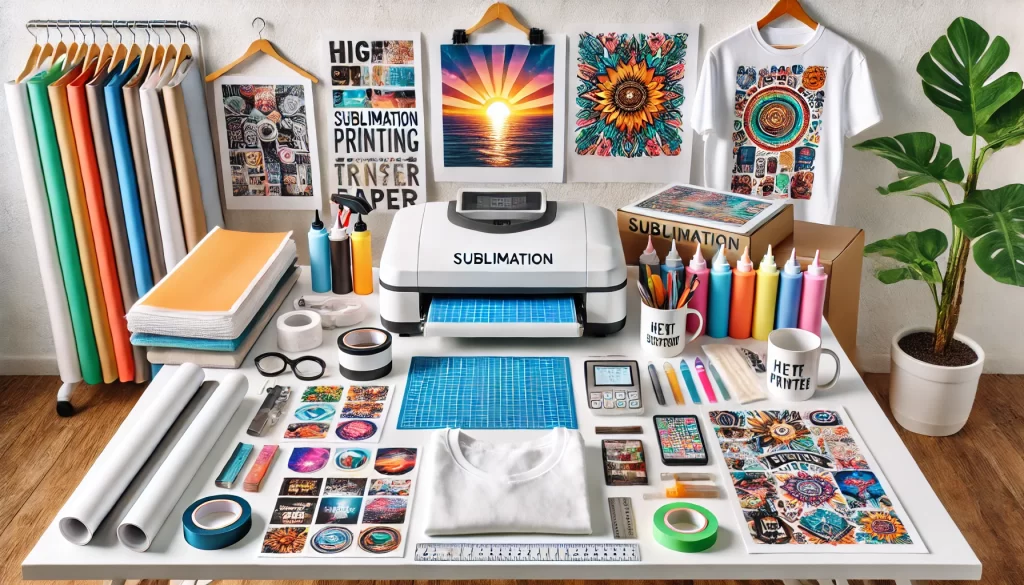
Fixing Sublimation Printing Mistakes on T-Shirts
Sublimation printing mistakes can waste time and materials, but most issues have simple fixes.
- Blurry or Ghosted Images – This happens when the transfer paper shifts during pressing. Use heat-resistant tape to secure the design, and avoid moving the press too soon after lifting.
- Dull or Faded Colors – Often caused by incorrect temperature, pressure, or time settings. Check your heat press settings against manufacturer recommendations, and ensure even pressure.
- Burn Marks or Scorching – High temperatures or long press times can damage fabric. Reduce the heat and press time, especially for light-colored polyester.
- Ink Not Transferring Completely – If parts of the design look faded or missing, ensure your substrate is polyester or has a proper coating. Also, verify that your paper is printed on the correct side and that the heat press is distributing pressure evenly.
- Colors Look Different Than Expected – Sublimation prints can appear dull before pressing but should become vibrant after heat is applied. If colors still look wrong, check your color profile settings and use high-quality ink and paper.
How to Fix Faded Colors in Sublimation Prints
Faded colors can turn a beautiful design into a lackluster print. Here are the steps to fix and prevent faded colors in your sublimation prints:
1. Check and Adjust Temperature and Pressure Settings
- Correct Temperature: Ensure your heat press is set to the appropriate temperature for your material. Typically, sublimation requires around 400°F (204°C), but always refer to the manufacturer’s guidelines.
- Adequate Pressure: Use the correct pressure settings. Too little pressure can result in faded prints. Adjust the pressure so that it’s firm but not excessively tight.
2. Ensure Proper Time Duration
- Pressing Time: The pressing time is crucial. The standard pressing time for sublimation is usually 45-60 seconds, depending on the substrate. If your colors are fading, try increasing the time slightly, but be cautious not to overdo it, as this can damage the substrate.
3. Use High-Quality Inks and Substrates
- Quality Inks: Low-quality inks can result in dull and faded colors. Invest in reputable sublimation inks designed for vibrant and lasting results.
- Suitable Substrates: Not all materials are ideal for sublimation. Use substrates coated or designed specifically for sublimation printing to achieve the best color transfer.
4. Maintain Your Equipment
- Printer Maintenance: Regularly maintain your printer by performing cleaning cycles and checking for any ink clogs. This ensures consistent ink flow and print quality.
- Heat Press Maintenance: Ensure your heat press is in good working condition. Check for uneven heat distribution or worn-out parts that might affect the pressing quality.
5. Double-Check Transfer Paper
- Quality Paper: Use high-quality sublimation transfer paper. Low-quality paper can absorb too much ink, resulting in less vibrant transfers.
- Proper Storage: Store your transfer paper in a cool, dry place to prevent moisture absorption, which can affect the transfer quality.
Removing Ghosting in Sublimation Printing
Ghosting, or the appearance of blurry or shadowy images, can ruin an otherwise perfect sublimation print. Here’s how to prevent and fix ghosting issues in your sublimation projects:
1. Secure Transfer Paper Properly
- Tape It Down: Secure the transfer paper to the substrate using heat-resistant tape. This prevents any movement during the pressing process.
- Check Placement: Ensure the transfer paper is aligned correctly and snug against the substrate before pressing.
2. Avoid Moving the Substrate During Pressing
- Smooth Press Operation: Carefully open and close the heat press to avoid jostling the substrate or transferring paper. Sudden movements can cause the paper to shift, resulting in ghosting.
- Gentle Handling: Handle the substrate gently when placing it on the press and removing it after pressing.
3. Use Anti-Ghosting Adhesive Sprays
- Adhesive Sprays: Consider using anti-ghosting adhesive sprays specifically designed for sublimation. These sprays help to keep the transfer paper in place during the pressing process.
4. Check Heat Press Stability
- Stable Surface: Ensure your heat press is on a stable, flat surface to prevent any vibrations or movements that could cause ghosting.
- Press Maintenance: Regularly check and maintain your heat press to ensure it operates smoothly without causing any jerks or movements.
5. Optimize Pressing Conditions
- Proper Pressure: Apply consistent and adequate pressure across the entire substrate. Uneven pressure can cause parts of the transfer paper to shift.
- Even Heat Distribution: Ensure that your heat press provides even heat distribution. Uneven heating can cause parts of the transfer paper to lift slightly, leading to ghosting.
6. Conduct Test Prints
- Test Runs: Before running a whole batch, conduct test prints to ensure everything is set up correctly and identify potential issues. This helps to catch and fix problems before they affect multiple prints.
Correcting Incorrect Colors in Sublimation Printing
Incorrect colors can be a frustrating issue in sublimation printing. This section will guide you through steps to correct and prevent color mismatches, ensuring your prints come out strictly as intended.
1. Calibrate Your Printer and Monitor
- Color Calibration: Regularly calibrate your printer and monitor to ensure that what you see on the screen matches the printed output. Use color calibration tools or software designed for your specific printer and monitor.
- Consistent Calibration: Perform calibration periodically, especially when you notice color inconsistencies.
2. Use Color Profiles (ICC Profiles)
- Install ICC Profiles: To ensure accurate color reproduction, use ICC color profiles specific to your printer, ink, and substrate combination.
- Software Settings: Ensure your design software uses the correct ICC profiles for sublimation printing. This setting is usually found in the color management section of the software.
3. Perform Regular Printer Maintenance
- Clean Print Heads: Regularly clean the print heads to prevent clogs and ensure smooth ink flow. Most printers have a built-in cleaning cycle for this purpose.
- Check Ink Levels: Ensure your ink cartridges are not low or expired, as this can affect color quality and consistency.
4. Use High-Quality Inks and Substrates
- Reputable Inks: Invest in high-quality sublimation inks that provide consistent and accurate colors. Cheaper inks may save money upfront but can lead to poor color results.
- Compatible Substrates: Ensure you use substrates that are compatible with your inks and printer. Not all materials will produce accurate colors with sublimation printing.
5. Optimize Printer Settings
- Resolution Settings: Use the highest resolution setting for your printer to ensure fine detail and accurate color representation.
- Color Correction Settings: Some printers have built-in color correction settings. Experiment with these settings to find the best match for your specific needs.
6. Double-Check Design Software Settings
- Color Mode: Ensure your design software is set to the correct color mode (usually RGB for sublimation printing) to match your printer’s settings.
- Preview Options: Use the soft proofing feature in your design software to preview how the colors will look when printed.
7. Conduct Test Prints
- Sample Runs: Conduct test prints to ensure accurate colors before committing to a large batch. This allows you to make any necessary adjustments without wasting materials.
- Adjust and Reprint: If the test print colors are off, make incremental adjustments to your settings and reprint until the desired color accuracy is achieved.
Fixing Alignment Issues in Sublimation Printing
Alignment issues can lead to off-center or skewed prints, which can ruin the overall appearance of your design. Here’s how to fix and prevent alignment problems in your sublimation printing process:
1. Use Alignment Tools and Templates
- Templates: Create or use pre-made templates for your designs to ensure consistent placement on the substrate. This is especially useful for repetitive tasks.
- Alignment Rulers: Use alignment rulers or guides to help position your transfer paper accurately on the substrate.
2. Double-Check Placement Before Pressing
- Visual Inspection: Before pressing, visually inspect the placement of the transfer paper on the substrate to ensure it is centered and straight.
- Measuring: Use a ruler or measuring tape to check the distances from the edges of the substrate to the edges of the transfer paper to ensure even placement.
3. Secure the Transfer Paper
- Heat-Resistant Tape: Use heat-resistant tape to secure the transfer paper to the substrate. This prevents any movement during the pressing process.
- Adhesive Sprays: Consider using a light adhesive spray to keep the transfer paper in place. Ensure it is suitable for sublimation use and won’t affect the print quality.
4. Test Print on Plain Paper
- Mock-Up: Before using the substrate, perform a test print on plain paper. This allows you to check the alignment and make necessary adjustments without wasting materials.
- Adjustments: Make any needed adjustments to the design or placement based on the test print results.
5. Check Press Stability and Operation
- Stable Surface: Ensure your heat press is on a stable, level surface to prevent any movement that could affect alignment.
- Smooth Operation: Open and close the heat press smoothly to avoid jostling the substrate or transfer paper.
6. Use Centering Tools
- Centering Rulers: Use centering rulers to help place designs accurately on various substrates.
- Grid Mats: Utilize grid mats or boards with pre-marked measurements to aid in precisely placing your designs.
7. Maintain Consistency in Workflow
- Standardize Process: Develop a standardized process for your sublimation printing tasks. Consistency in your workflow helps to reduce the chance of alignment issues.
- Documentation: Keep detailed notes or instructions for each type of substrate and design to ensure consistency in future projects.
Repairing Peeling or Flaking Sublimation Prints
Peeling or flaking prints can be a significant issue, especially regarding the durability and appearance of your sublimation products. Here’s how to address and prevent these problems:
1. Ensure Proper Heat and Pressure
- Correct Settings: Verify that you are using the proper heat and pressure settings for the specific substrate. Different materials require different settings, so always refer to the manufacturer’s guidelines.
- Consistent Pressure: Ensure the pressure applied is even across the entire substrate. Uneven pressure can cause parts of the print to peel or flake.
2. Use High-Quality Substrates and Coatings
- Quality Materials: Use substrates specifically designed for sublimation printing. High-quality substrates ensure better ink adhesion.
- Proper Coatings: Ensure that the substrates have the correct coating for sublimation. Inferior or incorrect coatings can lead to poor adhesion and flaking.
3. Check Your Equipment
- Heat Press Maintenance: Regularly maintain your heat press to provide even heat and pressure. Check for any signs of wear or damage that could affect its performance.
- Press Pads: Use a heat-resistant pressing pad that evenly distributes heat and pressure.
4. Pre-Pressing the Substrate
- Pre-Press: Pre-press the substrate briefly to remove moisture and wrinkles. This helps to create a smooth surface for better ink adhesion.
- Cooling: Allow the substrate to cool slightly before applying the transfer paper. This prevents the ink from prematurely evaporating.
5. Proper Handling and Storage
- Handling: Handle the printed substrates carefully to avoid damaging the print. Allow the substrate to cool completely before handling to prevent peeling.
- Storage: Store the substrates in a cool, dry place to avoid exposure to humidity and heat, which can affect the print quality.
6. Test Different Substrates and Inks
- Experiment: Test different combinations of substrates and inks to find the best match. Sometimes, certain inks work better with specific substrates.
- Samples: Use sample substrates to test the quality and durability of the prints before committing to a whole batch.
7. Monitor Pressing Time
- Optimal Time: Ensure you press the substrate for the optimal time. Over-pressing or under-pressing can both lead to peeling and flaking.
- Adjustments: If you notice peeling, try adjusting the pressing time incrementally to find the perfect duration.
Best Practices to Avoid Sublimation Mistakes
Preventing sublimation mistakes is often more accessible and more cost-effective than fixing them. By following best practices, you can achieve consistently high-quality results. Here are some essential tips to help you avoid common sublimation printing mistakes:
1. Consistent Testing and Calibration
- Regular Testing: Conduct regular test prints to ensure your equipment and settings function correctly. This helps identify issues before they affect larger batches.
- Printer Calibration: Regularly calibrate your printer to maintain accurate color reproduction and print quality.
2. Regular Equipment Maintenance
- Clean Equipment: Keep your printer, heat press, and other equipment clean and free of dust and debris. Regular maintenance prevents clogs and ensures even heat and pressure distribution.
- Scheduled Checks: Set a maintenance schedule for checking and servicing your equipment. This includes replacing worn-out parts and performing routine cleaning.
3. Staying Updated with Industry Best Practices
- Ongoing Learning: Stay informed about the latest trends, techniques, and technologies in sublimation printing. Attend workshops, webinars, and industry events to enhance your skills.
- Community Engagement: Join online forums and communities to share experiences and learn from other sublimation professionals.
4. Using High-Quality Materials
- Premium Inks and Substrates: Invest in high-quality inks and substrates designed specifically for sublimation. This ensures better print quality and durability.
- Reliable Suppliers: Source your materials from reputable suppliers to avoid inconsistencies and quality issues.
5. Accurate Design Preparation
- Proper Resolution: Ensure your designs are created at a high resolution (at least 300 DPI) to avoid pixelation and blurriness.
- Color Management: Use appropriate color profiles and settings in your design software to match your printer’s capabilities.
6. Maintaining a Controlled Environment
- Temperature and Humidity: Controlled temperature and humidity will keep your printing environment stable. Extreme conditions can affect the quality of your prints.
- Dust-Free Area: Maintain a clean, dust-free workspace to prevent contamination of your prints and substrates.
7. Proper Handling and Storage
- Careful Handling: Handle substrates and prints carefully to avoid smudging, scratching, or other damage.
- Safe Storage: Store your substrates and transfer papers in a cool, dry place to maintain quality and prevent moisture damage.
8. Detailed Documentation and Record-Keeping
- Process Documentation: Keep detailed records of your printing processes, settings, and results. This helps you replicate successful prints and troubleshoot issues more effectively.
- Customer Feedback: Collect and review customer feedback to identify areas for improvement and ensure satisfaction.
Check out the Troubleshooting Guide for Sublimation Printing.
Essential Tools and Materials for Fixing Sublimation Mistakes
Having the right tools and materials at your disposal can make a significant difference in fixing and preventing sublimation mistakes. Here are some essential items to consider for your sublimation printing setup:
1. Heat-Resistant Tape
- Secure Transfers: Use heat-resistant tape to transfer paper to the substrate securely. This prevents movement and reduces the risk of ghosting and misalignment.
2. Alignment Rulers and Templates
- Precision Placement: Alignment rulers and templates help ensure your designs are centered and straight on the substrate, reducing the likelihood of alignment issues.
3. Quality Sublimation Paper and Ink
- Reliable Paper: Invest in high-quality sublimation transfer paper designed to work with your specific printer and ink. Reliable paper ensures better ink absorption and transfer.
- Premium Ink: Use reputable, high-quality sublimation inks with vibrant colors and consistent performance.
4. Cleaning Kits for Printers
- Maintenance Tools: Regularly clean your printer with kits specifically designed for sublimation printers. These kits help maintain print head cleanliness and prevent clogs.
5. Heat Press Accessories
- Pressing Pads: Use heat-resistant pressing pads or mats to ensure even pressure distribution and protect your substrates during the pressing process.
- Protective Sheets: Teflon sheets or parchment paper can protect your heat press and substrates from ink bleeding and residue buildup.
6. Adhesive Sprays
- Anti-Ghosting Sprays: Adhesive sprays can help keep the transfer paper in place during pressing, reducing the risk of ghosting and ensuring sharp, clear prints.
7. Color Calibration Tools
- Calibration Devices: Use color calibration tools to maintain accurate color reproduction between your monitor and printer. These tools ensure that what you see on the screen matches the printed output.
8. Measuring Tools
- Rulers and Tape Measures: Keep rulers and tape measures handy for precisely placing transfer paper and substrates. Accurate measurements help prevent alignment issues.
9. Test Substrates
- Sample Materials: Have a supply of sample substrates to test your settings and designs before committing to total production. This helps catch and correct issues early.
10. Sublimation Software
- Design Software: Use design software that supports ICC profiles and advanced color management settings. This ensures accurate color reproduction and high-quality designs.
Fixing Sublimation Slip-Ups on Mugs
So, your mug’s design turned out a bit off? It’s possible that it’s faded, blurry, or appears to have overindulged in the heat press. Sublimation can be tricky, but most mishaps aren’t the end of the world, so don’t worry. Let’s take a deep breath and tackle this step by step.
First, Play Detective: What Went Wrong?
Sublimation relies on heat, pressure, and timing (think Goldilocks—everything needs to be just right). Common culprits include:
- Temperature Tantrums: Too low (under 380°F), and the ink won’t gasify; too high (over 400°F), and colors might scorch.
- Timing Tiffs: 5–8 minutes is the sweet spot. Shorter? The ink won’t set. Longer? Hello, ghosting.
- Pressure Problems: Uneven pressure causes patchy transfers. Check your heat press’s grip!
- Coating Conundrums: Only poly-coated mugs work. If yours isn’t, the design will vanish like a bad magic trick.
Quick Fixes for Common Flubs
- Faded Colors: Re-press the mug! Crank the heat to 385°F, secure the design with heat-resistant tape, and press for 6 minutes. Pro tip: 70% of faded designs revive with a second press.
- Blurry Images: This often means the transfer shifted. Next time, tape that paper down like it owes you money. For now? Salvage it by adding a vinyl overlay or repressing with a new transfer.
- Stubborn Stains: Accidentally pressed a dirty mug? A dab of rubbing alcohol on a cloth can lift oils or residue.
When All Else Fails… Get Creative
- Cover-Ups: Use vinyl decals or enamel paint to mask errors. A small floral decal can turn a smudge into a feature.
- Upcycle: Turn the mug into a planter or pencil holder. Imperfections add character, right?
Prevention Is the Best Medicine
A few habits to dodge future headaches:
- Test Press: Use a spare mug for trial runs.
- Check Coating: Rub the surface—if it feels slightly slick, you’re good.
- Consistency Matters: Track time/temp settings like a hawk.
At Subli Genius Print, we always strive to help you achieve the best sublimation prints. Do you have any tips or tricks for fixing sublimation mistakes? Share your experiences in the comments below!




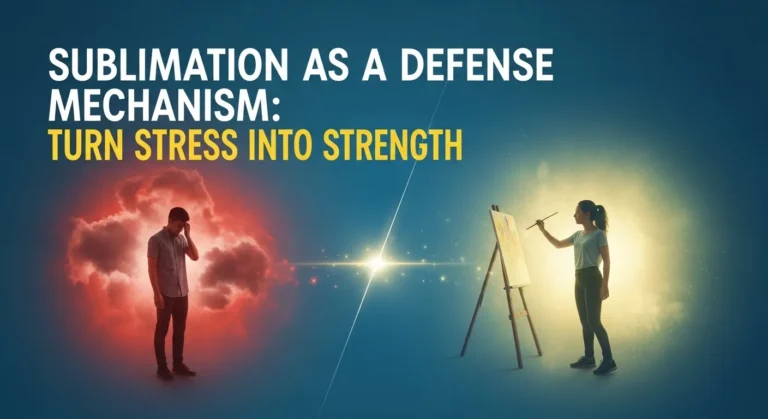
One Comment