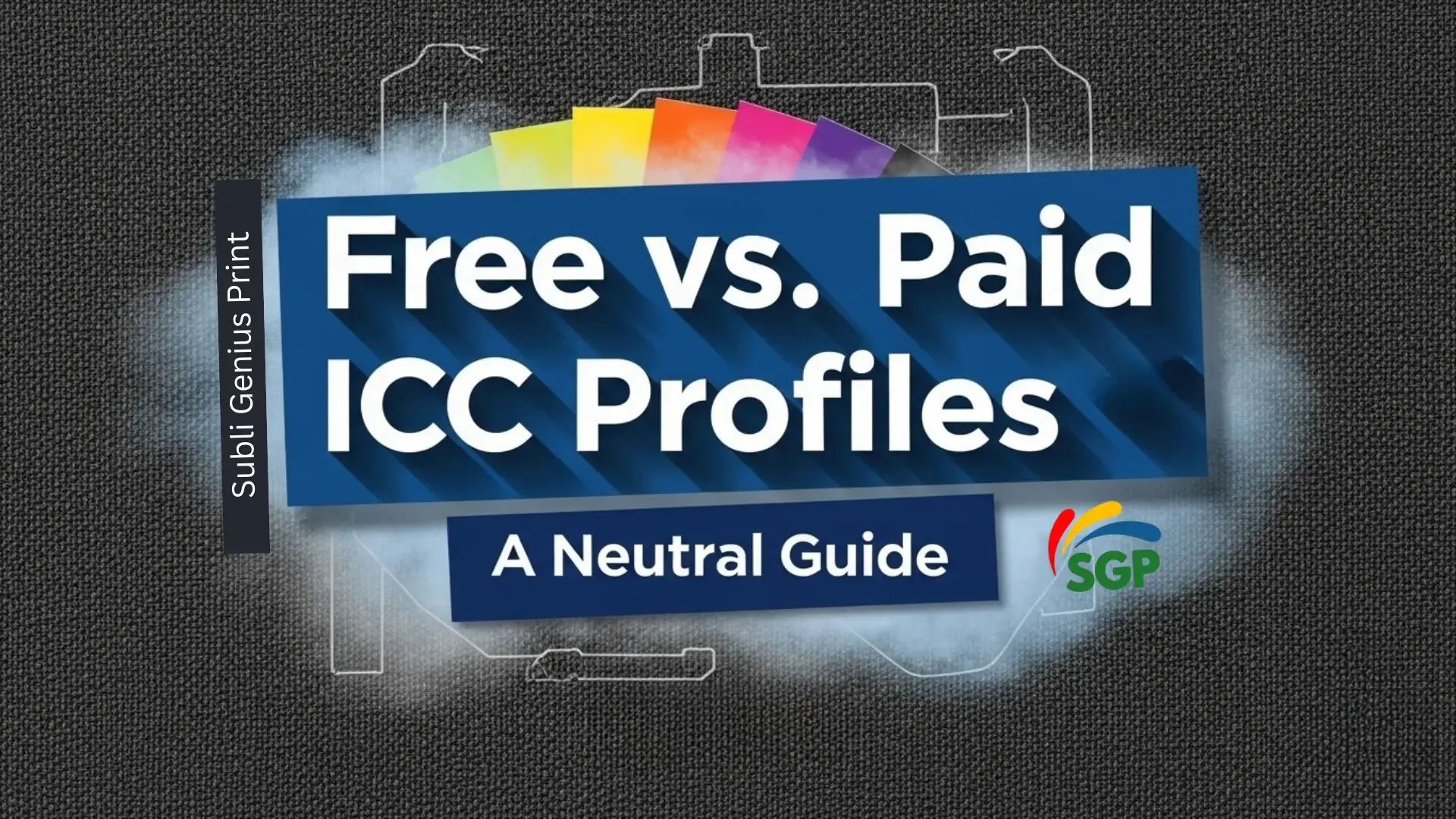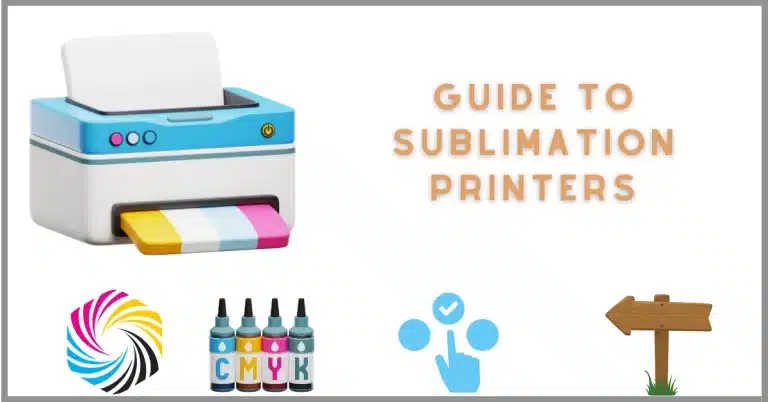Free vs. Paid ICC Profiles for Sublimation Printing: A Neutral Guide
There is no single “best” choice between free and paid ICC profiles. The optimal solution depends entirely on your specific needs, budget, equipment, and the importance of color accuracy to your work.
- Start with Free Profiles: If you’re new to sublimation, a hobbyist, or primarily work with common substrates where exact color isn’t paramount, leverage high-quality free profiles from your ink manufacturer or blank supplier. Test them thoroughly and understand their limitations.
- Invest in Paid Profiles When Necessary: If you run a business, require precise color matching, work with unique or demanding substrates, or find that color inconsistencies are costing you time and money, paid custom profiles are a worthwhile investment. They deliver the highest level of accuracy and consistency.
Understanding the role of ICC profiles and the differences between free and paid options empowers you to make informed decisions, achieve better results, and ultimately get the most out of your sublimation printing setup.
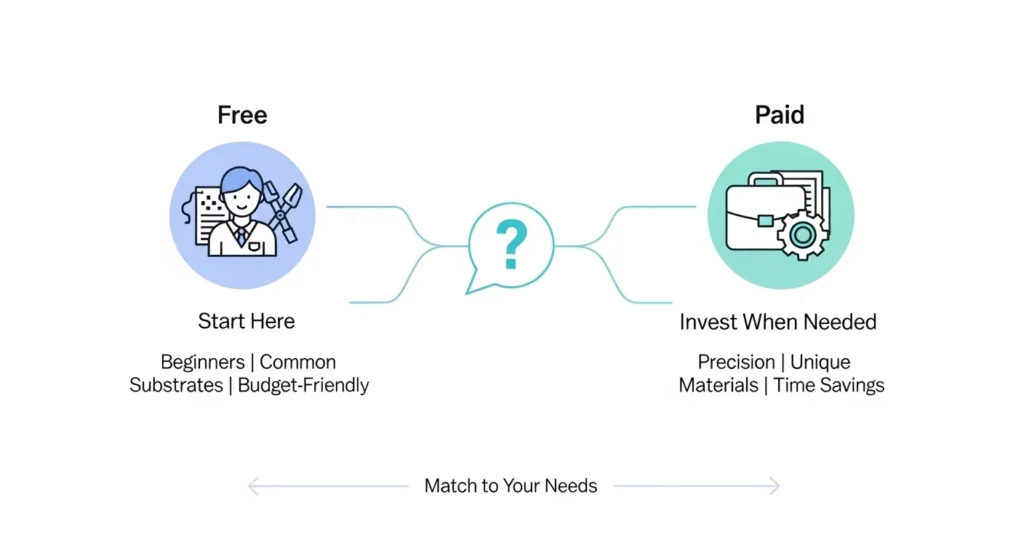
What Are ICC Profiles & Why Do You Need Them?
ICC (International Color Consortium) profiles are digital files that act as translators between your digital design’s colors (RGB/CMYK values) and your specific printer/ink/paper/substrate combination. They ensure the colors you see on your screen (approximately) match the colors printed on your sublimation blank. Check our full guide What Is ICC Profile in Sublimation?
- Without a profile: Colors often appear dull, muted, shifted (blues turn purple, reds look orange), or inconsistent.
- With a profile: Colors are more accurate, vibrant, and predictable, reducing wasted materials and frustration.
Free ICC Profiles: The Basics
Free profiles are readily available from various sources. They offer a starting point for color management without additional cost.
Common Sources:
- Printer/Ink Manufacturers: Sawgrass, Epson (for specific models/sublimation ink kits), and some third-party ink suppliers provide generic profiles for their inks paired with common papers and substrates.
- Blank Suppliers: Some companies selling sublimation blanks (mugs, shirts, etc.) offer free profiles optimized for their specific products with popular printer/ink combinations.
- Online Communities: Sublimation forums, Facebook groups, and file-sharing sites often have user-created profiles shared freely. Use these with caution (see “Considerations” below).
- Software Bundles: Some design or RIP software includes basic profiles.
Advantages of Free Profiles:
- No Cost: The primary advantage. Ideal for beginners, hobbyists, or those on a tight budget.
- Accessibility: Widely available from manufacturers and suppliers.
- Good Starting Point: Provide noticeable improvement over using no profile at all, especially for common substrates like white polyester shirts or standard ceramic mugs.
- Manufacturer Support: Profiles from ink/printer manufacturers are generally reliable for their intended generic use.
Limitations & Considerations of Free Profiles:
- Generic Nature: Designed for “average” conditions. They don’t account for variations in:
- Your specific printer’s condition (nozzle health, wear).
- Minor differences in paper batches.
- Variations in blank substrate coatings (even within the same brand/type).
- Your specific environmental conditions (humidity, temperature).
- Limited Scope: Often cover only the most popular substrates (generic hardboard, standard polyester). Finding profiles for unique or specialized blanks can be difficult.
- Variable Quality (Community-Sourced): User-created profiles range from excellent to poor. Quality depends heavily on the creator’s equipment, knowledge, and calibration process. Risk of inaccurate color or even printer issues.
- Lack of Support: Typically no support if the profile doesn’t work well for your specific setup. Troubleshooting falls on you.
- Potential for Inconsistency: Results may vary more between prints or over time compared to a custom profile.

Paid ICC Profiles:
Paid profiles are custom-created or professionally developed profiles tailored to specific equipment and materials. They involve a more rigorous creation process.
How They’re Created:
- Printing a Target: A standardized color chart (like an IT8.7/3 target) is printed using the specific printer, ink, paper, and substrate combination.
- Measurement: A spectrophotometer (a device that precisely measures color) reads the printed color patches.
- Software Analysis: Specialized software compares the measured colors to the known target values.
- Profile Generation: The software creates a unique ICC profile that mathematically corrects the color output for that specific setup.
Sources of Paid Profiles
- Professional Color Services: Send printed targets; receive custom profiles.
- Specialized Suppliers: Profiling for specific blanks/papers with your printer/ink.
- Advanced RIP Software: Includes profiling tools (requires separate purchase).
- Local Experts: Print shops or consultants offering profiling.
Advantages
- Highest Accuracy: Tailored to your exact printer/ink/paper/substrate combo.
- Improved Consistency: Reduces color variation between prints.
- Wider Color Gamut: Better reproduction of complex/brand colors.
- Support Included: Troubleshooting help from providers.
- Essential for: Professional work, unique substrates, or exact color matching.
Limitations & Considerations
- Cost: $30–150+ per profile (plus shipping). Spectrophotometers cost extra.
- Time Investment: Process takes days/weeks (printing, shipping, waiting).
- Per-Profile Use: Valid only for the specific setup tested. New ink/paper/substrate = new profile needed.
- Stability Required: Sensitive to environment (humidity/temperature) and printer condition.
- Not Always Necessary: Cost may outweigh benefits for hobbyists/non-critical work.
Based on direct experience with sublimation workflows and community feedback, here are two paid ICC profile sources consistently noted for reliability and practical results:
1. Chromix
Why it comes up in experience:
- Commonly recommended for challenging substrates (metal, glass, or coated wood) where free profiles fail.
- Users report noticeable accuracy improvements for brand-color matching (logos, Pantone shades).
- Revision policy is frequently mentioned—users get adjustments if colors drift after testing.
- Process: Mail printed targets → receive profile in 1–3 days.
- Observed use case: Professionals printing on non-standard materials or needing client-approved color proofs.
2. ColorBurst
Why it comes up in experience:
- Scanned target option avoids shipping delays—users cite this for urgent jobs.
- Fast turnaround (24–48 hours) is a recurring point in feedback for small businesses.
- Works reliably with Epson and Sawgrass printers (common setups in home studios).
- Process: Print targets → scan/upload → receive profile digitally.
- Observed use case: Users prioritizing speed and convenience for apparel or mugs.
Free vs. Paid ICC Profiles: Comparison Table
| FEATURE | FREE ICC PROFILES | PAID ICC PROFILES |
|---|---|---|
| Cost | $0 | $30 – $150+ per profile |
| Source | Manufacturers, Suppliers, Communities | Professional Services, Specialized Suppliers |
| Specificity | Generic (Average conditions) | Custom (Your exact printer/ink/paper/substrate) |
| Accuracy | Good improvement over none; Variable | Highest possible accuracy |
| Consistency | Moderate; More prone to variation | High; Minimizes variation |
| Color Gamut | Standard; May be limited | Often wider; Better color reproduction |
| Substrate Support | Limited to common/popular items | Any printable substrate (with target) |
| Support | None or limited community help | Usually included from provider |
| Best For | Beginners, Hobbyists, Budget users, Common substrates | Professionals, Color-critical work, Unique substrates, Demanding clients |
Practical Tips for Using ICC Profiles
- Soft Proofing: Use your design software’s “Soft Proof” feature (with the profile applied) to get a screen preview of how colors will print. This is more accurate than just looking at the unproofed design.
- Consistent Settings: Always use the exact same print settings (resolution, color management options, high-speed off) that were used when the profile was created (for paid) or recommended (for free).
- Control Your Environment: Try to print in a stable environment regarding temperature and humidity. Extreme changes can affect color output.
- Calibrate Your Monitor: While not a substitute for a good ICC profile, a calibrated monitor ensures the colors you start with are accurate. Use a hardware calibrator for best results.
- Keep Profiles Organized: Name profiles clearly (
Epson_F170_HiEoo_Opaque_Hardboard.icc) and store them in an accessible folder. Back them up! - Re-profile When Things Change: If you change ink brand, paper type, substrate, or if your printer has significant service (like a new print head), you likely need a new profile (paid) or need to find a new suitable free one.
Troubleshooting Common Color Issues
- Colors Still Wrong After Applying a Profile?
- Double-Check: Is the correct profile selected in your print settings/design software? Was soft proofing used?
- Print Settings: Ensure color management is set to use the profile, not “Printer Manages Color” or another incorrect option. Turn off any printer driver color adjustments.
- Profile Mismatch: The profile might not be suitable for your specific substrate batch or current conditions (try a different free profile or consider paid).
- Monitor Calibration: An uncalibrated monitor gives a false starting point.
- Printer Issues: Check nozzles, ink levels, and overall printer health.
- Profile Doesn’t Appear in Software: Ensure the profile is installed in the correct OS folder (Windows:
C:\Windows\System32\spool\drivers\color, Mac:Library/ColorSync/Profilesor~/Library/ColorSync/Profiles). Restart the software.
🚀 Elevate Your Printing Game
Professional printing resources for stunning results