Sublimation Printing Made Simple: Avoid Mistakes with Right Ink & Printer
Sublimation printing, a method widely used for customizing items like t-shirts and mugs, can be tricky if you’re new to it. Many people worry about using the right sublimation printer or whether sublimation ink will work in their regular printer.
Add in concerns about the disadvantages of sublimation printing, and it’s easy to feel confused before you’ve even begun. However, with the right guidance, it doesn’t have to be so hard. We’ll address your questions, explain the basic supplies such as sublimation paper, and offer tips on getting started smoothly.
No more second-guessing—just straightforward advice, helping you get your projects off the ground without any hiccups. No need to reinvent the wheel.
What You Need to Know Before You Start
Sublimation printing is a popular method for transferring high-quality designs onto items like t-shirts, mugs, and more. At the heart of this process is sublimation ink, which turns from solid to gas when heated, creating vibrant, durable prints that won’t crack or peel.
But if you’re just getting started, it’s easy to get confused. Can you use sublimation ink in a regular printer? How does it differ from your everyday printing setup? These are common questions, and knowing the difference between a sublimation printer and a regular printer is crucial for avoiding costly mistakes.
We’ll clear things up so you can get printing without second-guessing your equipment or supplies. No need to reinvent the wheel.
What Is Sublimation Printing? A Beginner’s Guide
Sublimation printing is a method that uses heat to transfer dye onto various materials like polyester fabrics, ceramic, or specially coated products. Unlike traditional printing, sublimation doesn’t just place ink on the surface; it embeds it directly into the material, resulting in vivid, long-lasting prints that won’t fade, crack, or peel over time.
Here’s how it works:
- Design Creation: You create your design digitally, usually using design software like Photoshop or CorelDRAW.
- Printing the Design: The design is printed onto sublimation paper using a sublimation printer loaded with sublimation ink.
- Heat Transfer Process: The printed design is then placed onto the item to be printed (such as a t-shirt or mug), and heat is applied using a heat press.
- Sublimation Reaction: Under high temperatures (around 400°F or 200°C), the ink turns into a gas, which penetrates the material’s surface.
- Final Product: As the ink cools, it solidifies back into a solid form, becoming a permanent part of the material.
Key Points About Sublimation Printing:
- Best Used For: Polyester fabrics and specially coated surfaces like mugs, mousepads, and phone cases.
- Temperature and Pressure: Requires precise heat and pressure settings for optimal results.
- Longevity: Sublimation prints are known for their durability, with the colors becoming part of the material rather than sitting on top of it.
- No White Ink: Sublimation doesn’t print white, which means it works best on light-colored surfaces.
What Is Sublimation Ink Used For?
Ink plays a crucial role in transforming blank items into vibrant, personalized products. It’s not your everyday ink—designed specifically for heat transfer, it becomes a gas when heated, fusing into the material to create a design that’s part of the product, not just on top of it. This ink is essential for businesses and hobbyists aiming for long-lasting, high-quality prints that don’t fade or peel.
Common Applications:
- Clothing (T-shirts): Perfect for printing on polyester garments, this ink ensures vivid designs that resist cracking and washing out. It’s widely used in sportswear and custom t-shirts.
- Drinkware (Mugs, Tumblers): For polymer-coated mugs and water bottles, ink produces brilliant and durable images that withstand dishwashing without fading.
- Custom Merchandise: From mousepads to phone cases, ink works well on polymer-coated surfaces, providing high-resolution, long-lasting designs.
Why it Works Best on Specific Materials
The secret to this ink’s effectiveness lies in its unique ability to bond with polymer-based materials. When exposed to high heat, the ink transforms into a gas that penetrates polyester fibers or polymer-coated surfaces, creating a permanent print.
This is why materials like cotton or uncoated ceramics won’t work—they lack the polymer necessary for the ink to bond properly.
| Material | Compatible? | Reason |
|---|---|---|
| Polyester Fabrics | Yes | Bonds well with fibers at high temperatures |
| Polymer-Coated Ceramics | Yes | Surface absorbs ink when heated |
| Cotton Fabrics | No | Lacks polymers needed for ink bonding |
| Uncoated Ceramics | No | Won’t absorb sublimation ink properly |
Why It Matters
For the best results, you needs to be paired with the right materials. Attempting to use it on incompatible surfaces will lead to faded, poor-quality prints.
By focusing on polyester fabrics and polymer-coated products, you can ensure that your designs will not only look stunning but also stand the test of time. Better safe than sorry, especially when it comes to preserving the quality of your prints.
Can You Use Sublimation Ink For Regular Printing?
Many people wonder if they can simply swap out their regular ink for sublimation in their standard printer. While the idea may sound appealing for its convenience, it’s not as straightforward as it seems.
Challenges of Using in Regular Printers:
- Printer Compatibility: Standard printers are not built to handle this ink. Sublimation printers, like those from Epson, are specifically designed with components that can process this special ink.
- Ink Delivery System: It requires precise handling during the printing process. Regular printers lack the technology to convert this ink from liquid to gas during the heat transfer process, leading to issues such as clogging.
Consequences of Using in a Non-Sublimation Printer:
- Ink Clogging and Damage: This type of ink is thicker than regular ink. Using it in a standard printer can cause clogs in the printer heads, leading to malfunctions or permanent damage to your device.
- Low-Quality Prints: Even if you manage to get the ink through your printer, the output will likely be subpar. The ink needs to bond with materials through a heat process, and using it for regular paper or documents will result in faded or incomplete prints.
- Voiding Warranties: Attempting to use this ink in a printer not designed for it may void the warranty, leaving you with repair or replacement costs.
Choosing the Right Sublimation Printer for You
When it comes to sublimation printing, selecting the right printer is key to getting the best results. With so many options available, it’s important to choose a machine that fits your needs, budget, and long-term goals.
Factors to Consider When Choosing a Sublimation Printer:
- Print Quality: Look for printers with high resolution and vibrant color reproduction to ensure that your designs look crisp and professional.
- Printer Size: Consider the size of the items you’ll be printing. Some printers can handle large items like banners, while others are better suited for smaller items like mugs or t-shirts.
- Cost: Sublimation printers can range from affordable beginner models to more expensive professional-grade machines. Set a budget that balances quality with what you’re willing to invest.
Epson Sublimation Printers: Popular and Reliable
Epson is a go-to brand for sublimation printing, and for good reason:
- Print Head Technology: Epson uses MicroPiezo technology, which delivers excellent color precision and ensures smooth prints.
- Ink Compatibility: Many Epson models are compatible with third-party sublimation inks, giving users more flexibility in choosing their supplies.
- Versatility: Epson sublimation printers are widely used for both small and large projects, making them a reliable option for beginners and professionals alike.
Compared to other brands, Epson stands out for its durability and consistent quality. However, other brands, such as Sawgrass, are also great for sublimation printing, particularly for niche projects or specific types of printing.
Best Starter Packages for Beginners:
If you’re new to sublimation, it can be overwhelming to gather all the necessary tools. Starter packages make it easier by bundling everything you need into one convenient package. Here are some good options:
- Epson EcoTank Printer Bundle: Includes the printer, sublimation ink, and sublimation paper—perfect for beginners looking to get started without hunting for individual components.
- Sawgrass SG500: This bundle often includes software for designing custom prints, making it a beginner-friendly choice.
- Complete Sublimation Kit: Some packages include extras like heat presses, ink refills, and even sample blanks (like t-shirts or mugs) to help you get a feel for the process.

Disadvantages of Sublimation Printing
While sublimation printing has its perks—vivid colors, durable prints, and versatility—it’s not without its downsides. If you’re considering getting into sublimation, it’s important to understand the common challenges that users face.
1. Material Limitations
One of the biggest drawbacks is the limitation on materials. Sublimation printing works best on polyester fabrics or polymer-coated surfaces. Here’s why:
- Cotton is incompatible: Sublimation ink bonds with polymers, which is why cotton fabrics won’t work—the ink simply won’t adhere.
- Dark fabrics are an issue: Since sublimation printing doesn’t use white ink, you can’t print on dark-colored materials. Light-colored fabrics, especially white, are ideal for showcasing the designs in full detail.
This can be frustrating if you want to print on cotton t-shirts or create designs on darker fabrics, as you’ll need to explore other printing methods like screen printing or heat transfer vinyl.
2. Higher Costs
Sublimation printing often comes with a higher price tag compared to other methods:
- Ink Costs: Sublimation ink is more expensive than standard ink, and its use is limited to specific types of printers.
- Printer Costs: Sublimation printers—whether it’s an Epson or Sawgrass model—tend to be pricier than traditional inkjet or laser printers.
- Materials and Supplies: You’ll also need special sublimation paper and polymer-coated products (like mugs or tumblers), which can add up, especially for large-scale projects.
3. Limited Market Appeal
For businesses looking to offer a wide range of products, sublimation’s limitations to light, polyester-based fabrics might not meet all customer needs. This may require investment in multiple printing methods to cater to different requests, such as printing on dark cotton or other materials.

Sublimation Printing T-Shirts: How to Get Started
If you’re looking to create custom t-shirts with vibrant, long-lasting designs, sublimation printing is a fantastic choice.
By following these steps and best practices, you’ll create t-shirts with bright, durable prints that stand the test of time. Practice makes perfect, so don’t be discouraged if your first try isn’t flawless.
Step-by-Step Guide:
- Choose the Right T-Shirt Material:
- Ensure the t-shirt is at least 65% polyester or more. The higher the polyester content, the better the print will look.
- Stick to light-colored fabrics (preferably white) since sublimation doesn’t print white, and designs won’t show well on dark fabrics.
- Prepare Your Design:
- Create or download your design using software like Adobe Photoshop or Canva. Ensure the design has high resolution (300 dpi) for the best results.
- Print the Design:
- Use sublimation paper and a sublimation printer with sublimation ink. Remember to print your design in mirror image so that it transfers correctly.
- Set Up the Heat Press:
- Preheat your heat press to about 400°F (200°C), and set the time for 45-60 seconds.
- Place the printed design onto the t-shirt, with the printed side facing down on the fabric.
- Press the Design:
- Use the heat press to apply firm pressure. After the timer goes off, carefully remove the heat press and let the t-shirt cool before peeling off the sublimation paper.
Best Practices for Vibrant and Durable Prints:
- Pre-Press Your T-Shirt: Before placing the design, heat press the t-shirt for 5-10 seconds to remove moisture and wrinkles.
- Use High-Quality Ink and Paper: The quality of the ink and paper significantly affects the vibrancy of your design. Don’t skimp on these supplies.
- Firm, Even Pressure: Ensure your heat press applies consistent pressure across the design for an even transfer.

Printing Capacity of Sublimation Ink
The printing capacity of sublimation ink cartridges can range significantly depending on various factors. Here’s a quick look at how many prints you can expect based on different cartridge capacities.
| Cartridge Capacity | Number of Prints |
|---|---|
| High Capacity | Up to 500 prints |
| Medium Capacity | Around 200 prints |
| Low Capacity | As low as 50 prints |
Factors Influencing Print Capacity:
- Ink Quality: High-quality ink tends to produce more prints per cartridge.
- Imprint Coverage Area: Larger designs use more ink, reducing the number of prints.
- Printer Efficiency: More efficient printers can optimize ink usage, increasing the overall number of prints.
Do You Need Sublimation Ink for Sublimation Paper?
Yes, the both work hand-in-hand for successful sublimation printing. Without the correct pairing of both, the printing process wouldn’t be effective, and the quality of the output would suffer.
Relationship:
- Ink is a special type of ink that turns into a gas when exposed to heat, allowing it to bond with materials like polyester or polymer-coated items.
- Paper is specifically designed to hold the ink temporarily before transferring it to the final surface under heat and pressure.
Both are critical because:
- Ink is designed to work with the unique coating on sublimation paper, which helps release the ink onto the final product during the heat press process.
- Paper prevents excess ink absorption, ensuring that the ink fully transfers onto the material. Regular paper would simply absorb the ink, causing the print to be dull and ineffective.
Without using both ink and paper, the process won’t work as intended, and the vibrant, permanent prints sublimation is known for won’t be achieved.
Tips for Optimal Results With Sublimation Ink
To achieve the best results with sublimation printing, you need to take care of several factors, from the type of paper you use to the way your printer is set up.
By following these tips, you can ensure that your sublimation projects are consistently high-quality, with vibrant colors and durable prints. Better safe than sorry, especially when it comes to preserving the quality of your work!
Best Practices for Using:
- Use High-Quality: Not all are created equal. Stick with reputable brands that offer consistent color vibrancy and durability.
- Perform Regular Printer Maintenance: It can clog print heads if the printer isn’t maintained properly. Regular cleaning ensures smooth printing and prevents issues like streaks or missing colors.
- Store Ink Properly: Keep it in a cool, dry place to maintain its consistency and prevent it from drying out.
How to Choose the Right Sublimation Paper:
- Paper Weight: Sublimation paper comes in different weights. Heavier paper is better for larger designs, while lighter paper works well for small, detailed prints.
- Coating Quality: Ensure that the sublimation paper has a high-quality coating that can hold the ink before transferring it to the final material. Poor-quality paper can result in uneven transfers or faded designs.
Adjusting Printer Settings for High-Quality Prints:
- Resolution: Set your printer to the highest resolution possible (usually 300 dpi) for sharp and detailed prints.
- Color Management: Use ICC color profiles to manage color accuracy between your screen and the final print. This ensures the colors come out just as you envisioned them.
- Mirror the Image: Make sure you flip your design horizontally before printing, so it transfers correctly during the heat press.
Troubleshooting Common Problems:
- Fading Prints: If your prints are fading, you may not be applying enough heat or pressure during the transfer. Double-check your heat press settings and ensure they align with the manufacturer’s recommendations.
- Ghosting: This occurs when the sublimation paper shifts during the heat transfer process, leaving a blurry or duplicated image. To avoid this, use heat-resistant tape to hold the paper in place securely.
- Dull Colors: If your colors aren’t as vibrant as expected, check that your printer settings are configured correctly and that you’re using the right combination of sublimation ink and paper.
Sublimation Printing Pros and Cons
This printing method offers unique advantages, particularly in terms of print quality and durability, but it also comes with some notable drawbacks. Let’s break down the pros and cons so you can decide if it’s right for your needs.
| Pros | Cons |
|---|---|
| High-quality, vibrant prints | Only works on light polyester or polymer-coated items |
| Long-lasting, durable designs | Higher cost for printers and ink |
| Ideal for custom apparel and items | Requires special equipment (printer and heat press) |
| Full-color designs with gradients | Won’t work on cotton or dark fabrics |
Factors that affect the printing capacity
Several factors can affect the printing capacity. These factors can encompass the quality of the ink, the type of printer utilized, and the printer settings chosen.
The quality of the ink is a significant factor in determining the printing capacity. High-quality ink will generally produce more prints than lower-quality ink.
Another factor affecting the printing capacity of ink is the type of printer used. Different printers have different capabilities when it comes to printing with sublimation.
Tips on How to Maximize Capacity in Sublimation Printing:
To optimize and maximize the capacity of sublimation printing, consider the following information:
- Efficient Design Layout: Arrange multiple designs strategically on the transfer paper to maximize usage. Placing multiple formats close together can minimize wasted space and increase the number of prints per sheet. This efficient design layout helps maximize the capacity of both the transfer paper and the ink.
- Bulk Printing: Plan and schedule printing jobs in batches. Printing in bulk reduces the setup time and minimizes material waste between print jobs. By maximizing the use of each transfer paper and minimizing ink wastage during setup, bulk printing can significantly increase the overall printing capacity.
By implementing these tips, you can optimise the capacity of your sublimation printing process, reducing material waste, increasing efficiency, and maximising your output.
Explore the world of sublimation and printers with our comprehensive guide, for more information or a step-by-step how-to guide.

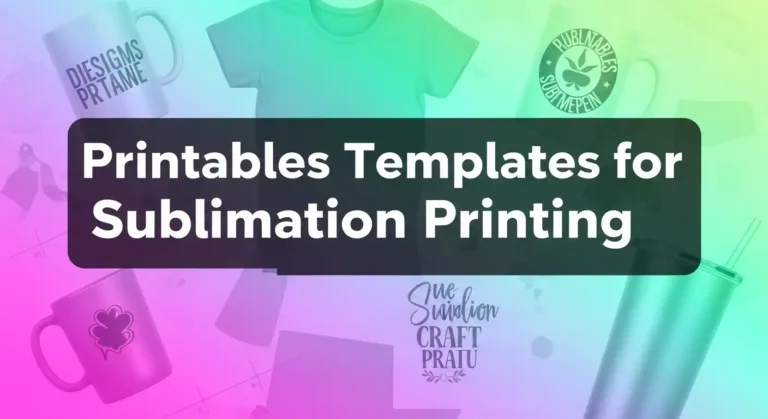


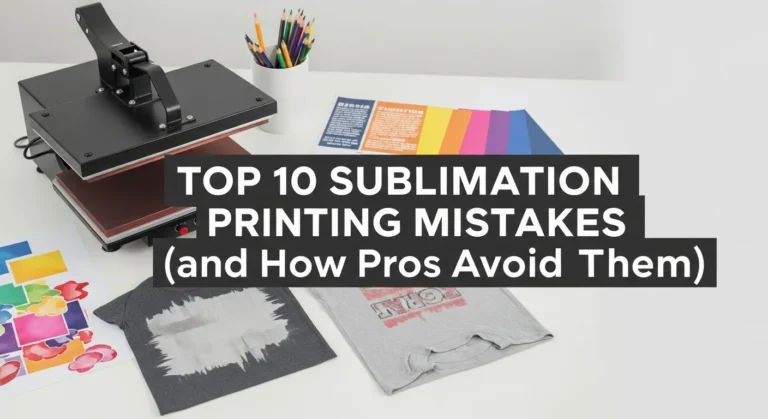

One Comment