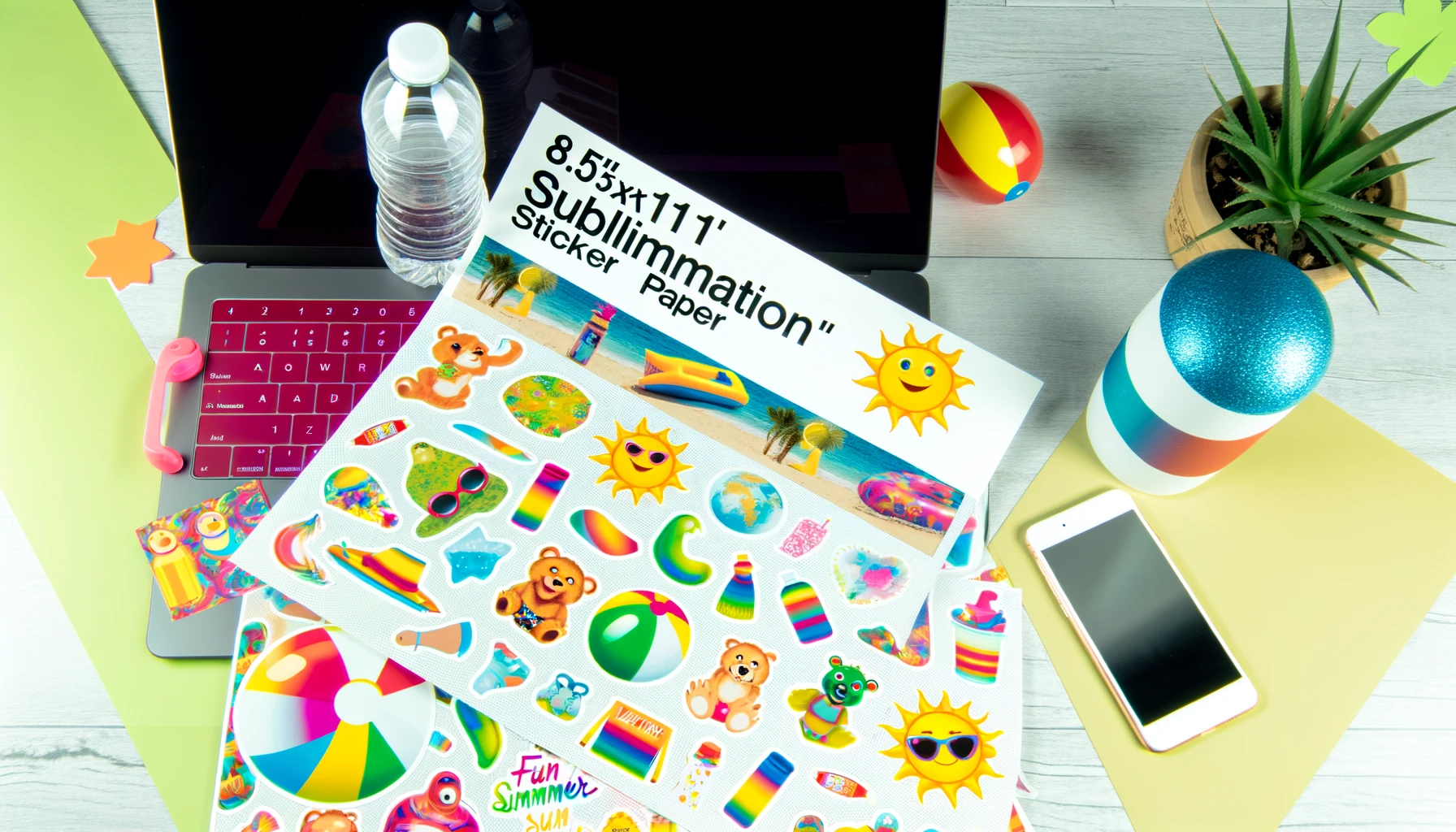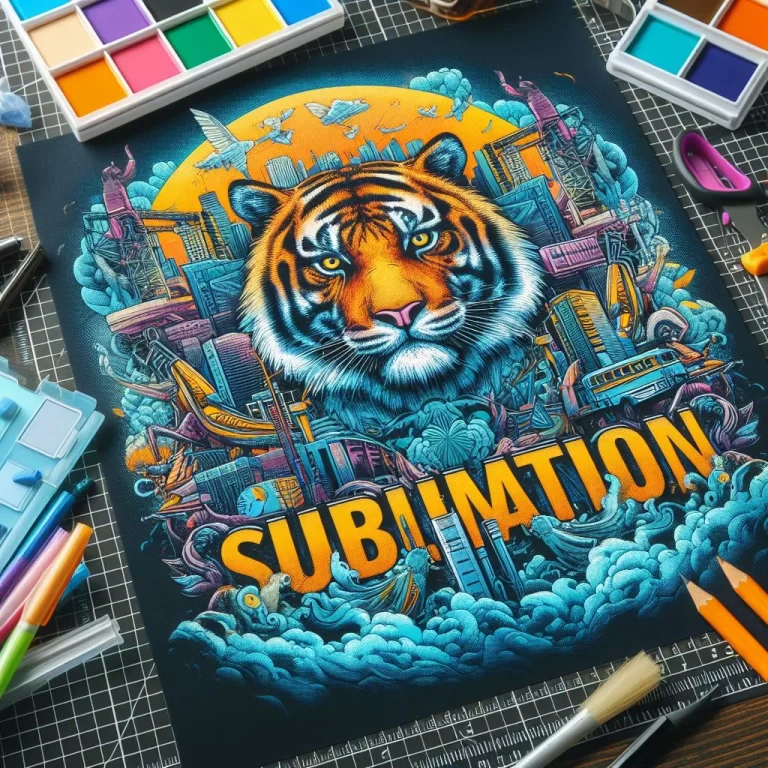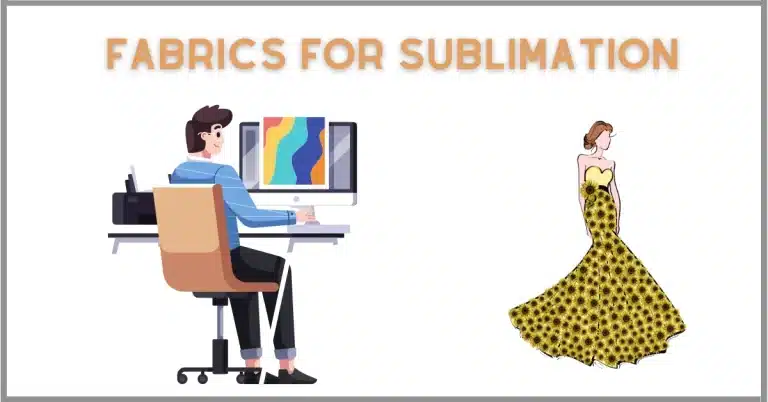Unlocking the Potential of Sublimation Sticker Paper
Experiencing difficulty in finding the perfect sublimation sticker paper? Find out how to make vivid, durable stickers with expert tips, product comparisons, and step-by-step guides.
Our team is here to help you choose the right materials and master the process for stunning results, whether you’re a DIY enthusiast or professional.
What is Sublimation Sticker Paper?
Sublimation stickers are an excellent choice for both personal and professional use due to their unique combination of durability, aesthetic appeal, and versatility.
Sublimation stickers are adhesive labels that use a dye-sublimation printing process. Heat and pressure are used to transfer dye onto materials, resulting in the ink turning into gas and bonding with the substrate.
A sticker that is both high-quality and durable and boasts vivid colors and intricate designs is the outcome. The sublimation process requires the use of polyester or polymer-coated materials, which are typically used to make these stickers.
In contrast to conventional stickers that can be printed using inkjet or laser, sublimation stickers possess superior print quality and longevity.
Key Benefits
- Waterproof: Water resistance is achieved by creating a bond between the dye and the substrate through the sublimation process. Outdoor applications or items exposed to moisture benefit greatly from this feature.
- Fade-proof: Sublimation inks are more resistant to fading than other printing methods, ensuring that the stickers’ vibrant colors remain intact even when exposed to sunlight or harsh conditions.
- Vibrant Designs: A wide color gamut and intricate details can be achieved with the dye-sublimation technique, resulting in striking designs that stand out. The material is infused with the colors rather than printed on top, resulting in a more professional appearance.
Applications
- Custom Decals: Ideal for personalizing items such as laptops, water bottles, and phone cases, sublimation stickers can be tailored to individual preferences.
- Crafts: Crafters often use sublimation stickers in scrapbooking, card making, and other creative projects due to their vibrant colors and durability.
- Professional Projects: Businesses utilize sublimation stickers for branding purposes, promotional materials, and product labeling. Their professional finish enhances brand visibility and appeal.
Unlike regular sticker paper, it is coated to accept sublimation ink, resulting in stickers that are not only waterproof and durable but also have a professional finish.

Types of Sticker Paper for Sublimation
1. Glossy Sticker Paper
Glossy sticker paper is a favorite among sublimation enthusiasts for its ability to produce vibrant, eye-catching prints. The glossy finish enhances the colors, making them pop and adding a professional sheen to your stickers.
This type of paper is perfect for decorative stickers, branding, and product labels that need to stand out. However, it’s worth noting that glossy sticker paper can be prone to smudging if not handled properly, so it’s important to allow your prints to dry completely before use.
2. Matte Sticker Paper
For those who prefer a more understated look, matte sticker paper offers an elegant solution. This type of paper absorbs ink well, resulting in detailed, soft-focus prints without the glare of a glossy finish. Matte stickers are ideal for vintage-inspired designs, informational labels, and products where readability is key.
Additionally, matte sticker paper is generally more resistant to fingerprints and smudges, making it a practical choice for items that will be handled frequently.
3. Transparent Sticker Paper
Transparent sticker paper opens up a world of creative possibilities, allowing you to create custom stickers that blend seamlessly with the surface they’re applied to. This type of paper is perfect for intricate designs and logos, as it showcases the printed image without a visible background.
Transparent stickers are particularly popular for decorating glassware, windows, and tech devices, adding a personalized touch without obscuring the material beneath.
4. Vinyl Sticker Paper
Vinyl sticker paper is the go-to choice for outdoor and waterproof applications. Its durability and resistance to elements like water, UV rays, and extreme temperatures make it an excellent option for car decals, outdoor signage, and products that will be exposed to harsh conditions.
Vinyl stickers are also highly flexible, allowing them to adhere smoothly to curved surfaces.
|
Type of Sticker Paper |
Finish |
Durability |
Ideal Use |
|---|---|---|---|
|
Glossy Sticker Paper |
Glossy |
Moderate |
Decorative stickers, branding, and product labels |
|
Matte Sticker Paper |
Matte |
High |
Vintage designs, informational labels |
|
Transparent Sticker Paper |
Transparent |
Moderate to High |
Custom designs on glassware, windows, tech devices |
|
Vinyl Sticker Paper |
Various |
High |
Outdoor and waterproof applications |
Benefits and Uses:
- Durability: Resistant to water, sunlight, and scratches.
- Versatility: Can be applied to a wide range of materials, including plastics, metals, and ceramics.
- Quality: Produces high-definition images with vibrant colors that last.
How to Choose the Right Sublimation Sticker Paper
Choosing the right one is crucial for achieving the desired outcome. Consider printer compatibility, paper quality, and the type of finish (glossy or matte) you prefer. Here’s a quick guide to help you make an informed decision:
Top 3 Recommended Brands|
Brand |
Printer Compatibility |
Finish |
|---|---|---|
|
Brand A |
Universal |
Glossy |
|
Brand B |
Specific Models Only |
Matte |
|
Brand C |
Universal |
Glossy/Matte |
Step-by-Step Guide to Using Sticker Paper
Step 1: Design Your Stickers
- Use Cricut’s print-then-cut feature for accurate and professional designs.
- Explore free or premium sublimation sticker designs available online to suit your project.
Step 2: Prepare and Print Your Sublimation Stickers
- Load sublimation paper into your sublimation printer.
- Print your designs using high-quality sublimation ink to ensure vibrant and long-lasting results.
Step 3: Sublimate the Sticker Sheet
- Place your printed sublimation sheet onto the desired substrate.
- Use a heat press set to the recommended temperature (375-400°F) and time (30-60 seconds).
- Ensure even pressure for optimal design transfer.
Step 4: Cut Your Stickers
- Use a Cricut cutting machine or sharp scissors to cut your stickers to the desired shape and size.
- Adjust Cricut settings for the specific sublimation paper type to avoid errors.
Step 5: Waterproof and Protect Your Stickers
- Apply a waterproof spray or a clear laminate sheet to make your stickers durable and weather-resistant.
- Allow the protective layer to dry completely before using or distributing your stickers.
Are Sublimation Stickers Truly Waterproof and Fade-Proof?
Sublimation stickers are waterproof and fade-resistant, so learn about their longevity and best practices for maintaining their quality.
Durability of Sublimation Stickers
The durability is due to the dye being infused into the material instead of being printed on top, which results in a more durable and professional finish.
- Waterproof: The sublimation process creates a strong bond between the dye and the substrate, making these stickers resistant to water. This feature allows them to withstand exposure to moisture without deteriorating.
- Fade-resistant: Sublimation inks are less prone to fading compared to other printing methods, ensuring that the vibrant colors of the stickers remain intact even when exposed to sunlight or harsh conditions.
Best Practices for Long-Lasting Results
For best results, consider the following practices:
- Use high-quality materials: Choose polyester or polymer-coated substrates specifically designed for sublimation printing.
- Proper temperature and pressure: Ensure that the heat press is set to the correct temperature and pressure for the specific substrate being used.
- Even heat distribution: Use a heat press with even heat distribution to avoid inconsistencies in the transfer process.
- Pre-press the substrate: Remove any moisture from the substrate before sublimation to prevent issues during the transfer process.
- Allow proper cooling: Let the stickers cool completely before handling to ensure the dye sets properly.
Tips for Handling and Maintenance
To prevent fading and maintain the quality:
- Avoid excessive sun exposure: Direct sunlight can still cause some fading over time.
- Clean gently: Use mild soap and water to clean the stickers, avoiding harsh chemicals or abrasive materials.
- Apply to clean, smooth surfaces: Ensure the application surface is clean and free of oils or debris for better adhesion.
- Handle with care: Avoid scratching or rubbing the sticker surface excessively to maintain its appearance.
- Store properly: When not in use, store sublimation stickers in a cool, dry place away from direct sunlight.
Further Reading
If you’re eager to learn more about sticker printing, get the right equipment and explore these informative resources.
- Discover the Best Printers for Vinyl Stickers to ensure your creations stand out with quality and durability.
- Find the perfect match for your sticker printing needs with our guide on the Best Printer for Stickers, tailored to help you make informed decisions for your projects.
Essential Tools and Supplies for Sublimation Printing
- Sublimation printer and ink
- Heat press
- Protective paper
- Heat-resistant tape
Creative Project Ideas
- Custom Mugs: Create personalized coffee mugs for gifts or business branding.
- Phone Cases: Design unique covers that stand out.
- Tote Bags: Print your artwork or logos on fabric tote bags for a custom look.
- Coasters: Make vibrant coasters for your home or office.
- Name Badges: Produce professional-looking badges for events or workspaces.

Troubleshooting Common Issues
|
Problem |
Solution |
|---|---|
|
Color Not Transferring |
Ensure the paper is placed correctly and the heat is sufficient. |
|
Paper Jam |
Check printer compatibility and paper thickness. |
|
Fading Colors |
Use protective measures and correct storage practices. |
Market Growth and Consumer Preferences in Sublimation Sticker Industry
- Market Growth: The global market for sublimation papers is expected to grow by 9.4% annually from 2021 to 2028, with sublimation sticker paper being a significant segment of this market.
- Durability: Tests show that sublimation inks on sticker paper can last up to 5 times longer than traditional inkjet prints when exposed to outdoor elements, making them a favorite for outdoor and waterproof applications.
- Color Brilliance: Sublimation stickers are proven to maintain over 90% of their color vibrancy even after 3 years of exposure, compared to other printing methods which can start to fade within months.
- Production Speed: With the advancement in sublimation technology, producing a batch of stickers can now be done in less than half the time it took five years ago, increasing efficiency for businesses.
- User Preference: A survey revealed that 85% of custom sticker buyers prefer sublimation stickers for their superior quality and finish over other types of stickers.
- Environmental Impact: Sublimation printing is also gaining traction for being more environmentally friendly; it produces less waste and uses less water than traditional printing methods.
FAQs
Have you tried this in your projects? Share your experiences and tips in the comments below. For more insights on maximizing your printer’s capabilities, check out our guide on “How to Maximize Your Printer’s Capabilities for Sublimation Printing“.