What Program Should I Use for Sublimation: Free & Beginner Software
Trying to find the right software for sublimation? Choosing the best program can be a challenge, whether you’re a novice or searching for a cost-free option. Not sure if Canva works with sublimation or which software pairs well with your Epson printer.
In this guide, we cover the best free and paid options, beginner-friendly picks, and the best options for shirts, mugs, and more. Clear answers are provided to help you start with the right tools without any fluff.
Categories:
- Design Software: This is where you create your artwork or edit existing images for sublimation printing.
- RIP Software: This software “rasters” your image file, translating it into a language your printer understands to produce the final product.
Design Software:
There are many design software options available, some free and some paid.
Your choices:
- Free options:
- Canva: A user-friendly online design platform with an extensive library of templates and elements. Great for beginners or those who need to create simple designs.
- GIMP: A free and open-source image editing program with powerful features similar to Photoshop. It has a steeper learning curve than Canva but offers more flexibility.
- Inkscape: A free and open-source vector graphics editor. Ideal for creating logos, illustrations, and other designs that require precise scaling.
- Paid options:
- Adobe Photoshop: The industry standard for image editing, offering a wide range of tools for creating and manipulating images.
- Adobe Illustrator: A vector graphics editor designed to create logos, illustrations, and other scalable designs.
- CorelDRAW: A vector graphics editor similar to Adobe Illustrator, known for its user-friendly interface and affordability.
RIP Software:
While not always necessary, RIP software can help ensure accurate color reproduction and improve print quality. Some sublimation printers include RIP software, while others require you to purchase it separately.
Popular RIP software options include:
- AccuRIP
- Wasatch SoftRIP
- RasterLink
The best program for you will ultimately depend on your needs, budget, and experience level. If you’re just starting, a free design program like Canva or GIMP is a good option.
If you need more advanced features or are working with complex designs, consider a paid program like Adobe Photoshop or Illustrator.
For RIP software, consult your printer manufacturer’s recommendations or research popular options to find one compatible with your printer and workflow.
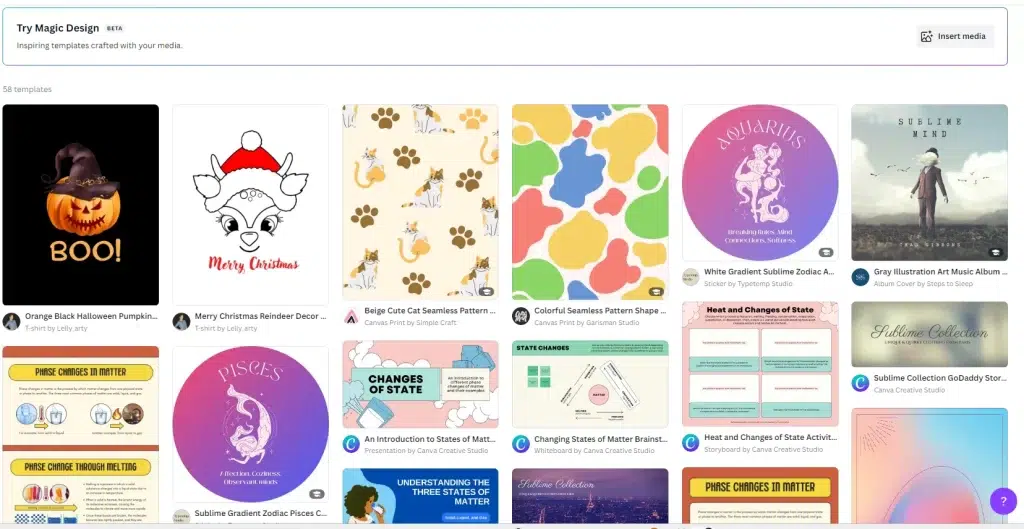
Additional factors to consider when choosing a sublimation software program:
- Ease of Use: Consider how easy the program is to learn, especially if you’re a beginner seeking a user-friendly interface.
- Features: Evaluate if the program offers necessary features such as color management, image editing, and vector design functionalities.
- Price: Assess the cost aspect, as some programs are free, while others require subscriptions or one-time purchase fees.
- Compatibility: Ensure the program is compatible with your computer and printer for seamless integration.
Five factors to consider when choosing a program are:
- File Formats Supported: Canva supports various file formats like JPG, PNG, PDF, and more, suitable for sublimation designs.
- Design Tools: Canva offers a user-friendly interface with templates, drag-and-drop features, text editing, shapes, and image manipulation tools, suitable for beginners.
- Color Management: While it offers basic color management features, it might have limitations compared to professional software like Photoshop or CorelDRAW.
- Ease of Use & Learning Curve: Canva is known for its simplicity and ease of use, making it accessible for beginners with a relatively short learning curve.
- Cost & Availability: Canva has a free version with limited features and a paid subscription for access to advanced tools and templates. It’s available online, accessible through web browsers.
(Free & Paid)
Whether you’re an aspiring artist, a small business owner looking to personalize products, or a seasoned professional seeking the best tools for your craft, one question undoubtedly looms large. Paid option:
1. Adobe Photoshop: The Industry Standard
Adobe Photoshop stands as the undisputed king in graphic design and image manipulation. For sublimation printing, it’s often the top choice for professionals. Here’s why:
- Advanced Editing: Photoshop offers extensive tools for image editing and manipulation, ensuring your designs are pixel-perfect.
- Color Management: Precise color control is crucial in sublimation, and Photoshop excels. You can work in CMYK mode to achieve accurate color representation.
- Templates: You’ll find countless templates and resources tailored for sublimation printing online, making your job easier.
- Layers: The layer-based approach in Photoshop allows for non-destructive editing, making it easy to experiment and refine your designs.
2.CorelDRAW: Versatile Vector Graphics
CorelDRAW is another powerhouse in the design world, particularly for vector graphics. It’s a fantastic choice for sublimation, and here’s why:
- Vector Graphics: CorelDRAW specializes in vector graphics, ideal for creating sharp, scalable designs. This is especially useful for logos, signage, and other graphics.
- Text Handling: CorelDRAW’s text-handling capabilities are exceptional if your sublimation projects involve a lot of text.
- Easy-to-Learn: While professional-grade, CorelDRAW is relatively easy to learn, making it accessible for beginners and experts.
3. Sawgrass Print Manager: Tailored for Sublimation
If you’re using a Sawgrass sublimation printer, the Sawgrass Print Manager is a specialized software worth considering. Here’s what makes it unique:
- Optimized Printing: This software is designed specifically for Sawgrass printers, ensuring optimal print quality and color accuracy.
- ColorSync: It includes ColorSync technology for consistent color management, which is crucial in sublimation.
- Templates: Sawgrass Print Manager has a library of templates designed for sublimation, making it easy to create custom products.
- Ease of Use: It’s user-friendly, making it an excellent choice for those new to sublimation.
4. Epson Print Layout: Epson-Specific Solution
The Epson Print Layout software is tailored to your needs using an Epson sublimation printer. Here’s what it offers:
5. Precision Printing:
- Epson Print Layout ensures accurate color reproduction and sharp details, ideal for sublimation.
- Layout Options: You can easily arrange multiple images on a single page for efficient printing.
- Customization: It allows you to create and save custom print settings for different projects.
6. Affinity Designer
Affinity Designer is a newer vector graphics editor that is quickly gaining popularity. It is similar to Adobe Illustrator and CorelDRAW but is more affordable and offers a more streamlined user interface.
- Affordable Alternative: Comparable to Adobe Illustrator and CorelDRAW.
- Streamlined Interface: Offers a more user-friendly experience.
- Rapidly Growing Popularity: Gaining traction in the vector graphics editor realm.
7. Pixlr
Pixlr is a cloud-based image editing program that is similar to Photoshop. It offers a wide range of features for editing and enhancing photos and creating sublimation designs.
- Cloud-Based Convenience: Offers editing capabilities similar to Photoshop.
- Diverse Editing Features: Ideal for enhancing photos and crafting sublimation designs.
- Accessible Platform: Provides a wide array of design tools.
8. Procreate
Procreate is an iPad app popular for creating illustrations and digital art. It can also be used for sublimation printing, and it offers a variety of features for creating and editing designs.
- iPad Innovation: Primarily used for digital art and illustrations.
- Sublimation Potential: Allows for sublimation printing and design creation.
- Feature-Rich: Offers an extensive range of design and editing tools.
Features That Make Paid Software Better for Sublimation
Paid sublimation software comes with features that free programs often lack, making a noticeable difference in print quality and workflow. Here’s what you get:
✅ Better Color Management – Paid software allows for precise ICC profile adjustments, ensuring colors print exactly as designed.
✅ High-Resolution Editing – Professional programs support CMYK and RGB color modes, crucial for vibrant sublimation prints.
✅ Advanced Layer & Vector Tools – Unlike free software, paid options offer non-destructive editing, making it easier to adjust and fine-tune designs.
✅ More File Format Support – Supports SVG, EPS, PDF, PSD, and AI formats, making it easier to work with various designs.
✅ Time-Saving Automation – Features like batch processing and templates speed up production, essential for business use.
If you’re running a sublimation business or creating high-detail designs, paid software is a game-changer.
Adobe Photoshop vs. CorelDRAW vs. Affinity Designer:
Which One is Best?
| Feature | Adobe Photoshop | CorelDRAW | Affinity Designer |
|---|---|---|---|
| Best For | Photo Editing | Vector Graphics | Mixed Use (Vector + Photo) |
| ICC Profile Support | ✅ Yes | ✅ Yes | ✅ Yes |
| One-Time Purchase? | ❌ No (Subscription) | ✅ Yes | ✅ Yes |
| Ease of Use | Moderate | Advanced | Beginner-Friendly |
| File Formats | PSD, PNG, JPG, PDF | AI, EPS, PDF, SVG | AI, EPS, PSD, SVG |
| Price | $20.99/month | $299 (One-Time) | $69.99 (One-Time) |
- Choose Photoshop if you work with photo-heavy designs and need powerful color editing.
- Choose CorelDRAW if you’re focused on vector designs and need industry-leading tools.
- Choose Affinity Designer if you want a budget-friendly, all-in-one option without a subscription.

Best free sublimation design software options available:
- Canva: Canva is a user-friendly online design platform that offers a wide range of templates, graphics, and fonts for creating sublimation designs. It’s an excellent option for beginners just starting with sublimation printing.
- GIMP: GIMP is a free and open-source image editing program that offers powerful features for creating sublimation designs. It has a steeper learning curve than Canva, but it’s a versatile tool that can be used for various tasks.
- Inkscape: Inkscape is a free and open-source vector graphics editor ideal for creating illustrations and shapes for sublimation designs. It’s a good option for users who want more control over their plans.
- Silhouette Studio: Silhouette Studio is a free design software that can be used with Silhouette cutting machines. However, it can also be used for sublimation printing without a cutting machine. It offers a variety of features for creating and editing designs.
Free Sublimation Software for Epson Printers
If you’re using an Epson sublimation printer, you need software that works well with ICC profiles and color management. These free options are compatible:
- Epson Print Layout – Free software from Epson that allows precise color control and print management. Great for Epson sublimation printers.
- GIMP + ICC Profiles – Works well with ICC profiles to adjust colors for sublimation printing.
- Inkscape – Supports CMYK and RGB color models, helping improve print quality with Epson printers.
To get the best colors, always install and use ICC profiles specific to your Epson printer and sublimation ink.
Remember that the key to successful sublimation printing is the software, your design skills, and color management. Invest time in mastering your chosen software, and you’ll be well on your way to creating stunning sublimation prints.
Can You Use Canva for Sublimation?
Yes, you can use Canva for sublimation, but it’s best suited for basic designs. If you’re creating simple graphics, text-based prints, or basic patterns, Canva works well. However, it lacks advanced editing features like precise color management and high-resolution vector tools.
✅ Good for: Beginners, quick designs, text-based prints, and simple graphics.
❌ Not ideal for: Professional-level designs, detailed vector work, or precise color correction.
To get the best results:
- Use the highest resolution possible (at least 300 DPI).
- Download in PNG format with a transparent background.
- Manually mirror your designs since Canva does not have a built-in mirroring option.
How Quick Canva Sublimation Software Works
- Create a new design – Set the dimensions based on your print size.
- Design your artwork – Use text, shapes, and images to create your sublimation print.
- Export correctly – Download as PNG (300 DPI) for the best quality.
- Manually mirror the image – Canva does not automatically flip images for sublimation, so you’ll need to do this manually before printing.
🔹 Tip: If you need more control over colors and layers, consider using Photoshop, CorelDRAW, or Affinity Designer instead.
Limitations of Canva for High-Quality Sublimation Printing
While Canva is easy to use, it has some major drawbacks for sublimation printing:
🚫 No ICC Profile Support – Canva does not allow you to adjust ICC color profiles, meaning colors may not print accurately.
🚫 Limited File Format Options – Canva does not support CMYK color mode, which is crucial for high-quality printing.
🚫 Lacks Advanced Editing Tools – No detailed layer control, vector editing, or high-resolution image adjustments.
🚫 Must Manually Mirror Images – Unlike Photoshop or CorelDRAW, Canva does not have a one-click mirror function.
For more reading about Subli Genius Print, or more about Buyers Guide.




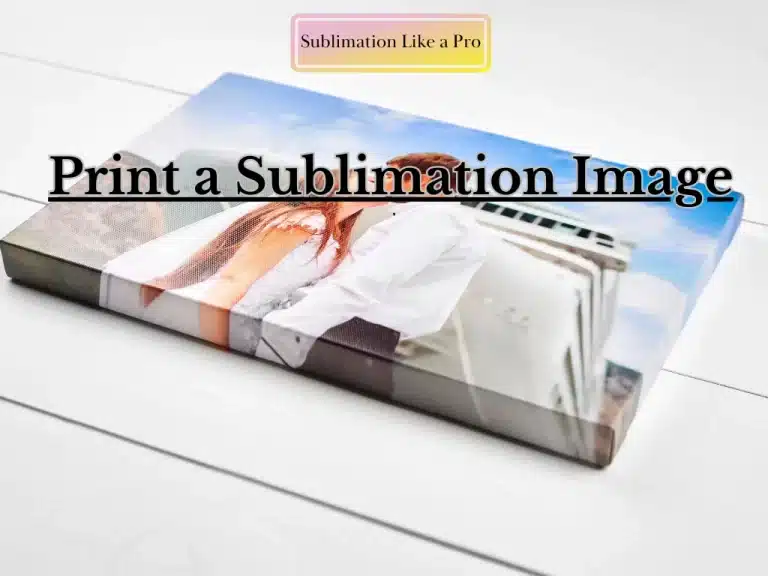

5 Comments